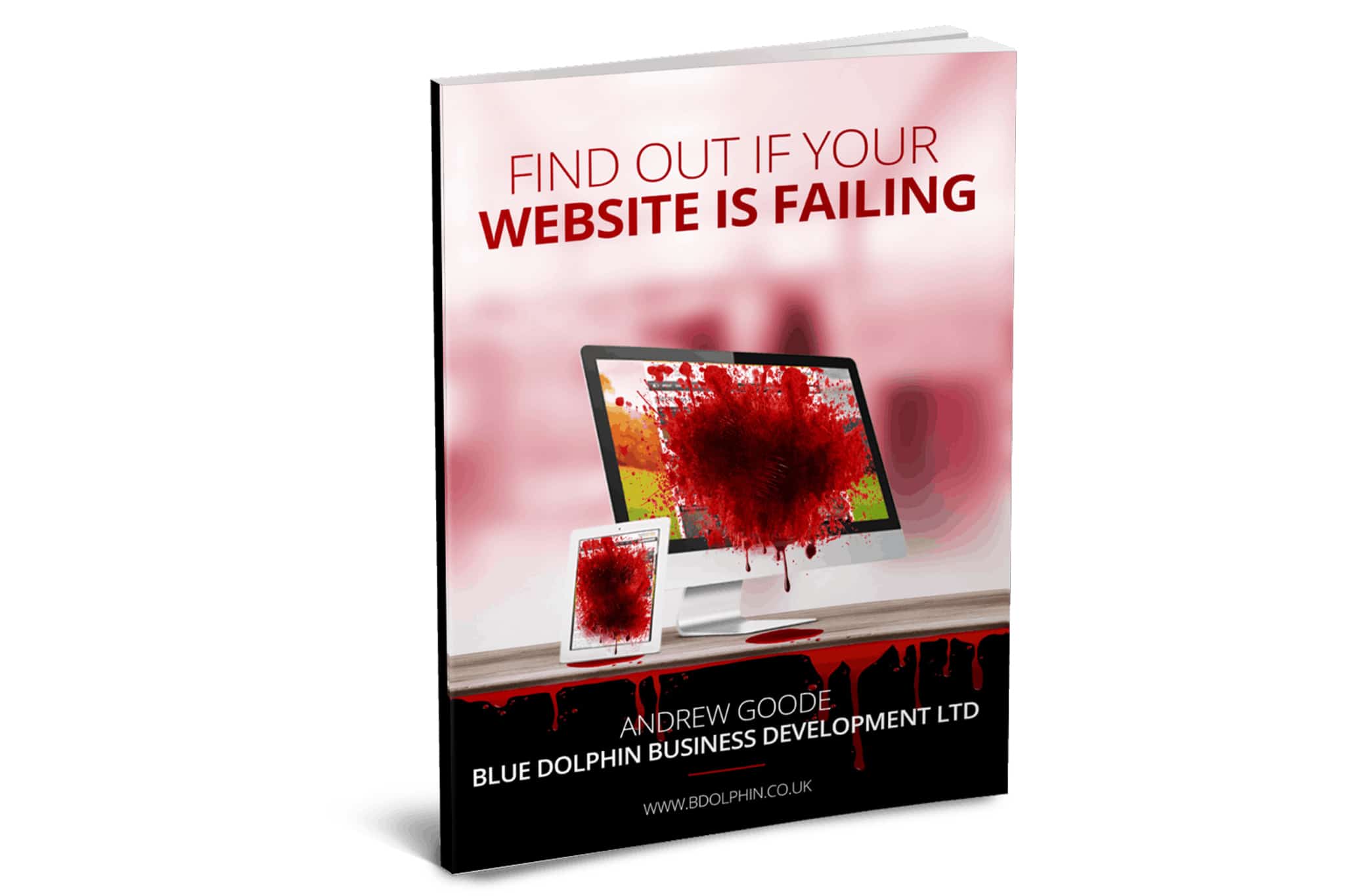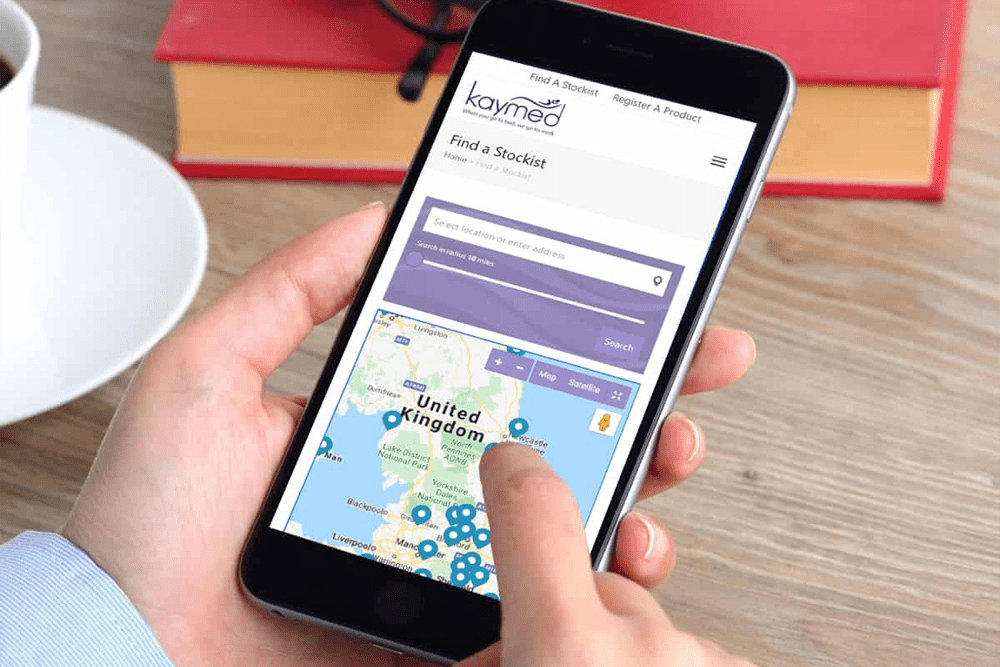How To Design A Web Site
Designing a website involves several steps, from planning and conceptualisation to implementation and launch. Here’s a comprehensive guide on how to design a website:
1. Define Your Goals: Identify the purpose of your website. Is it informational, e-commerce, portfolio, blog, or something else? Knowing your goals will shape the design and content.
2. Research and Inspiration: Look at other websites for inspiration. Identify design elements, colour schemes, layouts, and functionalities you like.
3. Plan and Organise: Create a site map to outline the main pages and their hierarchy. Plan how users will navigate through your content.
4. Choose a Domain and Hosting: Select a domain name that’s relevant to your website’s purpose. Choose a reliable hosting provider to host your website files.
5. Select a Platform: Decide whether you’ll use a website builder (like WordPress, Wix, or Squarespace) or code from scratch using HTML, CSS, and possibly JavaScript.
6. Design Elements: Design the visual elements of your website:
- Colour Scheme: Choose a cohesive colour palette that reflects your brand.
- Typography: Select fonts that are easy to read and fit your brand’s tone.
- Images and Graphics: Use high-quality images and graphics that enhance your content.
- Layout: Organize content logically, with a clear focus on user experience (UX).
7. Responsive Design: Ensure your website is responsive, meaning it looks and functions well on various devices (desktops, tablets, smartphones).
8. Content Creation: Develop high-quality, engaging content for your website. This includes text, images, videos, and any other media.
9. User Experience (UX): Focus on providing a seamless and intuitive browsing experience:
- Navigation: Keep menus simple and easy to use.
- Page Load Speed: Optimize images and code for fast loading times.
- Accessibility: Ensure your website is accessible to users with disabilities.
- Clear Call-to-Actions (CTAs): Guide users on what actions to take.
10. Development: If you’re coding from scratch: Write clean HTML for structuring content. Use CSS for styling, layout, and responsiveness. Incorporate JavaScript for interactive elements. If you’re coding a WordPress site, Theme selection, Plugin installation, Customisation
11. Testing: Thoroughly test your website across different browsers, devices, and screen sizes. Check for broken links, functionality issues, and visual inconsistencies.
12. Launch: Once you’re satisfied with the design and testing, launch your website. Make your website live by connecting it to your chosen domain.
13. SEO and Analytics: Implement basic SEO techniques to improve your website’s visibility on search engines. Install analytics tools (e.g., Google Analytics) to track visitor behaviour and gain insights.
14. Ongoing Maintenance: Regularly update your content, fix any bugs, and make improvements based on user feedback and analytics.
In this article we explore each of these elements of how to design a web site in more detail.
1: Defining the goals of your web site
When defining the goals and purpose of a website, it’s important to consider the specific needs and objectives of your project. Here are various options and aspects to consider when defining a website’s goals and purpose:
- Informational/Content Sharing:
- Provide valuable information to visitors on a specific topic or subject.
- Share educational content, articles, blogs, and resources.
- E-commerce/Online Store:
- Sell products or services directly to customers through an online store.
- Facilitate secure payment processing and order management.
- Portfolio/Showcase:
- Display and showcase your work, projects, artwork, or achievements.
- Highlight your skills, talents, and capabilities.
- Blog/News Site:
- Publish regular blog posts, articles, news, and updates.
- Engage with a community and encourage discussions.
- Social Networking/Community:
- Create a platform for users to connect, share, and interact.
- Foster community engagement, discussions, and user-generated content.
- Corporate/Brand Website:
- Represent a company or brand online, providing information about products, services, and company values.
- Build brand credibility and establish an online presence.
- Non profit / Organisation:
- Raise awareness about a cause or mission.
- Collect donations, recruit volunteers, and share updates on activities.
- Educational/Training:
- Offer online courses, workshops, or tutorials.
- Facilitate learning and skill development.
- Entertainment/Leisure:
- Provide games, quizzes, videos, and other entertainment content.
- Keep users engaged and entertained.
- Government/Institutional:
- Offer government services, information, and resources online.
- Enhance transparency and accessibility for citizens.
- Personal Blog/Website:
- Share personal experiences, thoughts, opinions, and stories.
- Connect with a like-minded audience.
- Media Sharing:
- Allow users to share photos, videos, and other media content.
- Provide a platform for creative expression.
- Booking/Reservation:
- Allow users to book appointments, reservations, or tickets online.
- Streamline scheduling and reduce manual administrative work.
- Reviews/Testimonials:
- Aggregate and display customer reviews and testimonials.
- Build trust and credibility for products or services.
- Research/Reference:
- Compile and provide authoritative information, references, and resources on a specific topic.
- Become a go-to source for researchers and enthusiasts.
- Landing Page:
- Create a single-page website to promote a specific product, event, or offer.
- Focus on conversions and calls to action.
The goals and purpose of a website can often be a combination of these options. It’s essential to define your target audience, understand their needs, and align your website’s objectives accordingly. Regularly reviewing and refining these goals based on user feedback and changing trends is also important for maintaining a successful online presence.
2: Research and Inspiration for your web design
Designing a website involves careful planning, research, and drawing inspiration from various sources to create an effective and visually appealing online presence. Here’s a step-by-step guide on what you should do from a research and inspiration perspective:
- Define Your Goals: Before diving into research and inspiration, clearly define the goals of your website. Are you creating an e-commerce site, a portfolio, a blog, or something else? Understanding your objectives will guide your research and design choices.
- Research Your Target Audience: Understand who your target audience is. What are their preferences, needs, and behaviours? This knowledge will help you design a website that resonates with your visitors.
- Competitor Analysis: Research your competitors’ websites. Identify what works well and what can be improved. This will give you insights into current design trends and help you stand out.
- Content Strategy: Determine the type of content you’ll be showcasing on your website. Whether it’s text, images, videos, or interactive elements, knowing your content will impact the overall design.
- Information Architecture: Create a sitemap or wireframe that outlines the structure of your website. This will help you organize content and design elements logically.
- Colour Palette and Branding: Research colour psychology and choose a colour palette that aligns with your brand identity and resonates with your target audience. Look at your brand’s existing colours and see how they can be integrated into the website.
- Typography: Select appropriate fonts for your website. Consider readability, compatibility across devices, and how the chosen fonts reflect your brand’s personality.
- User Experience (UX) Research: Study user experience principles and best practices. Research navigation patterns, usability, and accessibility to ensure your website is user-friendly.
- Responsive Design: Research responsive design principles to ensure your website looks and functions well on various devices and screen sizes.
- Design Inspiration Sources: Gather inspiration from various sources to fuel your creativity. Here are some places to find inspiration:
- Design Galleries: Websites like Behance, Dribbble, and Awwwards showcase a variety of design styles.
- Industry Websites: Look at websites related to your industry for design ideas that align with your niche.
- Magazines and Books: Graphic design magazines and books can provide unique and timeless design concepts.
- Nature and Art: Drawing inspiration from nature, art, and architecture can result in innovative design elements.
- Social Media: Platforms like Pinterest and Instagram can be treasure troves of design ideas.
- Trend Reports: Stay updated on current design trends through blogs, forums, and trend reports.
- Mood boards: Create mood boards that capture the visual essence you want to achieve. Combine colours, typography, imagery, and other design elements to create a visual reference for your project.
- Sketching and Prototyping: Start sketching and prototyping your website design. Use tools like Adobe XD, Sketch, Figma, or even paper and pencil to bring your ideas to life.
- Feedback and Iteration: Share your initial designs with colleagues, friends, or potential users to gather feedback. Iterate on your designs based on the feedback received.
Remember, while drawing inspiration is important, it’s equally crucial to inject your unique creativity into the design. Strive for a design that not only looks visually appealing but also aligns with your brand and effectively communicates your message to your target audience.
3: Plan & Organise
Creating a sitemap is an essential step in the website design process. A sitemap visually represents the structure of your website, outlining the main pages, subpages, and their relationships. This helps you organise the content and ensure a user-friendly navigation experience. Here’s how you can go about creating a sitemap for the main pages of your website:
- Identify Main Goals and Content: Before creating a sitemap, understand the purpose of your website and its main goals. Identify the key content or information that you want to present to your visitors. This will help you determine the main sections or pages your site should have.
- Brainstorm Main Sections: Begin by brainstorming the main sections or categories that will form the foundation of your website. These could be based on your goals, target audience, or the nature of your content. For example, an e-commerce website might have sections like “Home,” “Products,” “About Us,” “Contact,” and “Blog.”
- Hierarchy and Organisation: Arrange the main sections in a hierarchical manner. Typically, the homepage is at the top, followed by primary sections and then subpages or subsections. This hierarchy will guide visitors in navigating through your site logically.
- Subsections and Subpages: If a section has multiple subsections or subpages, create those branches from the main sections. For example, under the “Products” section, you might have subpages like “Categories,” “Featured Products,” and “New Arrivals.”
- Visual Representation: Once you have a clear idea of the main pages and their relationships, you can start creating a visual representation of the sitemap. You can do this manually using pen and paper or use digital tools such as diagramming software, online sitemap generators, or graphic design tools.
- Use Sitemap Tools: There are various online tools and software designed specifically for creating sitemaps. Some popular options include draw.io, Lucidchart, MindMeister, and more. These tools often provide templates and drag-and-drop features to simplify the process.
- Navigation Flow: As you create the sitemap, think about the flow of navigation for users. Ensure that the most important pages are easily accessible and not buried too deeply within the hierarchy. A clear and intuitive navigation flow enhances the user experience.
- Review and Refine: After creating the initial sitemap, take a step back and review it. Check for logical organisation, clarity, and consistency. Make adjustments as needed to ensure that the structure reflects your content and goals accurately.
- Collaboration and Feedback: If you’re working with a team, share the sitemap with them to gather feedback. Others might have valuable insights that can help refine the structure and content organisation.
- Iterate and Finalise: Based on feedback and your own review, iterate on the sitemap until you’re satisfied with the structure. Once finalised, the sitemap will serve as a blueprint for the actual website design and development process.
A sitemap is a living document and might evolve as your project progresses. It’s also crucial to ensure that the sitemap aligns with user needs and expectations, as well as the overall goals of your website.
4: Choose a domain and Hosting
Choosing a domain name and hosting for your website is an important step in establishing your online presence. Here’s a guide on how to go about it:
Choosing a Domain Name:
- Relevance and Branding: Your domain name should reflect the content, purpose, or identity of your website. It’s often a good idea to choose a name that relates to your brand, business, or the main topic of your website.
- Easy to Remember: Select a domain name that is easy to remember, spell, and pronounce. Avoid using complicated words, numbers, or special characters that might confuse users.
- Short and Simple: Shorter domain names are generally easier to type and share. They also tend to be more memorable. Aim for a name that is concise but still meaningful.
- Avoid Copyright Issues: Make sure the domain name you choose doesn’t infringe on any existing trademarks or copyrights. Conduct a search to ensure your chosen name is available and legally safe to use.
- Use Keywords: If relevant, incorporate keywords related to your website’s content. This can help with search engine optimisation (SEO) and make your site more discoverable.
- Choose the Right Domain Extension: The most common domain extension is “.com, or .co.uk” but depending on your website’s purpose and audience, you might consider other extensions like “.net,” “.org,” or more specific ones like “.tech,” “.blog,” etc.
- Avoid Trends: While it might be tempting to use trendy words or phrases in your domain name, keep in mind that trends can change quickly. Opt for a timeless name that will remain relevant over time.
Choosing Hosting:
- Assess Your Needs: Determine the technical requirements of your website. Consider factors like the type of website (e.g., blog, e-commerce, portfolio), expected traffic, storage needs, and any special features you require.
- Reliability and Uptime: Look for a hosting provider with a strong track record of reliability and high uptime. Downtime can negatively impact your website’s accessibility and user experience.
- Performance and Speed: Fast loading times are crucial for user experience and SEO. Choose a hosting provider that offers good server performance and provides content delivery networks (CDNs) for faster content distribution.
- Scalability: Your hosting provider should allow you to easily scale your resources as your website grows. This is important to accommodate increased traffic and data.
- Support: Check the level of customer support the hosting provider offers. Responsive and knowledgeable customer support can be a lifesaver when technical issues arise.
- Security: Website security is essential to protect your data and user information. Ensure the hosting provider offers features like SSL certificates, regular backups, and robust security protocols.
- Budget: Hosting costs can vary widely depending on the provider and the features you need. Choose a hosting plan that fits within your budget while still meeting your requirements.
- User-Friendly Control Panel: A user-friendly control panel (such as cPanel) can make managing your website easier, especially if you’re not highly experienced with technical aspects.
The domain name and hosting you choose will have a significant impact on your website’s success and performance. Take your time to research and compare options before making your final decisions.
5: Selecting a website platform
Selecting a website builder is an important decision when designing a website. WordPress is one of the most popular website builders and content management systems (CMS) available, and it has numerous benefits that make it a preferred choice for many. Here’s how you should go about selecting WordPress and its benefits:
1. Identify Your Needs: Before selecting a website builder like WordPress, it’s important to understand your project’s requirements. Consider factors such as the type of website you’re building (blog, portfolio, business site, e-commerce, etc.), your technical skills, budget, and future scalability needs.
2. Research and Compare: Once you have a clear understanding of your needs, research various website builders and CMS options. Compare features, ease of use, customisation options, support, and pricing. WordPress is known for being highly customisable and flexible, which can be a big advantage for many projects.
3. Benefits of Using WordPress:
- Ease of Use: WordPress has a user-friendly interface that allows both beginners and experienced users to create and manage content easily.
- Customisation: WordPress offers a wide range of themes and plugins that allow you to customise the look and functionality of your website according to your needs. This is particularly beneficial if you want a unique design or specific features.
- Scalability: WordPress can handle websites of varying sizes, from small blogs to large e-commerce sites. As your website grows, you can expand its functionality and content without much trouble.
- SEO-Friendly: WordPress is designed with SEO principles in mind, making it easier to optimize your website for search engines and improve your online visibility.
- Large Community and Support: Being one of the most popular CMS platforms, WordPress has a massive community of users, developers, and resources. This means you can easily find help, tutorials, and solutions when facing issues.
- Regular Updates and Security: WordPress is regularly updated to improve functionality and security. The vast community helps in identifying and addressing security vulnerabilities promptly.
- Mobile Responsiveness: Many WordPress themes are designed to be mobile-responsive, ensuring your website looks and functions well on different devices.
- Content Management: The core of WordPress is its content management capabilities. It’s designed to make publishing and managing content, including articles, images, videos, and other media, intuitive and efficient.
- E-Commerce Integration: With plugins like WooCommerce, you can turn your WordPress site into a feature-rich e-commerce platform.
4. Considerations:
- Hosting: You’ll need a hosting provider for your WordPress website. There are various hosting options available, from shared hosting to dedicated servers.
- Security: While WordPress is secure, it’s important to follow best practices and use security plugins to safeguard your website from potential threats.
- Learning Curve: While WordPress is user-friendly, there might still be a learning curve, especially if you’re new to website design and management.
Selecting a website builder like WordPress involves understanding your needs, researching options, and considering the benefits and features they offer. WordPress is popular for its customisation options, scalability, and community support, making it a solid choice for a wide range of website projects.
6: Visual design elements
Designing a website involves careful consideration of various visual design elements to ensure a cohesive and engaging user experience. Here are some key aspects to consider:
- Purpose and Audience:
- Understand the purpose of the website (e.g., informational, e-commerce, portfolio) and the target audience. The design should align with the website’s goals and cater to the preferences of the intended users.
- Branding and Consistency:
- Reflect the brand identity through colour schemes, typography, logos, and imagery. Maintain consistency in design elements throughout the website to create a unified and recognisable brand presence.
- Colour Palette:
- Choose a harmonious colour palette that reflects the brand’s personality and evokes the desired emotions. Consider colour psychology and ensure that the chosen colours provide good contrast and readability.
- Typography:
- Select a set of fonts that are legible across different devices and screen sizes. Use fonts that complement the brand’s tone and style. Consider variations in font weights and sizes for headings, subheadings, and body text.
- Layout and Grid:
- Design a balanced and visually pleasing layout using grids. Maintain a clear hierarchy by placing important content prominently and organising elements consistently throughout the site.
- Whitespace:
- Use whitespace (also known as negative space) effectively to prevent clutter and give the content room to breathe. It enhances readability and guides users’ focus.
- Imagery and Graphics:
- Choose high-quality images and graphics that relate to the content and resonate with the target audience. Use visuals strategically to enhance storytelling and break up text.
- Navigation and User Flow:
- Design an intuitive navigation system that helps users easily find what they’re looking for. Plan the user flow to guide visitors through the website logically and minimise the number of clicks required to reach key sections.
- Responsive Design:
- Ensure the design is responsive and adapts seamlessly to various devices and screen sizes. Mobile-friendliness is crucial for providing a positive experience to users on smartphones and tablets.
- Accessibility:
- Design with accessibility in mind, ensuring that the website is usable by people with disabilities. Use alt text for images, provide proper headings, and ensure good colour contrast for readability.
- Loading Speed:
- Optimise images and other media to ensure fast loading times. Slow-loading websites can lead to higher bounce rates.
- Call-to-Action (CTA):
- Make CTAs stand out and strategically place them to guide users toward desired actions (e.g., sign-ups, purchases, contact forms).
- Feedback and Interactivity:
- Incorporate subtle animations, transitions, and interactive elements to engage users. Provide feedback for user actions to enhance the overall experience.
- Testing and Iteration:
- Continuously test the design across different devices and browsers to ensure consistency and functionality. Gather feedback from users and stakeholders, and be open to making iterative improvements.
A successful website design not only looks good but also functions well and serves its intended purpose effectively. It’s important to strike a balance between aesthetics and usability to create a positive user experience.
7: Responsive Design
Responsive web design is crucial for ensuring that your website looks and functions well across various devices and screen sizes, including desktops, laptops, tablets, and smartphones. Here are some key considerations when designing a website with responsive design in mind:
- Mobile-First Approach: Start designing your website with the mobile version in mind first. This ensures that the most important content and functionality are prioritized for smaller screens and slower connections.
- Flexible Layouts: Use flexible grid layouts and relative units like percentages or “em” values instead of fixed pixel measurements. This allows your content to adapt and reflow based on screen size.
- Media Queries: Utilize CSS media queries to apply different styles and layouts based on the screen size and orientation. This helps you create breakpoints where the design adjusts to accommodate various device widths.
- Viewport Meta Tag: Include the viewport meta tag in your HTML to control how the website is displayed on mobile devices. This tag helps the browser determine the appropriate scale and dimensions for the content.
- Images and Media: Optimise images for different screen sizes and resolutions. Use responsive images that adapt to the user’s device capabilities. You can use techniques like using the
srcsetattribute andpictureelement. - Typography: Choose fonts that are legible on small screens. Use relative units for font sizes to ensure they adapt to different screen sizes.
- Navigation: Design a mobile-friendly navigation menu. Consider using techniques like collapsing menus, off-canvas menus, or hidden menus that can be easily accessed on smaller screens.
- Touch-Friendly Elements: Ensure that buttons and interactive elements are large enough to be easily tapped on touch screens. Provide enough spacing between elements to prevent accidental clicks.
- Performance: Optimise your website for fast loading times on mobile devices. Minimise HTTP requests, use efficient CSS and JavaScript, and consider lazy loading content that’s not immediately visible.
- Testing: Test your website on various devices and screen sizes to identify any layout or functionality issues. Emulators, simulators, and real devices can all be helpful for testing.
- Content Prioritisation: Decide what content is most important for mobile users and ensure it’s prominently displayed. You might need to simplify or reorganise content for smaller screens.
- User Experience: Aim for a seamless and consistent user experience across all devices. Make sure that users can access all essential features and content regardless of the screen size they’re using.
- Performance Budget: Set performance goals and establish a performance budget for your website. This helps you prioritise and make decisions about design elements that might impact performance.
- Browser Compatibility: Ensure your responsive design works well across different web browsers and browser versions. Cross-browser testing is essential.
- Continuous Iteration: Responsive design is an ongoing process. Regularly review and refine your design based on user feedback and evolving technology trends.
By considering these factors, you can create a responsive website that provides a positive experience for users across a wide range of devices and screen sizes.
8: Content Creation
Creating high-quality and engaging content is essential for a successful website. Whether it’s text, images, videos, or other media, your content should captivate your audience and provide value. Here’s what to consider for each type of content:
Text Content:
- Clarity and Conciseness: Write clear, concise, and to-the-point text. Avoid jargon and complex language that might confuse readers.
- Storytelling: Use storytelling techniques to make your content relatable and memorable. Share real-life examples, anecdotes, or case studies.
- Headers and Sub headings: Organise your content with descriptive headers and sub headers. This helps readers quickly understand the structure of your content.
- Bullet Points and Lists: Break up content into bulleted lists or numbered lists. This makes information more digestible and scannable.
- Formatting: Use bold, italics, and other formatting options to emphasize important points. Highlight key takeaways for skimmers.
- Voice and Tone: Choose a consistent voice and tone that aligns with your brand personality and resonates with your target audience.
- Keywords: Incorporate relevant keywords naturally to improve SEO and help your content rank higher in search results.
Image Content:
- High Resolution: Use high-resolution images that are clear and visually appealing. Blurry or pixelated images can negatively impact user experience.
- Relevance: Images should complement the surrounding content and enhance its meaning. Avoid using images for the sake of decoration.
- Originality: Whenever possible, use original images that showcase your products, services, or brand in an authentic light.
- Consistency: Maintain a consistent visual style in terms of colours, filters, and image treatments to create a cohesive look.
- Alt Text: Provide descriptive alt text for images to ensure accessibility for visually impaired users and improve SEO.
Video Content:
- Quality Production: Invest in high-quality video production. Ensure good lighting, clear audio, and smooth camera work.
- Engaging Intro: Capture viewers’ attention in the first few seconds with an engaging introduction that explains the video’s value.
- Content Structure: Organize videos with a clear structure. Use introductions, main content, and conclusions to guide viewers.
- Visual Variety: Use a mix of visuals, such as graphics, animations, and cutaways, to keep viewers engaged and enhance understanding.
- Call to Action (CTA): Include a clear CTA at the end of the video, directing viewers to take a specific action like subscribing, sharing, or visiting a website.
Other Media:
- Infographics: Create visually appealing infographics to present complex information in a simplified and engaging manner.
- Interactive Elements: Incorporate interactive elements like quizzes, polls, and interactive maps to encourage user engagement.
- Podcasts: If using audio content like podcasts, focus on delivering valuable insights and maintaining a clear and engaging speaking style.
The key to engaging content is understanding your target audience and tailoring your content to their needs and preferences. Regularly analyse user engagement metrics to gauge the effectiveness of your content and make adjustments as needed.
9: User Experience
Designing a website with a strong focus on user experience (UX) is crucial for ensuring that visitors have a positive and satisfying interaction with your site. Here are some key considerations to keep in mind when designing a website with a focus on user experience:
- User-Centred Design: Put your users at the centre of your design process. Understand their needs, preferences, and goals to create a site that caters to them effectively.
- Clear Purpose and Goals: Define the purpose of your website and the goals you want to achieve. Make sure that your website’s design, content, and functionality align with these goals.
- Intuitive Navigation: Create a logical and easy-to-follow navigation structure. Users should be able to find the information they need without having to think too much about how to get there.
- Responsive Design: Ensure that your website is responsive and mobile-friendly. It should adapt seamlessly to different screen sizes and devices.
- Page Loading Speed: Optimize your website’s loading speed. Slow-loading pages can lead to frustration and increased bounce rates.
- Clear and Readable Typography: Choose fonts that are easy to read, and maintain consistent typography throughout your site. Pay attention to font sizes, line spacing, and contrast to enhance readability.
- Visual Hierarchy: Use visual hierarchy to guide users’ attention to the most important elements on each page. This can be achieved through variations in font size, colour, spacing, and placement.
- Whitespace and Clutter-Free Design: Incorporate whitespace (empty space) around elements to create a clean and uncluttered design. This enhances readability and helps users focus on the content.
- Consistent Branding: Maintain a consistent brand identity across all pages of your website. This includes using consistent colours, fonts, logos, and imagery.
- Accessibility: Design your website to be accessible to all users, including those with disabilities. Use proper alt text for images, ensure proper colour contrast, and follow web accessibility guidelines (such as WCAG).
- Content Quality: Provide high-quality, relevant, and engaging content. The content should be scannable, with headings, bullet points, and short paragraphs to make it easy to digest.
- Feedback and Validation: Provide clear feedback when users take actions on your website, such as submitting forms or completing tasks. Validation messages should be helpful and easy to understand.
- Calls to Action (CTAs): Use clear and compelling CTAs to guide users toward desired actions, such as signing up, making a purchase, or contacting you.
- Testing and Iteration: Continuously test your website with real users to gather feedback and identify areas for improvement. Iterate based on this feedback to refine the user experience over time.
- Security and Privacy: Ensure that your website’s security measures are robust. Users need to feel confident that their data is safe when interacting with your site.
- User Feedback and Support: Provide avenues for users to provide feedback or get support if they encounter issues. This can include contact forms, live chat, or a comprehensive FAQ section.
User experience is an ongoing process, and it’s essential to stay up-to-date with evolving design trends and user expectations. Regularly analysing user behaviour and making data-driven decisions will help you maintain a user-centric approach to your website design.
10: Website Development HTML and WordPress
When designing a website, whether you’re considering coding it in HTML from scratch or using a WordPress site with a pre-built theme, there are several important factors to consider. Let’s break down these considerations for both options:
HTML Coding:
- Customisation: Coding a website from scratch in HTML provides you with complete control over the design and functionality. You can create a fully custom website tailored to your specific needs.
- Scalability: While coding from scratch allows for flexibility, it can be more time-consuming and may require more effort to scale the website as your needs evolve.
- Performance: Hand-coded websites can often be more lightweight and optimised for performance since you have direct control over the code and can avoid unnecessary bloat.
- Maintenance: Maintaining a custom-coded website might require more technical expertise and time for ongoing updates, bug fixes, and security patches.
- Learning Curve: Coding a website from scratch requires proficiency in HTML, CSS, and possibly JavaScript. If you’re not already familiar with these languages, there could be a steeper learning curve.
WordPress Development:
- Theme Selection: When choosing a WordPress theme, consider its responsiveness, design aesthetics, customisation options, and compatibility with popular plugins.
- Plugin Installation: Plugins extend the functionality of your WordPress site. Choose plugins based on your specific needs, but be cautious not to overuse them as they can impact site performance and security.
- Customization: Most themes offer customisation options to varying degrees. Make sure the theme you choose allows you to achieve the design and layout you want without excessive coding.
- Performance: While WordPress is user-friendly, it can sometimes lead to bloated code and slower performance, especially if you use too many plugins or a heavy theme. Optimise images, utilise caching, and choose a well-coded theme to improve performance.
- Security: Keep your WordPress site secure by using reputable themes and plugins from trusted sources. Regularly update both WordPress core and plugins to patch security vulnerabilities.
- Maintenance: WordPress sites require regular updates to stay secure and functional. This includes updates to the WordPress core, themes, and plugins. Plan for ongoing maintenance.
- Learning Curve: WordPress is generally user-friendly, but there can still be a learning curve, especially when working with more advanced customization and troubleshooting.
Choosing between coding a website from scratch in HTML or using WordPress depends on your specific needs, technical proficiency, and time constraints. If you’re looking for rapid development with some customisation, WordPress might be the way to go. On the other hand, if you’re aiming for complete control and have the coding skills, building from scratch in HTML provides the most flexibility. Keep in mind the factors mentioned above to make an informed decision.
11: Testing Testing Testing
When designing a website, testing is a critical phase to ensure that your site functions correctly, provides a positive user experience, and meets your design and functionality goals. Here are some important considerations about testing when designing a website:
- Functionality Testing:
- Test all interactive elements, such as buttons, forms, links, and navigation menus, to make sure they work as expected.
- Check that all forms and input fields validate data correctly and provide appropriate error messages.
- Test the functionality of any dynamic content, like sliders, carousels, accordions, etc.
- Cross-Browser Compatibility:
- Test your website on different web browsers (Chrome, Firefox, Safari, Edge, etc.) to ensure consistent functionality and appearance across various platforms.
- Responsive Design Testing:
- Ensure that your website is responsive and displays correctly on different screen sizes and devices, including desktops, tablets, and mobile phones.
- Performance Testing:
- Test your website’s loading speed to ensure fast and optimal performance. Use tools like Google PageSpeed Insights or GTmetrix to analyse performance bottlenecks.
- Usability Testing:
- Conduct usability tests with real users to gather feedback on navigation, user flows, and overall user experience. This can help identify areas that might need improvement.
- Accessibility Testing:
- Ensure that your website is accessible to people with disabilities by following WCAG (Web Content Accessibility Guidelines) standards. Test with screen readers and other accessibility tools.
- Security Testing:
- Implement security best practices to prevent common vulnerabilities like SQL injection, cross-site scripting (XSS), and others. Regularly scan your site for vulnerabilities.
- Content Testing:
- Check for typos, grammatical errors, and formatting issues in your content. Make sure images and multimedia elements are displaying correctly.
- Link Testing:
- Verify that all internal and external links are working properly. Broken links can lead to a poor user experience and negatively impact SEO.
- SEO Testing:
- Ensure that your website follows SEO best practices by optimizing meta tags, headings, URLs, and other on-page elements. Test how your site appears in search engine results.
- Performance Under Load:
- Test how your website performs under heavy traffic loads. Use tools like JMeter or Load Impact to simulate high levels of user activity.
- Form and Database Testing:
- If your website involves data input and storage, thoroughly test forms, database connections, and data retrieval to ensure accuracy and data integrity.
- Compatibility with Third-Party Tools:
- If your website integrates with third-party tools or services (e.g., payment gateways, APIs), test those integrations to ensure seamless functionality.
- Version Control and Backup Testing:
- If your website uses version control or backup solutions, test their functionality to ensure you can easily revert to previous versions if needed.
- User Feedback and Iteration:
- Continuously gather feedback from users after launching your website and be prepared to make necessary improvements based on user input.
Testing is an ongoing process, and it’s crucial to revisit and retest your website regularly as you make updates or add new features. Comprehensive testing ensures that your website delivers a positive user experience and functions reliably across different environments.
12: Launch
Once you’re satisfied with the design and testing of your website and are ready to connect it to your chosen domain for launch, there are several steps and considerations to keep in mind:
- Domain Configuration:
- Ensure that your domain name is registered and active. If you haven’t registered it yet, choose a reputable domain registrar and follow their instructions for registration.
- Log in to your domain registrar’s account to access domain settings and configuration options.
- DNS (Domain Name System) Settings:
- Update the DNS settings to point to your web hosting provider’s servers. This involves configuring the DNS records, including the A record (IPv4 address) and possibly the AAAA record (IPv6 address) if applicable.
- If you’re using a subdomain (e.g., “blog.yourdomain.com”), set up the necessary subdomain records.
- Nameservers:
- If you’re using your domain registrar’s default nameservers, there might not be much configuration needed. However, if you’re using third-party DNS or hosting services, you may need to update your domain’s nameserver settings accordingly.
- Propagation Time:
- Keep in mind that DNS changes can take some time to propagate across the internet. This can vary from a few minutes to 48 hours, although it’s usually faster. During this time, some users might see the old version of your site, while others see the new one.
- SSL Certificate:
- Ensure that your website has a valid SSL certificate configured. This is crucial for securing data transmission and improving search engine rankings.
- Content Migration:
- Transfer your website files and content to the hosting server. This might involve using FTP, SFTP, or a hosting control panel’s file manager.
- Database Setup (if applicable):
- If your website relies on a database (e.g., for dynamic content or e-commerce), make sure the database is properly configured and connected to your website.
- Testing After Migration:
- After migrating your website, thoroughly test all pages, forms, links, and interactive elements to ensure that everything is functioning as expected in the live environment.
- Backup:
- Before making any changes to your domain settings, make sure you have a backup of your website’s files and database. This can help you recover quickly if something goes wrong.
- Monitoring:
- Continuously monitor your website’s performance, especially right after the launch. Keep an eye out for any issues, such as broken links, slow loading times, or other technical glitches.
- Announcement and Promotion:
- Once the website is live and fully functional, announce the launch to your audience through your chosen marketing channels. This could include social media, email newsletters, press releases, etc.
- Feedback and Iteration:
- Prepare to gather feedback from users and make necessary improvements based on their experiences. This might include fixing any usability issues, improving performance, or refining the design.
- Analytics and Tracking:
- Set up website analytics tools, such as Google Analytics, to track user behaviour, traffic sources, and other important metrics.
The process of launching a website involves both technical and non-technical considerations. Collaboration between web developers, designers, marketers, and content creators is essential to ensure a smooth and successful launch.
13: SEO and Analytics
When designing a website, it’s important to consider both SEO (Search Engine Optimisation) and analytics from the very beginning to ensure that your site is optimised for search engines and you can track its performance effectively. Here’s what you should consider for each aspect:
SEO (Search Engine Optimisation):
- Keyword Research: Identify relevant keywords and phrases that your target audience might use to search for content related to your website. Use tools like Google Keyword Planner or other keyword research tools to help you find valuable keywords.
- On-Page Optimisation: Ensure that your website’s content, meta tags (title, description), headers, and images are optimised with the chosen keywords. Make sure your content is high-quality, relevant, and provides value to users.
- URL Structure: Use clean and descriptive URLs that include keywords related to the content on the page. Avoid using long and convoluted URLs.
- Mobile-Friendliness: Design your website to be responsive and mobile-friendly, as Google considers mobile-friendliness as a ranking factor.
- Page Speed: Optimise your website’s loading speed by minimising image sizes, using browser caching, and reducing unnecessary scripts. Fast-loading websites are favoured by search engines.
- Internal Linking: Establish a logical internal linking structure to help users navigate your website and to distribute authority across your pages.
- Schema Mark up: Implement structured data mark up to help search engines understand the context of your content and display rich snippets in search results.
- Sitemap and Robots.txt: Create and submit an XML sitemap to search engines, and use a robots.txt file to control which parts of your site are indexed.
- User Experience (UX): A positive user experience contributes indirectly to SEO. Ensure easy navigation, readable font sizes, clear calls to action, and overall user-friendliness.
Analytics:
- Google Analytics Setup: Integrate Google Analytics (or any other preferred analytics tool) into your website to track visitor behaviour, traffic sources, demographics, and other valuable metrics.
- Conversion Tracking: Set up conversion goals in your analytics tool to measure specific actions that you want users to take on your website, such as form submissions, purchases, or sign-ups.
- Event Tracking: Implement event tracking to monitor specific interactions on your site, such as clicks on certain buttons, downloads, video views, and more.
- E-commerce Tracking: If you’re running an e-commerce site, set up e-commerce tracking to monitor product sales, revenue, and other related metrics.
- Regular Analysis: Regularly review your analytics data to identify trends, patterns, and areas for improvement. Use this data to make informed decisions about content, design, and marketing strategies.
- A/B Testing: Use A/B testing to experiment with different versions of your website’s elements (such as headlines, images, buttons) to see which versions perform better in terms of user engagement and conversions.
- User Behaviour Analysis: Analyse user flow and behaviour on your site to identify potential bottlenecks or areas where users might be dropping off.
SEO and analytics are ongoing processes. Regularly update and refine your strategies based on the data you collect to continuously improve your website’s performance in search engines and user engagement.
14: Ongoing Maintenance
Considering ongoing maintenance is crucial for the long-term success and functionality of a website. Here are some key factors to consider:
- Content Updates: Regularly update and refresh your website’s content to keep it relevant and engaging for your visitors. This might involve updating text, images, videos, blog posts, and other media.
- Software Updates: Keep all software components, including the Content Management System (CMS), plugins, themes, and frameworks, up to date. This helps ensure security, compatibility, and optimal performance.
- Security: Implement security measures to protect your website from potential threats. Regularly scan for vulnerabilities, use strong passwords, implement a firewall, and consider using an SSL certificate for secure data transmission.
- Backups: Regularly backup your website and its database. This will safeguard your data and content in case of any unexpected issues or data loss.
- Monitoring and Analytics: Continuously monitor your website’s performance, traffic, and user behaviour using analytics tools. This information can help you identify trends, optimize user experience, and make informed decisions.
- SEO Optimisation: Ongoing search engine optimisation (SEO) efforts are essential to maintain and improve your website’s search engine rankings. Regularly review keywords, meta tags, alt text, and other SEO elements.
- User Experience (UX) Improvements: Gather user feedback and make improvements to enhance the overall user experience. This might involve optimizing navigation, load times, and mobile responsiveness.
- Mobile Compatibility: Ensure that your website is fully functional and user-friendly on various devices, including smartphones and tablets.
- Performance Optimisation: Regularly assess and improve your website’s performance, including page load times. This can have a significant impact on user satisfaction and search engine rankings.
- Legal Compliance: Keep your website compliant with relevant laws and regulations, such as GDPR, ADA accessibility guidelines, and any industry-specific regulations.
- Broken Links and Error Checking: Regularly check for broken links, missing pages, and other errors. These issues can negatively impact user experience and SEO.
- Server Maintenance: If you’re managing your own server, ensure that it’s well-maintained, properly configured, and equipped to handle traffic spikes.
- User Feedback and Bug Fixes: Actively listen to user feedback and address any reported bugs or issues promptly to provide a smooth user experience.
- Future Planning: Consider how your website might evolve over time. Plan for potential updates, redesigns, or new features as your business or organisation grows.
- Budget and Resources: Allocate resources for ongoing maintenance, whether it’s for hiring a developer, purchasing software licenses, or covering other costs associated with website upkeep.
- Regular Audits: Conduct regular audits of your website to identify areas for improvement and to ensure that it’s meeting your goals and objectives.
By addressing these considerations, you’ll be better prepared to ensure that your website remains functional, secure, and relevant to your audience long after its initial launch.