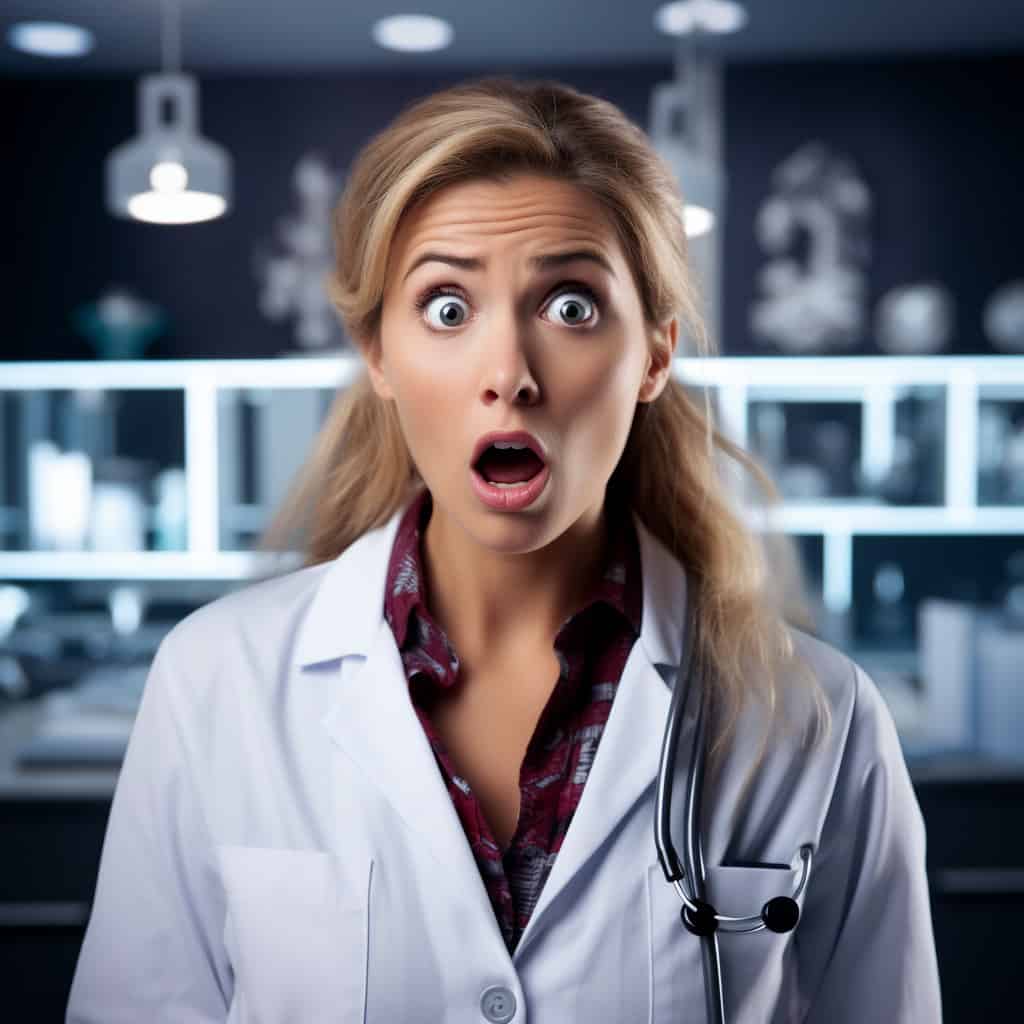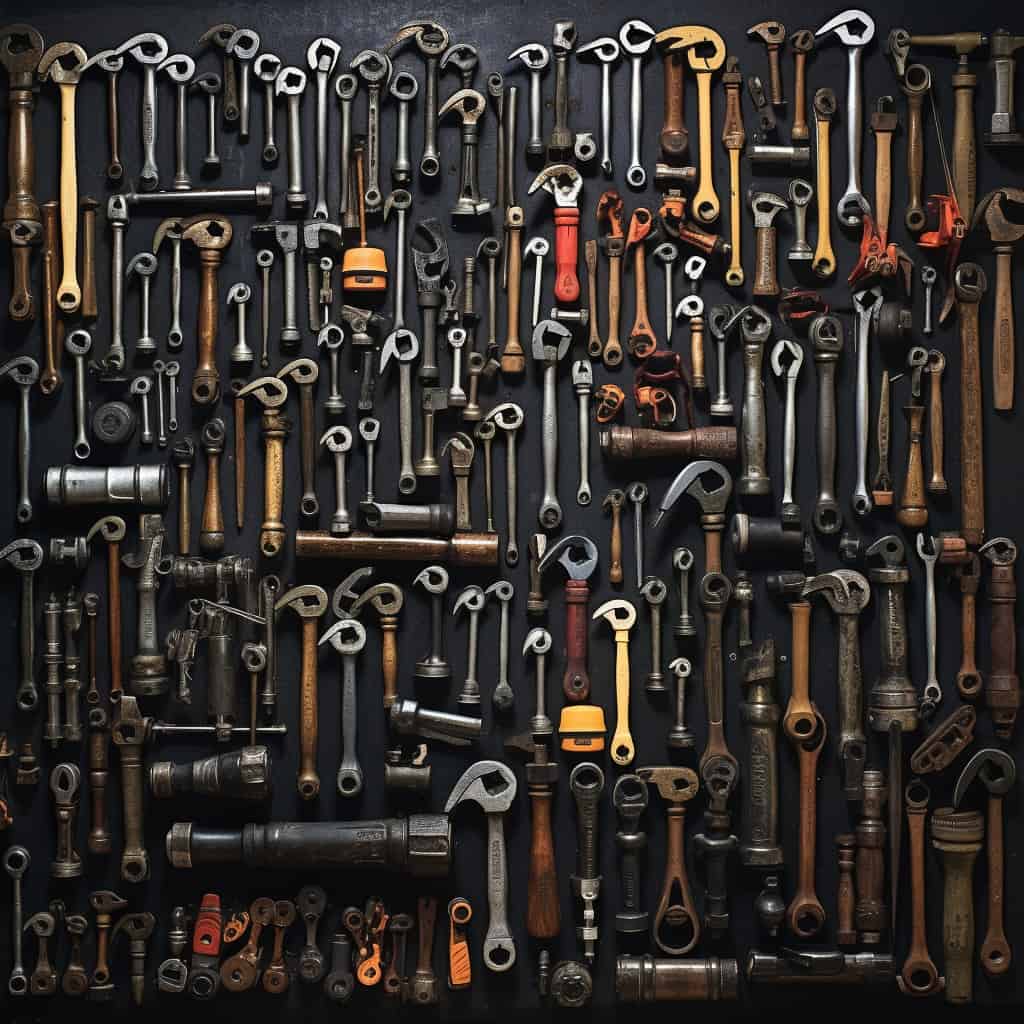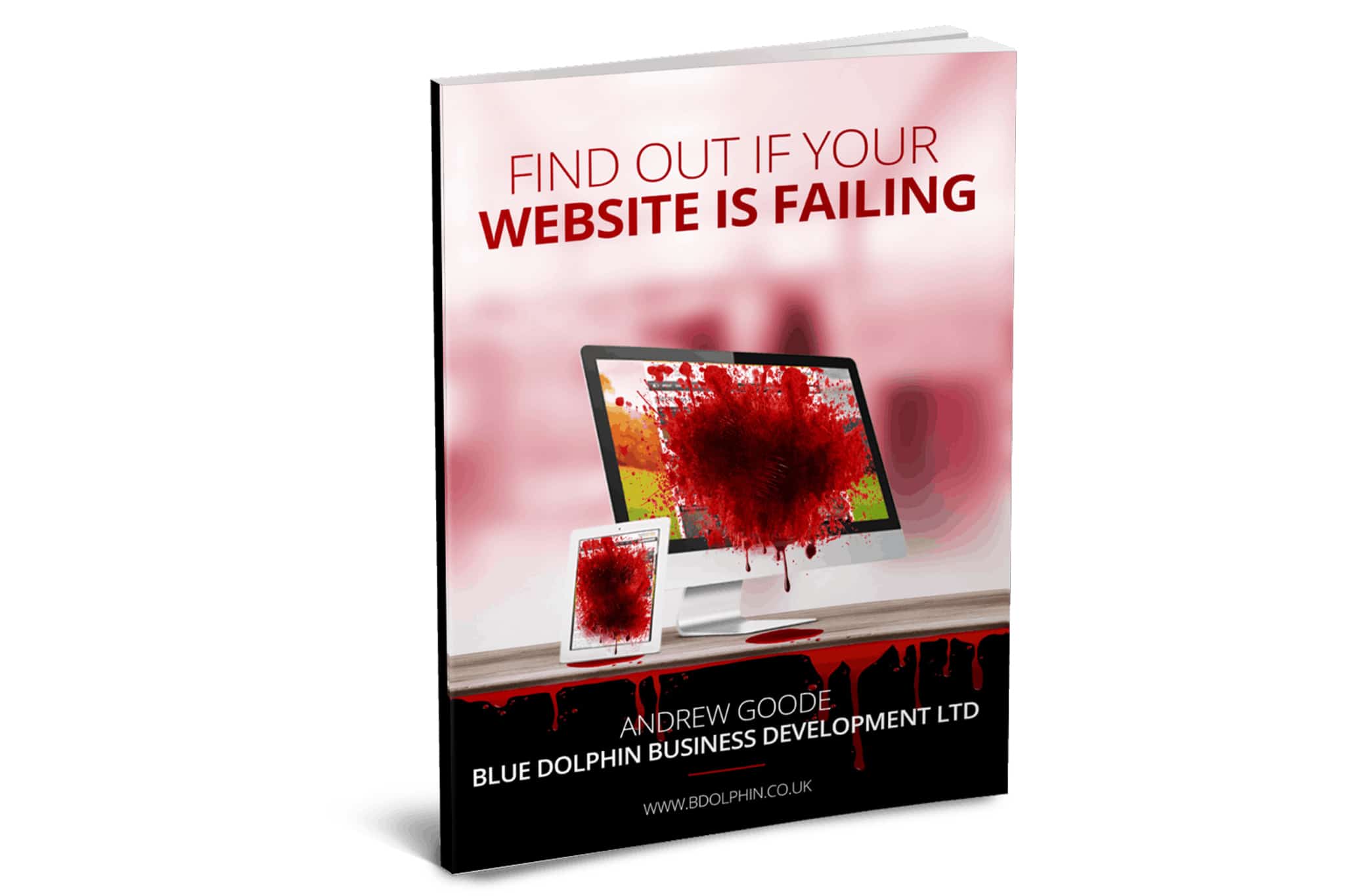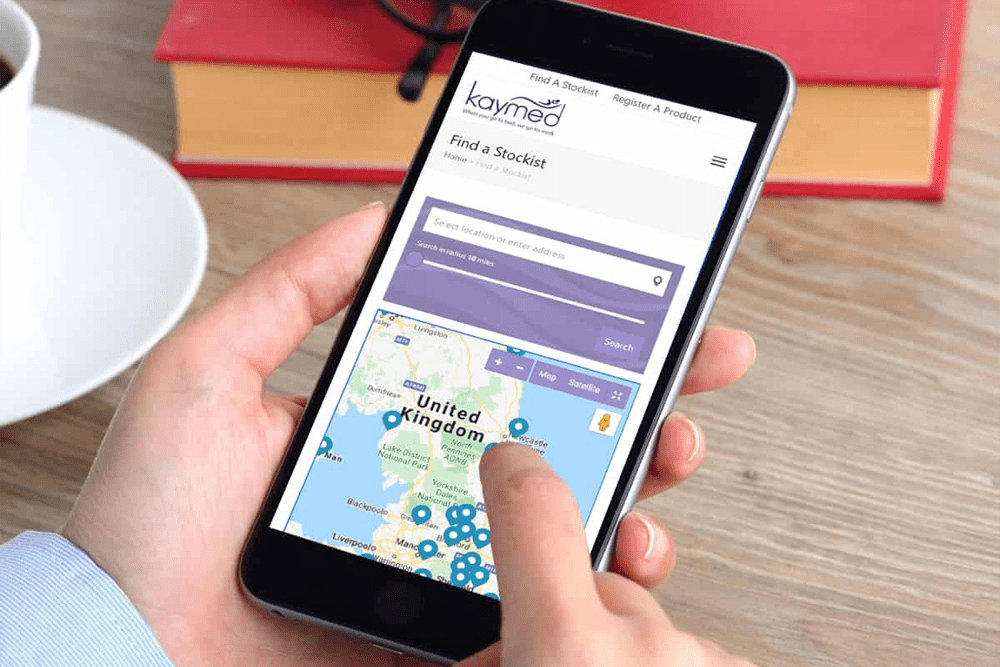How To Write A Website Design Brief
A website design brief is a crucial document that outlines the project requirements, goals, and expectations for a web design project. It serves as a communication tool between the client and the design team, helping to ensure that everyone is on the same page and the project progresses smoothly. In this article, we will guide you through the process of writing a comprehensive and effective website design brief.
The elements of the website design brief include
- Introduction and Background
- Project Objective and Goals
- Target Audience
- Scope of the Project
- Design Guidelines
- References and Inspirations
- Functionality and Features
- Content strategy
- Timeline and Budget
- Technical requirements
- Communication and Approval Process
- Project Evaluation
1: Introduction and Background
When writing a concise introduction about your organisation or business in a website design brief, you want to provide the website design team with essential information that gives them a clear understanding of who you are and what you do. Here’s what to include:
- Company Name and Overview: Begin by stating the name of your company or organisation. Provide a succinct description of what your company does, focusing on its main products, services, or mission. This is your chance to give the design team a snapshot of your business.
- Core Values and Mission: Briefly mention your company’s core values and mission statement. What drives your business? What are your guiding principles? This information helps the design team align the website’s design with your company’s ethos.
- Industry or Niche: Identify the industry or niche your company operates in. This provides context for the design team to tailor the website’s design to the expectations and aesthetics of that industry.
- Unique Selling Points (USPs): Highlight one or two key aspects that make your company stand out from competitors. Whether it’s your innovative approach, exceptional customer service, or a unique product, let the design team know what sets you apart. Now at this stage if you don’t know your USP’s or are just guessing them get a marketing professional to work with you to clearly identify your USP’s
- Brief History or Background: If relevant, provide a brief overview of your company’s history or background. This could include when your company was founded, significant milestones, or any major changes that have shaped your business.
2: Project Objective and Goals
When outlining the project objectives and goals in a website design brief, you want to clearly define what you aim to achieve with the new website. This section sets the direction for the design team and helps them align their efforts with your desired outcomes. Here’s how to effectively communicate project objectives and goals:
- Primary Objectives: Start by listing the main overarching objectives of the website project. These are the high-level goals that the website should fulfil. For example:
- Increase online sales and conversions.
- Enhance user engagement and interaction.
- Establish a professional online presence.
- Showcase our portfolio and work.
- Secondary Objectives: If applicable, include secondary objectives that support the primary goals. These could be more specific outcomes that contribute to the overall success of the project. For instance:
- Improve search engine visibility and organic traffic.
- Streamline the user journey and navigation.
- Collect user data through forms for lead generation.
- Functional Goals: Detail specific functionalities or features that the website needs to have to meet its objectives. For example:
- Implement a user-friendly e-commerce system with a secure checkout process.
- Integrate a blog section to regularly publish industry insights and updates.
- Include interactive elements like image sliders and video galleries to engage users.
- Conversion Goals: If relevant, outline any conversion-focused goals. These might involve actions you want users to take, such as signing up for a newsletter, filling out a contact form, or making a purchase.
- Increase newsletter sign-up rate by 20% within six months.
- Achieve a 15% conversion rate for the “Request a Quote” form.
- Brand Perception and Experience: Consider the website’s role in shaping how users perceive your brand. If improving brand image is a goal, mention it here.
- Elevate the brand image by creating a modern and sophisticated website design.
- Provide an intuitive and seamless user experience that reflects our commitment to customer satisfaction.
- Mobile Responsiveness: Specify if mobile responsiveness is a goal, especially in today’s mobile-driven world.
- Ensure the website is fully responsive across all devices and screen sizes.
- Timeline and Measurable Outcomes: Include a timeline for achieving these goals. If possible, set measurable outcomes for each goal. This helps track the success of the project.
- Increase website traffic by 30% within the first three months.
- Achieve a loading time of under 3 seconds for all pages.
- Key Takeaways: Summarise the key project objectives and goals. This ensures that the design team can easily reference and focus on the primary aims of the website project.
By clearly outlining your project objectives and goals, you provide the design team with a roadmap to create a website that aligns with your business’s needs and aspirations.
3: Target Audience
When addressing the target audience in a website design brief, you want to provide the design team with a comprehensive understanding of who your website aims to reach. This information is crucial for tailoring the design, user experience, and content to meet the preferences and needs of your intended users. Here’s how to effectively convey information about your target audience:
- Demographics: Provide key demographic information about your target audience, including:
- Age range: What age group does your audience belong to?
- Gender: Is your audience predominantly male, female, or balanced?
- Location: Where are your users primarily located? Is it local, regional, national, or global?
- Income level: What is the general income range of your audience?
- Education: What level of education do your users typically have?
- Interests and Hobbies: Describe the interests, hobbies, and activities that your target audience engages in. This information helps the design team create a visually appealing and engaging website that resonates with your users’ passions.
- Online Behaviour: Explain how your target audience behaves online. Do they frequently use social media? Do they prefer to shop online or conduct research before making purchasing decisions? Understanding these behaviours helps in designing user-friendly features and functionalities.
- Goals and Pain Points: Outline the goals your target audience aims to achieve when visiting your website. Additionally, identify their pain points or challenges that your website can address. This information guides the design team in crafting user-centric solutions.
- Preferred Communication Style: Specify how your target audience prefers to consume information. Do they prefer concise bullet points, detailed articles, videos, or interactive visuals? This insight informs content presentation and format.
- Competitor Analysis: If you have information about your competitors’ audiences, include it here. How does your target audience differ from that of your competitors? What unique value can your website offer to capture this audience?
- User Journey: Describe the typical user journey your audience takes when interacting with your website. What are the entry points, key interactions, and eventual goals? Understanding the user flow helps in designing intuitive navigation and calls-to-action.
- Device Preferences: Mention whether your audience predominantly uses desktop, mobile devices, or both. This information is vital for ensuring responsive design and optimal user experience across devices.
- Psychographics (Optional): If applicable, delve into psychographic information, such as attitudes, values, and lifestyle choices. This can provide deeper insights into your audience’s motivations and decision-making process.
- Key Takeaways: Summarise the key attributes and characteristics of your target audience. This ensures that the design team can easily reference and keep these factors in mind during the design process.
By providing a detailed and accurate portrayal of your target audience, you empower the design team to create a website that resonates with your users and drives meaningful engagement.
4: Scope of the Project
When outlining the scope of the project in a website design brief, you want to provide a clear and comprehensive understanding of what the project entails. Defining the scope helps both you and the design team have a shared understanding of the project’s boundaries and deliverables. Here’s what to include when discussing the scope of the project:
- Number of Pages: Specify how many pages the website will include. This should cover the main navigation items and any subpages if applicable.
- Page Functionalities: Detail the specific functionalities and features that each page will have. For instance:
- Homepage: Introduction, featured content, latest news.
- About Us: Company history, mission, team members.
- Services/Products: Details about offerings, pricing, and features.
- Contact Us: Contact form, location map, contact details.
- Content Migration: If you have an existing website, mention whether you’ll be migrating content from the old site to the new one. This could include text, images, videos, and other media.
- Interactive Elements: List any interactive elements you want to incorporate, such as sliders, image galleries, accordions, interactive maps, or animations.
- E-Commerce (If Applicable): If you’re planning to have an e-commerce component, detail the product categories, individual product pages, shopping cart, checkout process, and payment gateways.
- Forms and User Interaction: Specify any forms users will need to fill out (e.g., contact forms, sign-up forms) and describe the required fields and desired user interactions.
- CMS and Backend Functionality: Indicate if the website will use a content management system (CMS) for easy content updates. Also, describe any backend functionalities required, such as user management or database integration.
- Third-Party Integrations: If your website needs to integrate with third-party services (e.g., email marketing platforms, CRM systems, social media feeds), list them here.
- Responsiveness: Clearly state that the website should be responsive, ensuring it functions well on various devices and screen sizes.
- Testing and Quality Assurance: Specify the extent of testing and quality assurance that should be performed before the website goes live. This might include browser compatibility testing, mobile responsiveness checks, and more.
- Launch and Deployment: Outline the process for launching the website, including domain registration, hosting setup, and any necessary DNS changes.
- Training and Handover (Optional): If you want the design team to provide training on using the CMS or any other backend tools, mention it here.
- Key Takeaways: Summarise the main points of the scope of the project. This ensures that both parties are aligned on the project’s boundaries and deliverables.
By defining the scope of the project clearly and comprehensively, you provide a solid foundation for the design team to create a website that meets your requirements and expectations.
5: Design Guidelines
When addressing the design guidelines in a website design brief, you want to communicate your company’s visual identity and the desired look and feel of the website. Providing clear design guidelines helps the design team create a website that aligns with your brand and aesthetic preferences. Here’s what to include when discussing design guidelines:
- Brand Identity: Describe your company’s brand identity elements, including:
- Logo: Provide the logo files and specify its placement on the website.
- Colour Palette: List the primary and secondary colours that should be used throughout the website.
- Typography: Specify the fonts (typefaces) to be used for headings and body text.
- Design Aesthetics: Describe the overall design aesthetics you’re aiming for. Use keywords like modern, minimalist, elegant, vibrant, professional, etc., to convey the desired mood.
- Imagery Style: Explain the type of imagery that should be used. Do you prefer stock photos, original photography, illustrations, or a mix? Mention any specific themes or emotions you want the imagery to convey.
- Layout Preferences: Share your preferences for the layout, such as:
- Header and Footer: Describe what elements should be included in the header and footer sections.
- Content Blocks: Indicate how you want content blocks to be organized on pages.
- Navigation: Specify your preferences for menu styles and placement.
- Icons and Graphics: If you have specific icon styles or graphic elements, describe them here. Mention any icons or symbols that are integral to your brand.
- Whitespace and Consistency: Explain your stance on whitespace (empty space) in the design. Also, emphasise the importance of maintaining visual consistency across all pages.
- Mobile Responsiveness: If you have design considerations specific to mobile devices, mention them. For example, how should the layout adapt on smaller screens?
- User Experience (UX): Share any preferences or guidelines related to the user experience. Do you prioritise ease of navigation, quick access to key information, or certain interactive elements?
- Accessibility: Mention any accessibility requirements, such as font size, colour contrast, and alt text for images, to ensure that the website is usable by all users.
- Competitor Analysis: If you have examples of websites (even if they’re not in your industry) whose design you admire, share them to give the design team a visual reference.
- Avoid and Don’ts: If there are specific design elements or styles you want to avoid, list them here to prevent any misunderstanding.
- Examples (Optional): If possible, include visual examples, mood boards, or sketches that represent your desired design aesthetics. A picture can often convey your preferences more effectively than words alone.
- Key Takeaways: Summarise the key design guidelines and expectations. This ensures that the design team has a quick reference to the main design requirements.
Comprehensive design guidelines, empower the design team to create a website that not only aligns with your company’s brand but also resonates with your target audience.
6: References and Inspirations
When discussing references and inspirations in a website design brief, you’re providing the design team with visual examples and concepts that represent the style, functionality, and features you admire. This helps the design team understand your preferences and create a design that resonates with your vision. Here’s what to include when addressing references and inspirations:
- Visual Examples: Provide links or images of websites, designs, or visuals that you find inspiring and relevant to your project. These could be from within or outside your industry.
- Explain What You Like: For each visual example, explain what specific elements you like. Is it the colour scheme, layout, typography, imagery, navigation, or overall feel? Be as detailed as possible.
- Describe the Mood: Use adjectives to describe the mood or emotions you want your website to convey. Is it modern, playful, elegant, bold, or calming? Describing the mood helps the design team capture the right atmosphere.
- Functionality References: If you’ve seen certain functionalities or features on other websites that you’d like to incorporate into your own, describe them. This could include interactive elements, animations, navigation styles, and more.
- User Experience (UX) References: Highlight any websites that you believe offer an exceptional user experience. Explain what aspects of their UX you appreciate and would like to see implemented on your website.
- Industry Leaders: Mention websites of competitors or industry leaders whose designs you admire. This helps the design team understand the design landscape within your field.
- Cautions and Avoidances: If there are design styles or features you’d like to avoid, specify them. This can prevent the design team from incorporating elements you dislike.
- Artistic Direction: If you have a specific artistic or creative direction in mind, convey it. This could involve using metaphors, symbolism, or abstract visuals.
- Customisation Requests: If you want a design element to be customised, explain how. For instance, if you like a navigation menu but want it in a different colour or arrangement, mention it.
- Room for Creativity: While references are helpful, leave room for the design team’s creativity. Mention that you’re open to their suggestions and interpretations based on your provided examples.
- Key Takeaways: By summarising this helps the design team quickly grasp the visual direction you’re aiming for.
By sharing references and inspirations, you enable the design team to visualize your preferences and incorporate elements that align with your vision while ensuring they have creative freedom to make your design unique.
7: Functionality and Features
When addressing functionality and features in a website design brief, you’re outlining the specific interactive elements and capabilities you want the website to have. This section helps the design team understand the technical requirements and user experience you’re aiming for. Here’s what to include when discussing functionality and features:
- Homepage Features: Describe the key elements you want on the homepage. This could include a hero section, featured products or services, a call-to-action (CTA), testimonials, latest news, or any other components.
- Navigation and Menus: Outline how you want the navigation menu to be structured. Specify the main categories and any submenus. Mention if you want dropdown menus, mega menus, or a specific navigation style.
- Contact Forms: Explain the purpose and structure of contact forms. Mention the required fields and any optional fields. Also, clarify where form submissions should be sent.
- Search Functionality: If applicable, detail the type of search functionality you want. Is it a simple keyword search, an advanced search with filters, or a combination of both?
- E-Commerce Functionality (If Applicable): List the essential e-commerce features you need, such as product pages, product categories, shopping cart, checkout process, payment gateways, order tracking, and user accounts.
- User Registration and Login: Describe any user registration or login features you want, including user profiles, account settings, and password recovery.
- Social Media Integration: Specify how you want to integrate social media into the website. This could include social sharing buttons, embedded feeds, or links to your social profiles.
- Blog or News Section: If you’re including a blog or news section, describe how you want blog posts or news articles to be displayed. Mention if you need categories, tags, author profiles, or comments.
- Interactive Elements: Detail any interactive elements you want, such as image sliders, carousels, video players, accordions, tabs, or interactive maps.
- Image and Video Galleries: Explain how you want image and video galleries to be organised and presented. Mention if you want lightboxes, captions, or a specific layout.
- Animations and Effects: If you’re interested in incorporating animations or visual effects, describe the type of animations and where you want them to appear.
- Mobile Responsiveness: Emphasise the importance of mobile responsiveness for all functionalities and features. The design should adapt seamlessly to different devices and screen sizes.
- Accessibility Considerations: If there are specific accessibility features you require, such as keyboard navigation, alt text for images, or text-to-speech functionality, mention them here.
- Integration with Third-Party Services: List any third-party services or platforms that need to be integrated into the website, such as payment gateways, CRM systems, or email marketing tools.
- Key Takeaways: Summarise the main functionalities and features mentioned in this section. This helps the design team quickly reference your requirements.
By outlining the specific functionalities and features you want, you provide the design team with a clear roadmap for developing a website that meets your technical needs and enhances user experience.
8: Content Strategy
When addressing the content strategy in a website design brief, you’re outlining how content will be structured, created, and presented on the website. This section provides the design team with a roadmap for integrating content seamlessly into the design and user experience. Here’s what to include when discussing content strategy:
- Content Types: Describe the types of content that will be present on the website. This could include text, images, videos, infographics, downloadable files (e.g., PDFs), and any other multimedia elements.
- Content Goals: Detail the goals of the content. Is it to inform, educate, entertain, inspire, or drive conversions? Clearly state the intended purpose of each type of content.
- Content Hierarchy: Outline the hierarchy of content. Identify the main categories or sections and subcategories, if applicable. This helps the design team understand how to structure the navigation and layout.
- Message and Tone: Specify the overall tone and messaging style you want to convey through the content. Is it formal, casual, friendly, authoritative, or a mix? This guides the writing style.
- Voice and Brand Consistency: Explain how the content should reflect your brand’s voice and maintain consistency with your brand guidelines. Mention any specific phrases, terms, or values that must be included.
- Keyword Strategy (SEO): If applicable, describe your keyword strategy for search engine optimisation (SEO). Mention primary and secondary keywords to guide the content creation.
- Call-to-Action (CTA) Integration: Specify where and how you want to incorporate CTAs within the content. These could be links to other pages, downloadable resources, or forms.
- Blog and News Strategy: If you have a blog or news section, explain the topics you plan to cover, the frequency of updates, and any guidelines for authorship and publication.
- Content Updates and Maintenance: Clarify how often you plan to update the content and who will be responsible for content maintenance. This ensures the design accounts for future changes.
- User Experience and Readability: Describe how you want the content to be presented for optimal readability. This could involve paragraph length, subheadings, bullet points, and white space.
- Content Creation Process: If you’re creating new content, explain how it will be developed. Will you provide the content, or do you expect the design team to assist in content creation or editing?
- Visual Content Placement: Indicate where visual content (images, videos, infographics) will be placed within the text. This helps the design team ensure a visually appealing layout.
- Accessibility Considerations: Specify any accessibility requirements for the content, such as alt text for images or readable font sizes.
- Content Integration with Design: Emphasise the importance of integrating content seamlessly into the design to ensure a cohesive and engaging user experience.
Having a clear content strategy, enables the design team to create a website that not only looks appealing but also effectively communicates your message and engages the audience.
9: Timeline and Budget
When addressing the timeline and budget in a website design brief, you’re providing essential information about the project’s schedule and financial resources. Clear communication about these aspects helps the design team understand the project’s constraints and plan accordingly. Here’s what to include when discussing timeline and budget:
- Project Timeline: Provide an estimated project timeline from start to completion. Break it down into key milestones, such as design concept approval, development phase, testing, content integration, and final launch.
- Launch Date (if applicable): If you have a specific launch date or deadline for the website, state it clearly. This helps the design team prioritise tasks and allocate resources accordingly.
- Budget Range: Provide a budget range for the project. This can be an overall budget or separate budgets for design, development, content creation, etc. A budget range gives the design team a sense of the project’s financial scope.
- Payment Schedule: Outline the payment schedule. Specify when payments will be made, what percentage of the total budget each payment represents, and any deposit requirements.
- Scope Changes and Impact: Explain how changes to the project scope might affect the timeline and budget. Make it clear that significant changes may require adjustments to both.
- Resource Availability: If there are any internal resources (such as content writers or photographers) that will be involved in the project, provide their availability and contact information.
- Dependencies: Mention any external factors that could impact the timeline, such as approval processes, third-party integrations, or regulatory approvals.
- Communication and Reporting: Describe how you expect to receive updates and progress reports on the project’s timeline. Clarify if you want regular check-ins, milestone updates, or status reports.
- Budget Allocation: If your budget is broken down into different categories (e.g., design, development, marketing), specify how you want the budget allocated and managed.
- Quality and Timeline Trade-offs: Discuss how quality and timeline trade-offs will be handled. For example, if a tight deadline is a priority, it might affect the extent of customization or additional features.
By clearly defining the project’s timeline and budget, you facilitate effective planning and resource allocation on the part of the design team, leading to a smoother project execution.
10: Technical Requirements
When addressing technical requirements in a website design brief, you’re specifying the technical aspects and functionalities that the website should possess. These details guide the design and development team in building a website that meets your technical needs. Here’s what to include when discussing technical requirements:
- Hosting and Domain: Specify whether you have a hosting provider and domain already or if you need assistance with setting them up. Provide any relevant login credentials or information.
- Content Management System (CMS): Indicate whether you prefer a specific CMS, such as WordPress, Drupal, Joomla, or a custom solution. Explain why you’ve chosen that CMS, if applicable.
- Technology Stack: List the technologies you want to be used in the development process. This could include programming languages, frameworks, libraries, and databases.
- Responsive Design: Emphasise the importance of responsive design, ensuring that the website functions and looks great on various devices and screen sizes.
- Browser Compatibility: Specify the browsers the website should be compatible with. This helps ensure a consistent user experience across different browser versions.
- Page Load Speed: Outline the desired page load speed. Mention any performance goals you have, such as achieving a specific Google Page Speed score.
- Security Measures: Detail the security measures you want to be implemented, such as SSL certificates, encryption, secure forms, and protection against common vulnerabilities.
- Database Integration: If the website requires database integration (e.g., for user accounts, e-commerce, content storage), explain the specifics of the database setup and management.
- Third-Party Integrations: List any third-party tools, APIs, or services that need to be integrated into the website (e.g., payment gateways, social media feeds, analytics platforms).
- Backup and Recovery: Describe the backup and recovery procedures you expect to be in place to ensure data safety.
- Accessibility Compliance: If you have specific accessibility requirements (WCAG compliance), specify them to ensure the website is accessible to all users.
- Version Control: Mention if you require version control for tracking code changes and collaboration among the development team.
- Testing and Quality Assurance: Describe your expectations for testing and quality assurance procedures, including bug tracking and resolution.
- Data Privacy and GDPR Compliance (if applicable): Specify any data privacy regulations the website should comply with and the measures that need to be taken.
- Technical Support and Maintenance: If you require ongoing technical support and maintenance, detail your expectations for post-launch support.
Clear technical requirements, enable the development team to build a website that functions seamlessly and meets your technological needs while adhering to industry best practices.
11: Communication and Approval Process
When addressing the communication and approval process in a website design brief, you’re outlining how communication will be managed between your team and the design/development team throughout the project. This section helps establish clear lines of communication, expectations for updates, and the process for obtaining approvals. Here’s what to include when discussing the communication and approval process:
- Primary Point of Contact: Identify the main person from your team who will be the point of contact for the design / development team. Include their name, title, email address, and phone number.
- Communication Channels: Specify the preferred communication channels for project updates and discussions. This could include email, phone calls, video conferences, project management tools, and any other platforms.
- Response Time Expectations: Mention the expected response times for emails or inquiries. This helps both teams manage their communication expectations.
- Regular Updates: Describe how often you expect to receive project updates. This could be weekly, bi-weekly, or at specific project milestones.
- Project Management Tool (if applicable): If you’re using a project management tool to track progress, tasks, and discussions, provide details on how to access it and how it will be used. We use Trello as an internal tool for managing project activities.
- Status Meetings: Explain how often you’d like to hold status meetings or check-ins. Specify whether these will be in-person or virtual.
- Approval Process: Detail the process for reviewing and approving design concepts, mock ups, content drafts, and other project deliverables. Include the steps involved and who needs to provide approval.
- Feedback and Revisions: Describe how you’ll provide feedback on designs and content. Outline the process for requesting revisions and how the design/development team should address them.
- Timely Responses: Emphasise the importance of timely responses, especially during critical project phases. Delays in feedback or approvals can impact the project timeline.
- Escalation Process: If issues arise during the project that require escalation, describe the process for escalating concerns to higher levels of management.
- Collaboration and Document Sharing: Specify how documents, assets, and feedback will be shared between the teams. Mention any cloud storage or file-sharing platforms you’ll be using.
- Availability and Time Zones: If your team is in different time zones, discuss how you’ll manage any time zone differences to ensure smooth communication.
- Client Reviews and Sign-offs: Explain how client reviews and sign-offs will be managed for various project milestones. This could include design approval, content approval, and final sign-off before launch.
- Emergency Contact: Provide an emergency contact in case urgent matters arise that need immediate attention.
By establishing effective communication and approval processes, you create a structured framework for collaboration that minimises misunderstandings, enhances transparency, and contributes to a successful project outcome.
12: Project Evaluation
When addressing the project evaluation in a website design brief, you’re outlining how the success of the project will be measured and assessed once it’s completed. This section helps ensure that both your team and the design/development team are aligned on the criteria for evaluating the project’s outcome. Here’s what to include when discussing the project evaluation:
- Success Metrics: Define the key metrics that will be used to measure the success of the project. These metrics could include website traffic, user engagement, conversion rates, leads generated, sales, and more.
- Quantitative Goals: Specify the quantitative goals you aim to achieve for each success metric. For example, increase website traffic by 20%, achieve a conversion rate of 15%, etc.
- Qualitative Goals: Describe any qualitative goals or outcomes you want to achieve. This could include improved user experience, enhanced brand perception, increased customer satisfaction, etc.
- Performance Benchmark: If applicable, provide a benchmark or baseline for each metric. This helps assess the improvement achieved after the project is completed.
- Post-Launch Testing: Explain how testing will be conducted after the website is launched to ensure that all functionalities, forms, and integrations are working as intended.
- Usability Testing: Describe any plans for conducting usability testing to gather feedback from actual users and identify areas for improvement.
- A/B Testing (if applicable): If you plan to conduct A/B testing for different design elements or features, explain the process and goals.
- Feedback Collection: Outline how feedback will be collected from users, stakeholders, or team members after the website is live. Specify the channels for feedback submission.
- Continuous Improvement: Discuss how the project evaluation will inform ongoing improvements to the website. Explain how you’ll iterate on design, content, and functionality based on user feedback and data.
- Timeline for Evaluation: Mention when the project evaluation will take place. This could be a specific time frame after the website launch.
- Reporting and Analysis: Detail how the evaluation results will be reported and analysed. Mention whether you’ll provide a summary report or have a meeting to discuss the findings.
- Decision-Making: Clarify how the evaluation results will influence future decisions regarding website updates, content enhancements, and potential additional features.
- Adjustments to Strategy: Discuss how you’ll adjust your content strategy, marketing efforts, or other initiatives based on the evaluation outcomes.
By outlining the project evaluation process, you ensure that the project’s success is not just defined by its launch but is an ongoing effort to meet and exceed the set goals and objectives.