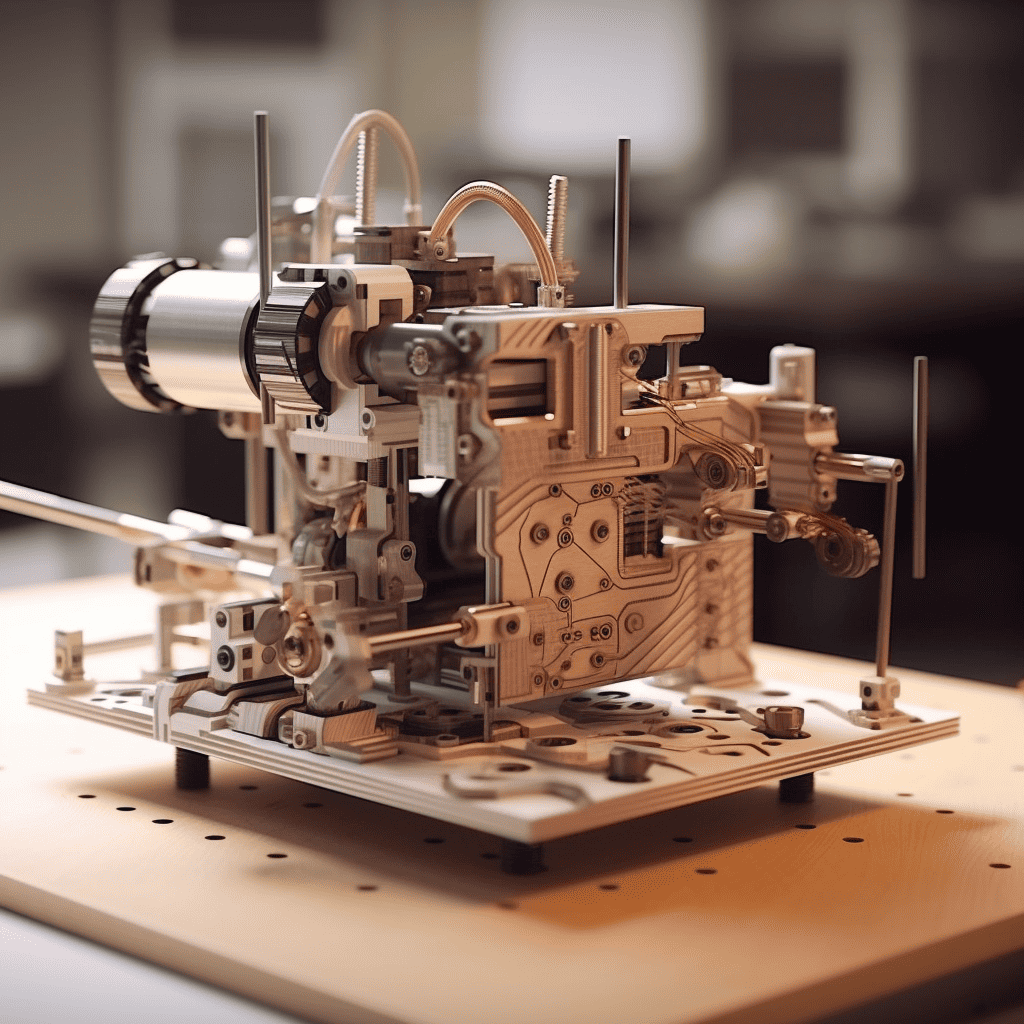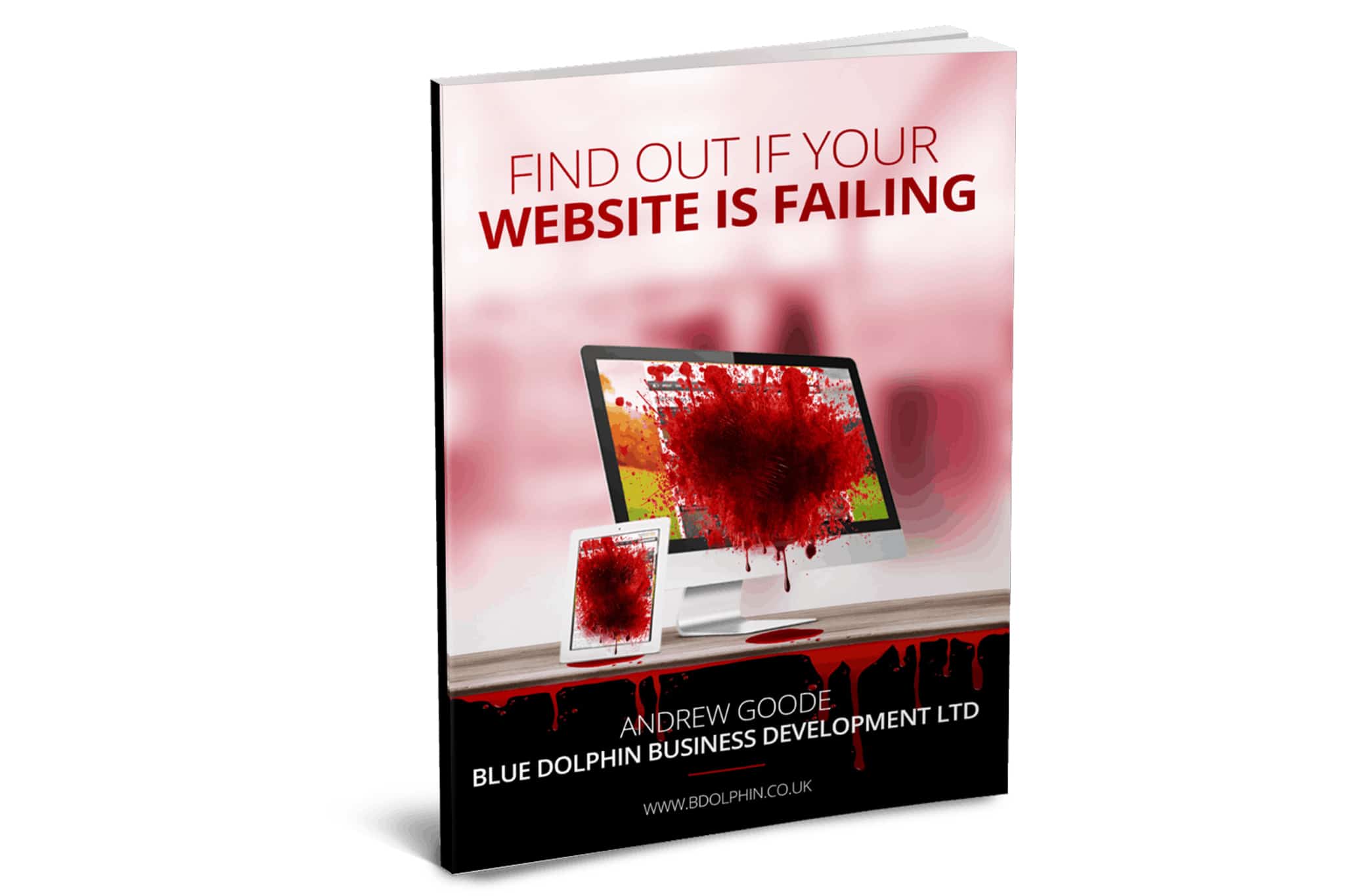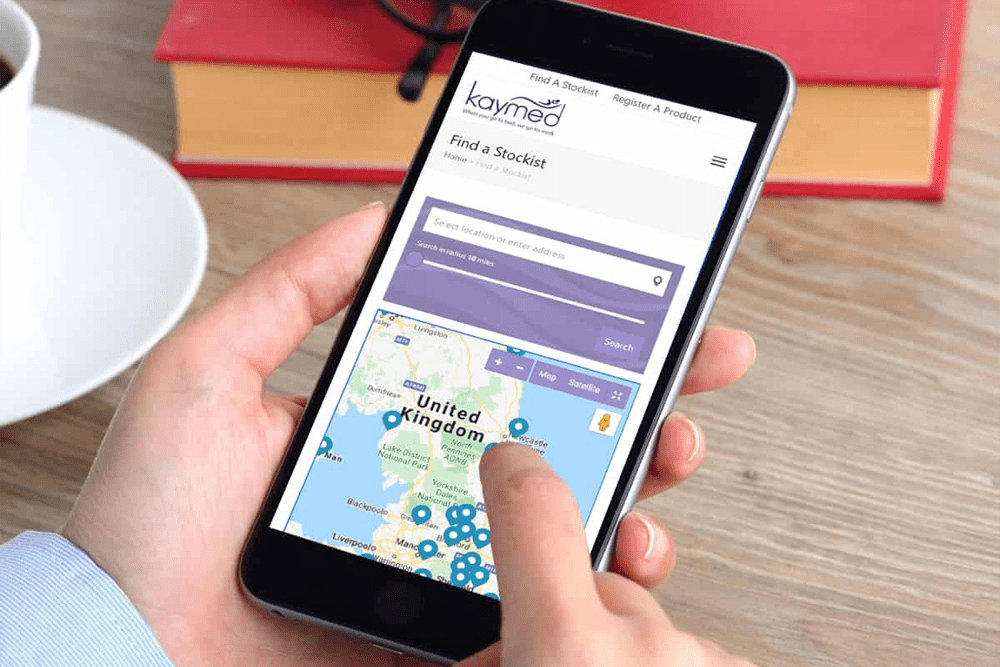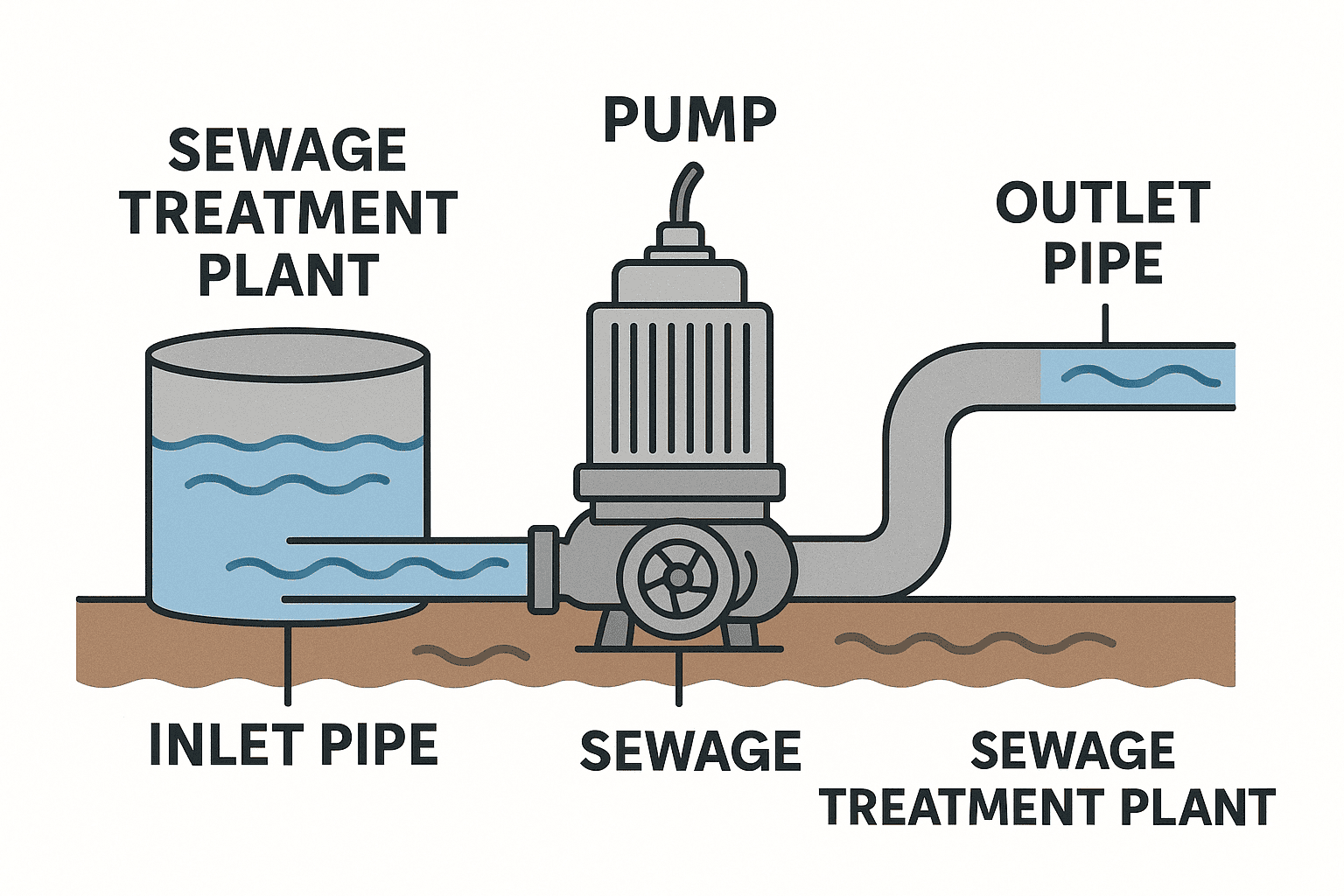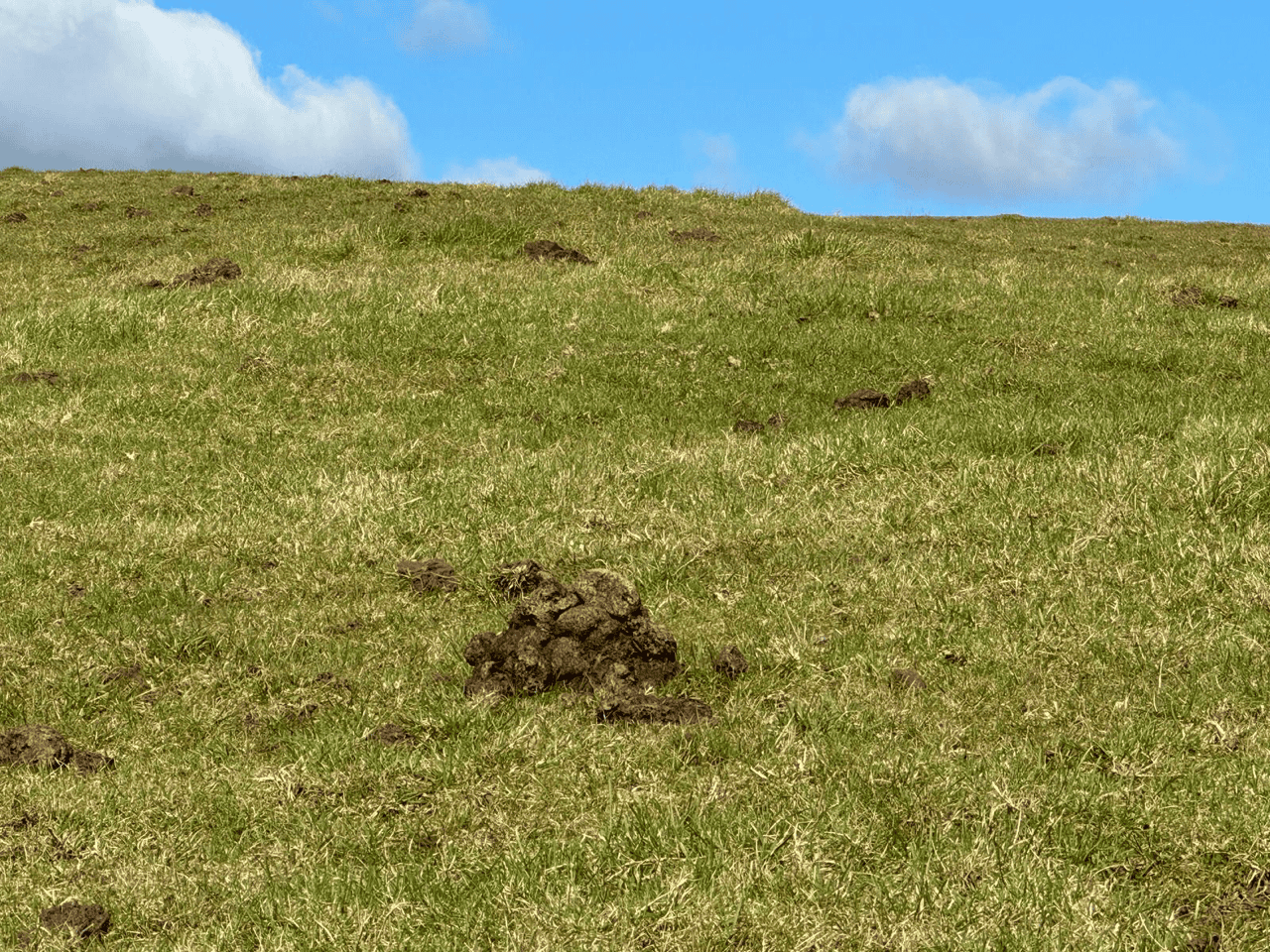WordPress, Squarespace or Wix for Your next Website
Content Management Systems (CMS) are software applications or platforms designed to facilitate the creation, management, and publication of digital content on websites. They play a crucial role in simplifying the process of building and maintaining websites, making it more accessible for individuals and organisations with varying levels of technical expertise.
At their core, CMSs provide a user-friendly interface that allows website owners and administrators to create, edit, and organise content without needing to write code or have extensive technical knowledge. This means that content authors and editors can focus on producing and updating content, while the CMS takes care of the underlying technical aspects.
One of the primary features of CMSs is their ability to store content in a structured manner. Content items, such as articles, images, videos, and more, are typically stored in a database. This structured storage makes it easy to organise, search for, and retrieve content as needed. Content can also be tagged, categorised, and linked, enabling seamless navigation and better user experiences.
Moreover, CMSs often support role-based access control, allowing multiple users to collaborate on a website while having different levels of permissions. Administrators can assign roles to users, specifying their capabilities and limitations. For example, an editor might have the authority to create and edit content, while a contributor might only be able to submit drafts for approval.
Another significant advantage of CMSs is their extensibility through plugins or modules. These add-ons can enhance the core functionality of the CMS, enabling additional features like e-commerce capabilities, social media integration, SEO tools, and more. This extensibility allows website owners to adapt their sites to meet evolving needs and stay competitive in the online space.
When it comes to website design, CMSs often offer themes or templates that provide a framework for the website’s visual layout and design. This separation of content from design allows for flexibility and easy redesigns without affecting the content itself. Users can choose or customise themes to match their branding or preferences.
Content Management Systems are essential tools for website creation and maintenance. They empower users to manage digital content efficiently, collaborate on website projects, and adapt their websites to changing requirements. CMSs have become integral to the modern web ecosystem, enabling the rapid development and publication of content-rich websites by a wide range of users.
Content Management Systems Comparison
Several Content Management Systems (CMS) are commonly used for building websites, each with its own features and advantages. Here are some of the most popular ones:
- WordPress: WordPress is one of the most widely used CMS platforms globally. It’s known for its user-friendly interface and extensive plugin ecosystem, which allows users to add various features and functionality to their websites. Originally designed for blogging, WordPress has evolved into a versatile platform that can power various types of websites, from blogs to e-commerce stores and corporate websites.
- Squarespace: Squarespace is another user-friendly website builder that focuses on design and aesthetics. It offers elegant templates and a straightforward editing interface, making it suitable for creative professionals, photographers, and small businesses looking for visually appealing websites.
- Wix: Wix is a user-friendly, cloud-based website builder that’s accessible to people with little to no technical expertise. It offers a range of templates and a drag-and-drop interface, making it easy to create visually appealing websites quickly. While not as flexible as some other CMS options, Wix is excellent for small businesses, personal websites, and portfolio sites.
Other CMS Systems
- Joomla: Joomla is another popular open-source CMS known for its flexibility and scalability. It’s favoured by users who need a CMS capable of managing complex websites, such as community portals, e-commerce sites, and social networking platforms. Joomla has a strong developer community and offers a range of extensions to expand its capabilities.
- Drupal: Drupal is a robust and highly customisable CMS suitable for building large, enterprise-level websites and web applications. It’s known for its flexibility and security features. Drupal’s modular architecture allows developers to create custom content types and build complex websites tailored to specific requirements. However, it may have a steeper learning curve compared to some other CMS options.
- Magento: Magento is a specialised CMS designed specifically for e-commerce websites. It offers a comprehensive set of features for online stores, including inventory management, product catalogues, shopping carts, and payment processing. Magento is suitable for businesses looking to create and manage large-scale e-commerce platforms.
- Shopify: Shopify is a hosted e-commerce platform known for its simplicity and ease of use. While it’s not a traditional CMS like WordPress or Joomla, it’s a popular choice for businesses that want a straightforward solution for launching and managing online stores. Shopify takes care of hosting, security, and payment processing, making it a convenient option for e-commerce entrepreneurs.
These are just a few of the most common CMS options available, and there are many more specialised CMS platforms for specific use cases. The choice of CMS depends on factors such as the type of website you want to create, your technical expertise, scalability requirements, and budget.
Ease of Use – Comparing WordPress, Squarespace and Wix
The ease of use between WordPress, Squarespace, and Wix largely depends on your specific needs and level of technical expertise. Each platform has its own strengths and weaknesses, so let’s delve into them to help you make an informed choice.
WordPress is a highly versatile content management system (CMS) known for its flexibility and customisation options. It’s an excellent choice if you have some technical skills or are willing to learn. However, for beginners, it can be overwhelming due to the multitude of themes, plugins, and settings. To make it easier, many web hosting providers offer one-click WordPress installations and user-friendly interfaces. Once set up, WordPress can provide a tailored solution, but it might require more initial effort to achieve your desired results.
Squarespace is designed with simplicity in mind, making it a great choice for individuals and small businesses looking to quickly create and maintain a professional-looking website without diving into technical complexities. It offers an intuitive drag-and-drop editor, integrated hosting, and various beautifully designed templates. Squarespace’s all-in-one approach minimises the need for external plugins, which can simplify the user experience. If you want a straightforward and visually appealing website without getting bogged down in technical details, Squarespace is a user-friendly option.
Wix also provides a user-friendly website building experience, particularly suitable for beginners or those with limited technical skills. Wix offers a visual editor with a wide range of templates, allowing you to create a website by simply dragging and dropping elements. It also offers an app marketplace for extending functionality, making it versatile for different types of websites. While Wix is straightforward and user-friendly, some users may find its customisation options slightly more limited compared to WordPress.
WordPress offers unparalleled flexibility but may require more technical knowledge to set up and manage. Squarespace and Wix prioritise simplicity, with Squarespace being more design-focused and Wix offering a wide array of features through its app marketplace. Your choice should align with your specific needs, technical proficiency, and the level of control and customisation you desire for your website.
Which is best for Search Engine Optimisation (SEO) WordPress, Squarespace or Wix
When it comes to Search Engine Optimisation (SEO) for your website, WordPress, Squarespace, and Wix are all popular website platforms, each with its own set of strengths and weaknesses. The effectiveness of SEO depends on various factors, and the choice between these platforms should consider your specific needs and goals.
WordPress is often considered one of the most SEO-friendly platforms available. It offers a high degree of flexibility, allowing users to optimise their websites extensively. With a wide range of SEO plugins, such as Yoast SEO and All in One SEO Pack, WordPress users can easily manage on-page SEO elements like meta titles, descriptions, and image alt tags. Additionally, WordPress allows for advanced customisation and technical SEO optimisations, making it a solid choice for those who want precise control over their SEO efforts.
Squarespace is a visually appealing platform known for its user-friendly design capabilities. While it may not offer the same level of customisation and SEO control as WordPress, it still provides essential SEO tools and features. Squarespace offers automatic image optimisation, mobile-responsive designs, and clean HTML markup, which can contribute positively to SEO. However, users may find some limitations when it comes to fine-tuning technical SEO aspects or implementing advanced SEO strategies.
Wix is another user-friendly platform with built-in SEO tools. It offers features like customisable meta tags, image optimisation, and SEO-friendly URLs. Wix’s SEO Wiz also provides guidance and recommendations to help improve your site’s SEO. However, like Squarespace, Wix may not be as flexible or customisable as WordPress when it comes to advanced SEO techniques, and some SEO experts find it more restrictive.
Ultimately, the “best” platform for SEO depends on your specific needs and preferences. If you prioritise control and customisation and are willing to invest time in learning the platform, WordPress is an excellent choice. If you value ease of use and aesthetics while still wanting decent SEO capabilities, Squarespace or Wix can serve you well. Regardless of the platform you choose, remember that SEO success depends not only on the platform but also on your content quality, keyword research, backlink strategy, and ongoing optimisation efforts.
Which would be the best platform for a manufacturer
Choosing the right website platform for your SME manufacturing business, especially when dealing with technical equipment, is a crucial decision that can impact your online presence and customer engagement. Among the options WordPress, Squarespace, and Wix—each has its own set of advantages and considerations to keep in mind.
WordPress is a highly versatile and powerful platform. It offers a wide range of themes, plugins, and customisation options, which can be especially beneficial for SME manufacturers dealing with technical equipment. You can build a website tailored to your specific needs, with advanced features like e-commerce functionality or technical product catalogues.
However, WordPress requires a bit more technical know-how compared to Squarespace or Wix, as you may need to manage hosting, updates, and security measures yourself or through a web developer. If you have the resources to invest in building and maintaining a robust website, WordPress can provide the flexibility you need.
Squarespace is known for its user-friendly interface and elegant, professionally designed templates. For SME manufacturers, this can be a significant advantage, as it allows you to create a visually appealing website to showcase your technical equipment. Squarespace also handles hosting, security, and updates, which can save you time and effort. However, it may have some limitations in terms of customisation, so if your business requires highly specific features or functionalities, you may find Squarespace somewhat restrictive.
Wix is another user-friendly option that offers a variety of templates and a drag-and-drop website builder. It’s a good choice for SME manufacturers who want a straightforward and visually appealing website without delving into complex technical aspects. Wix handles hosting and updates, similar to Squarespace, which can be advantageous for those who prefer a hassle-free approach. However, like Squarespace, it may have limitations when it comes to advanced customisation.
Ultimately, the choice between WordPress, Squarespace, and Wix should align with your SME manufacturing business’s specific goals, budget, and technical expertise. If you value complete control and customisation and have the resources for it, WordPress might be the best choice. Squarespace and Wix can be great options if you prioritise user-friendliness and aesthetics while accepting some limitations in customisation. Regardless of your choice, investing time in content creation, SEO, and user experience is crucial to make your website an effective tool for your technical equipment business.
Wix compared to WordPress
Website for a creative company who have lots of images
Choosing the best platform among WordPress, Wix, and Squarespace for a creative company with a significant number of images largely depends on your specific needs and preferences. Each platform has its own set of advantages and limitations, so let’s explore how each one might align with your requirements.
WordPress: WordPress is a highly versatile content management system (CMS) known for its flexibility and customisation options. It offers a wide range of themes and plugins, which can be particularly beneficial for a creative company. With the right plugins, you can create stunning image galleries and portfolios to showcase your work. WordPress also provides complete control over your website’s design and functionality, making it suitable for businesses with specific design preferences.
However, it does require more technical knowledge compared to Wix and Squarespace, as you’ll need to handle updates, security, and hosting. If you’re comfortable with these aspects or have a dedicated team to manage them, WordPress can be a powerful choice for your creative company.
Wix: Wix is a user-friendly website builder that offers a drag-and-drop interface, making it easy for anyone to create a visually appealing website, including those with little technical expertise. Wix offers a variety of templates and apps that can be used to create image galleries and portfolios. This can be a quick and efficient solution for showcasing your creative work.
One potential limitation of Wix is that it may have slightly less flexibility in terms of customising your website compared to WordPress. It may also have limitations if you require more advanced features or extensive e-commerce capabilities. Nevertheless, for a creative company primarily focused on visual content, Wix can be an excellent choice due to its ease of use and attractive design options.
Squarespace: Squarespace is another user-friendly website builder that is particularly well-known for its elegant and responsive designs. It’s suitable for creative businesses looking to present their work in a polished and professional manner. Squarespace offers a range of templates designed with creative professionals in mind, and it’s relatively easy to create visually appealing galleries and portfolios.
While Squarespace is user-friendly, it may have some limitations when it comes to extensive customisation and advanced functionality compared to WordPress. However, its focus on aesthetics and ease of use can be a significant advantage for creative companies that want to emphasise the visual aspect of their work.
The choice between WordPress, Wix, and Squarespace for your creative company depends on your specific requirements and your comfort level with technical aspects. WordPress provides the most flexibility but requires more technical expertise, while Wix and Squarespace are user-friendly options with a focus on design. Consider your priorities for customisation, ease of use, and the overall aesthetic you want to achieve when making your decision.
Comparison table of WordPress, Squarespace, and Wix based on key characteristics:
| Characteristic | WordPress | Squarespace | Wix |
|---|---|---|---|
| Ease of Use | Requires some technical knowledge to set up and customize. More user-friendly with page builders. | Extremely user-friendly with a drag-and-drop editor. | Very user-friendly with a simple drag-and-drop interface. |
| Customization | Highly customizable with thousands of themes and plugins. More control over design and functionality. | Limited customization compared to WordPress but offers various templates and style options. | Provides good customization options with a wide range of templates and design elements. |
| Flexibility | Extremely flexible and can be used for various types of websites, including blogs, e-commerce, and more. | Limited flexibility compared to WordPress but suitable for small to medium-sized websites. | Flexible for different types of websites, but less versatile than WordPress. |
| Scalability | Highly scalable and can handle large and complex websites with the right hosting and plugins. | Limited scalability compared to WordPress, more suitable for smaller sites. | Scalable for most small to medium-sized websites but may face limitations with complex projects. |
| E-commerce | Supports e-commerce with plugins like WooCommerce, making it a robust choice for online stores. | Offers built-in e-commerce functionality with various plans. Suitable for small to medium-sized online stores. | Good e-commerce features but may require third-party apps for advanced functionality. |
| SEO | Excellent SEO capabilities with various plugins and customization options. | Provides basic SEO features and optimization tools. | Offers decent SEO tools but not as powerful as WordPress. |
| Blogging | Originally designed for blogging, making it a strong choice for bloggers. | Supports blogging with user-friendly tools and templates. | Suitable for blogging but may not have as many advanced blogging features as WordPress. |
| Cost | Open-source WordPress software is free, but you’ll need to pay for hosting and potentially premium themes/plugins. | Subscription-based pricing with various plans starting from a monthly fee. | Subscription-based pricing with various plans starting from a monthly fee. |
| Hosting | Self-hosted, so you have full control over your hosting choice. | Hosted by Squarespace, so you don’t need to worry about hosting. | Hosted by Wix, which takes care of hosting for you. |
| Support | Community-driven support, extensive documentation, and premium support options available. | Offers customer support, knowledge base, and email assistance. | Provides customer support and an extensive knowledge base. |
The choice between WordPress, Squarespace, and Wix depends on your specific needs and preferences. WordPress offers the most flexibility but may require more technical expertise, while Squarespace and Wix provide more user-friendly options with some trade-offs in customization and scalability