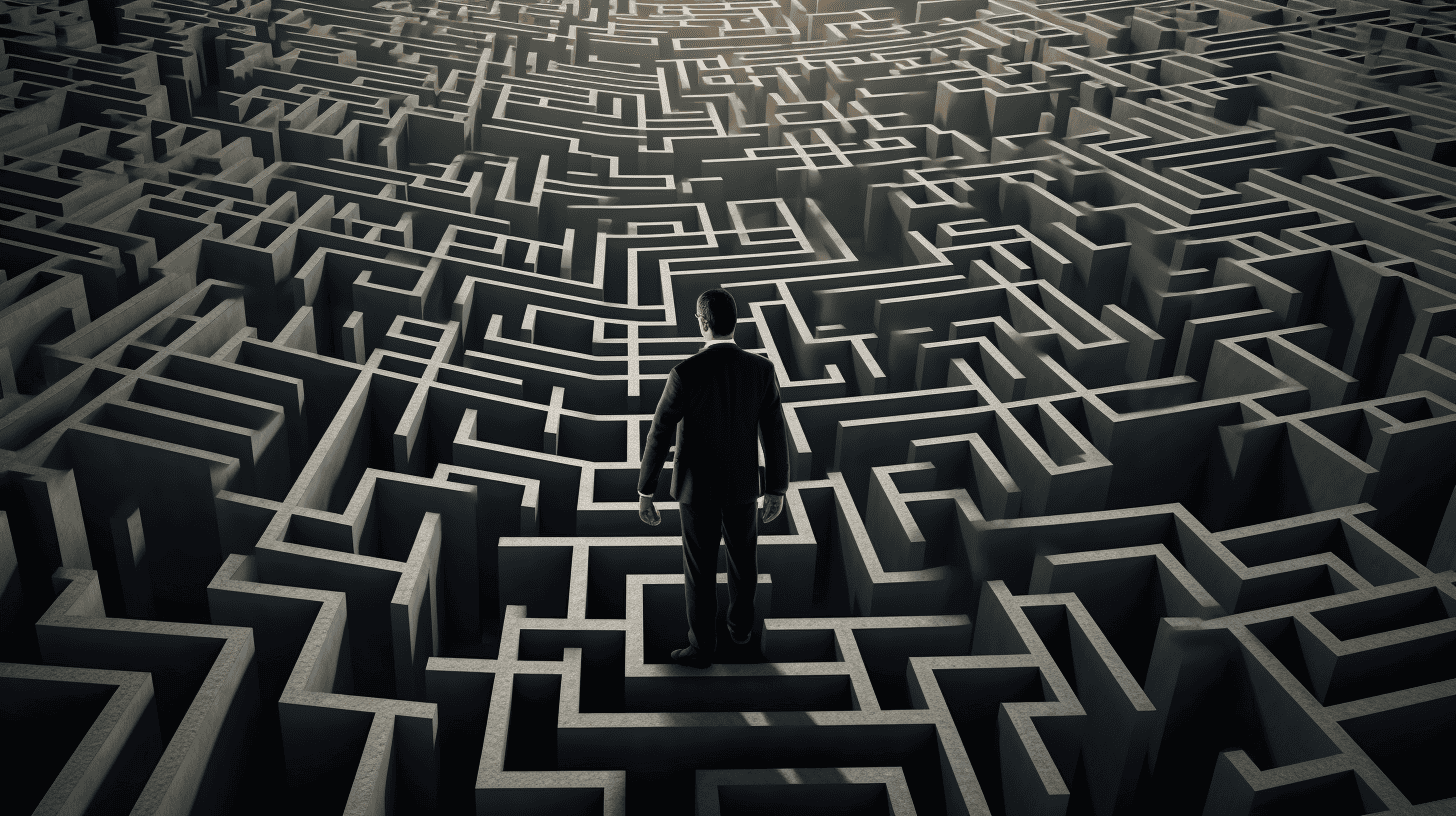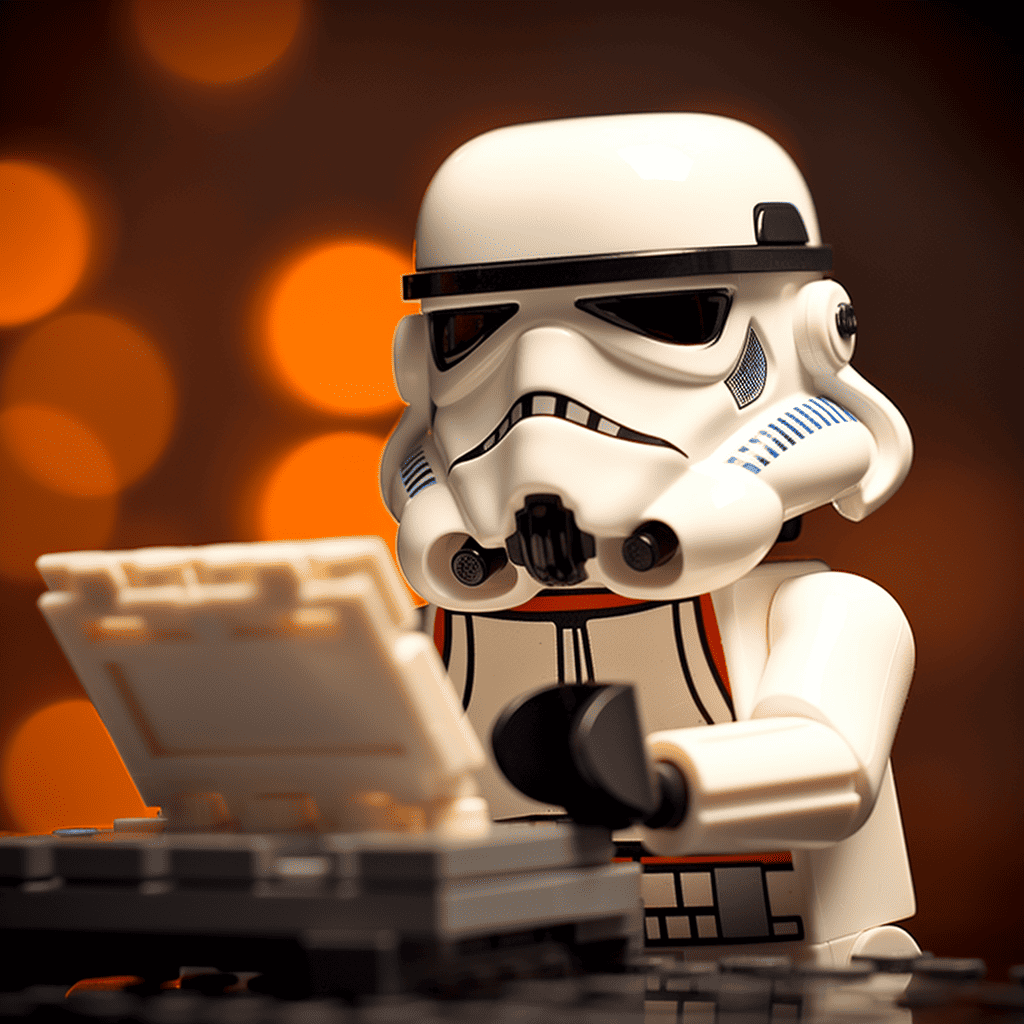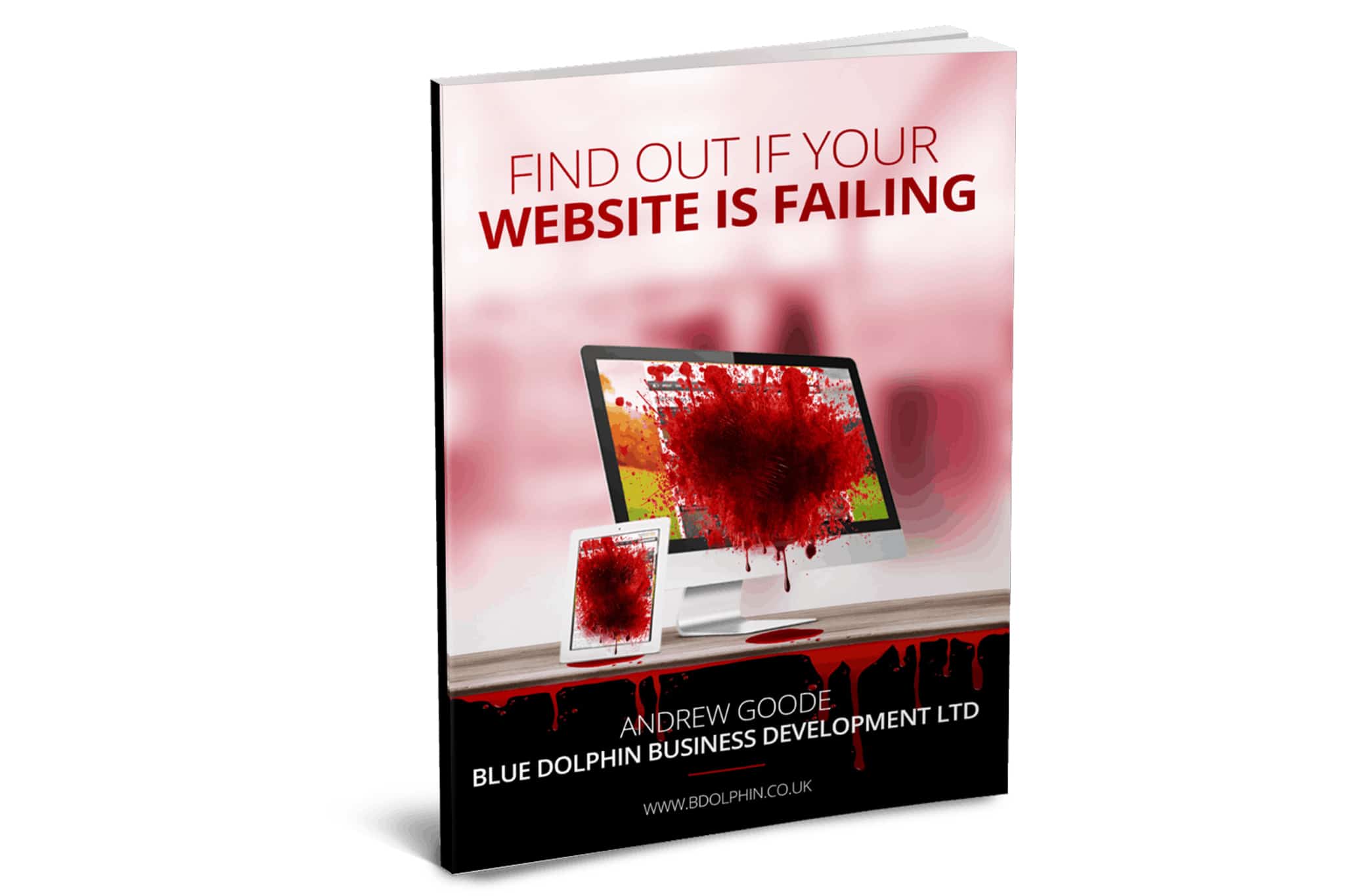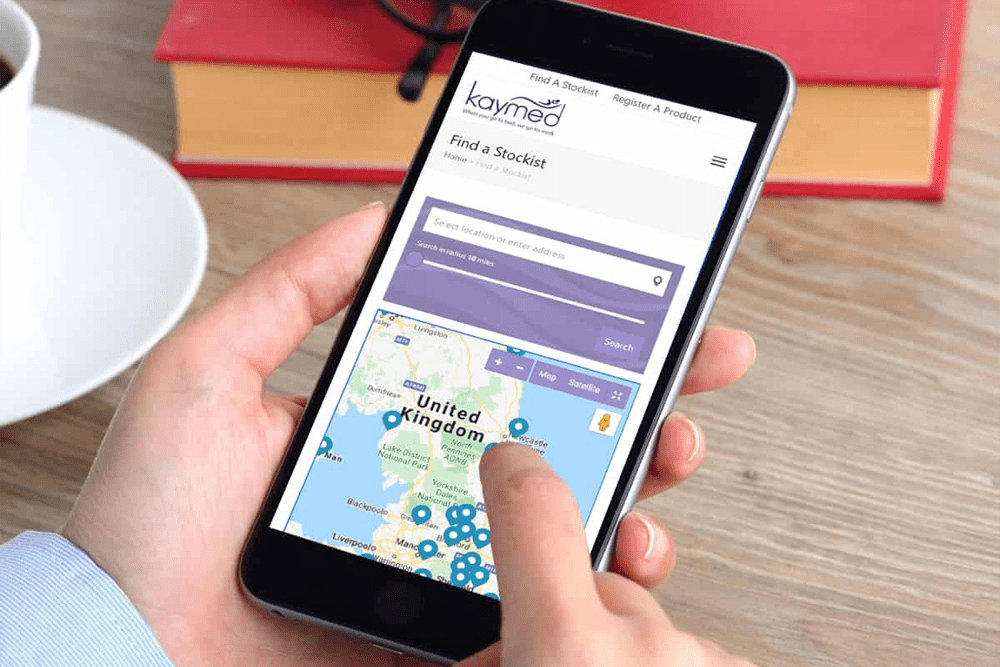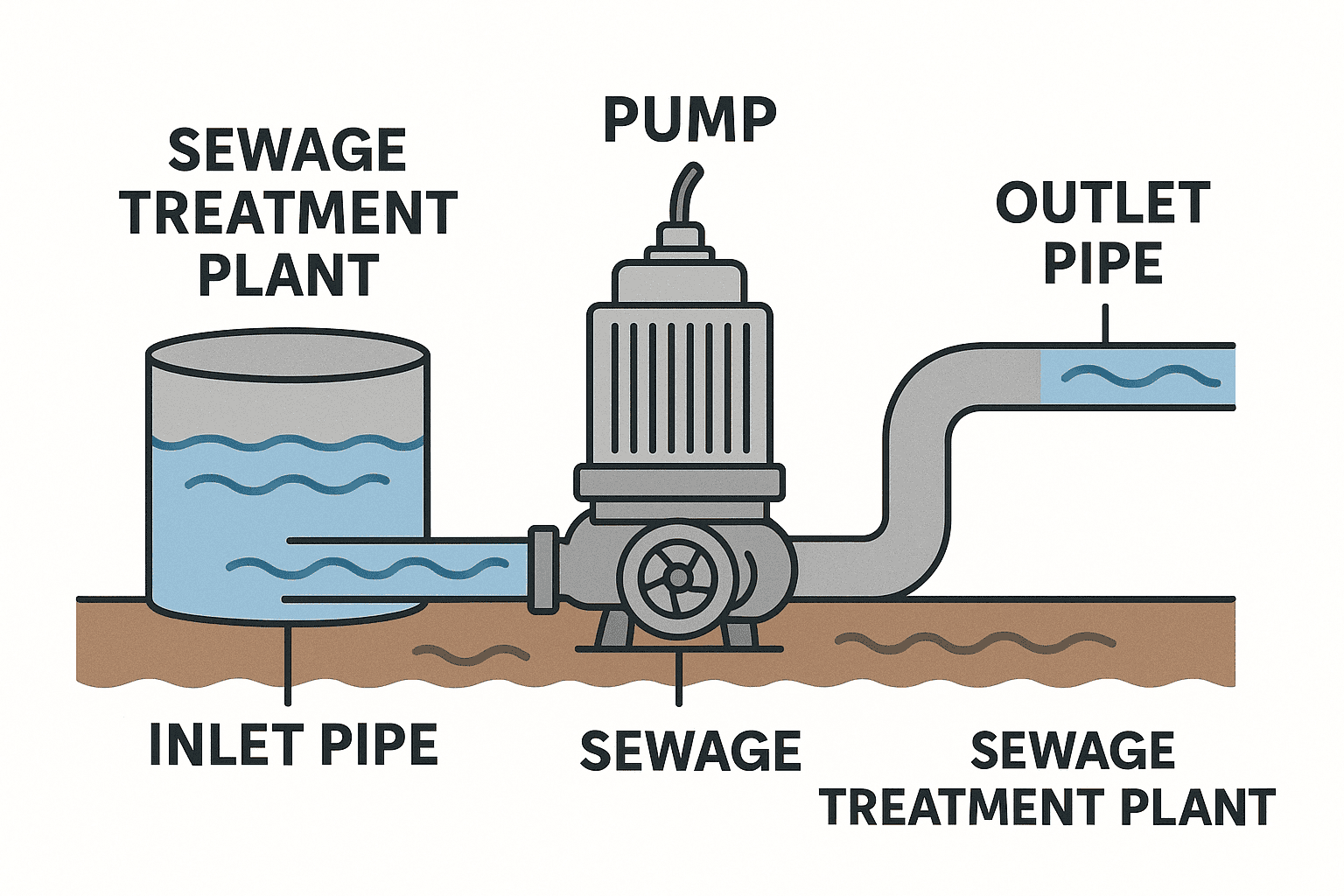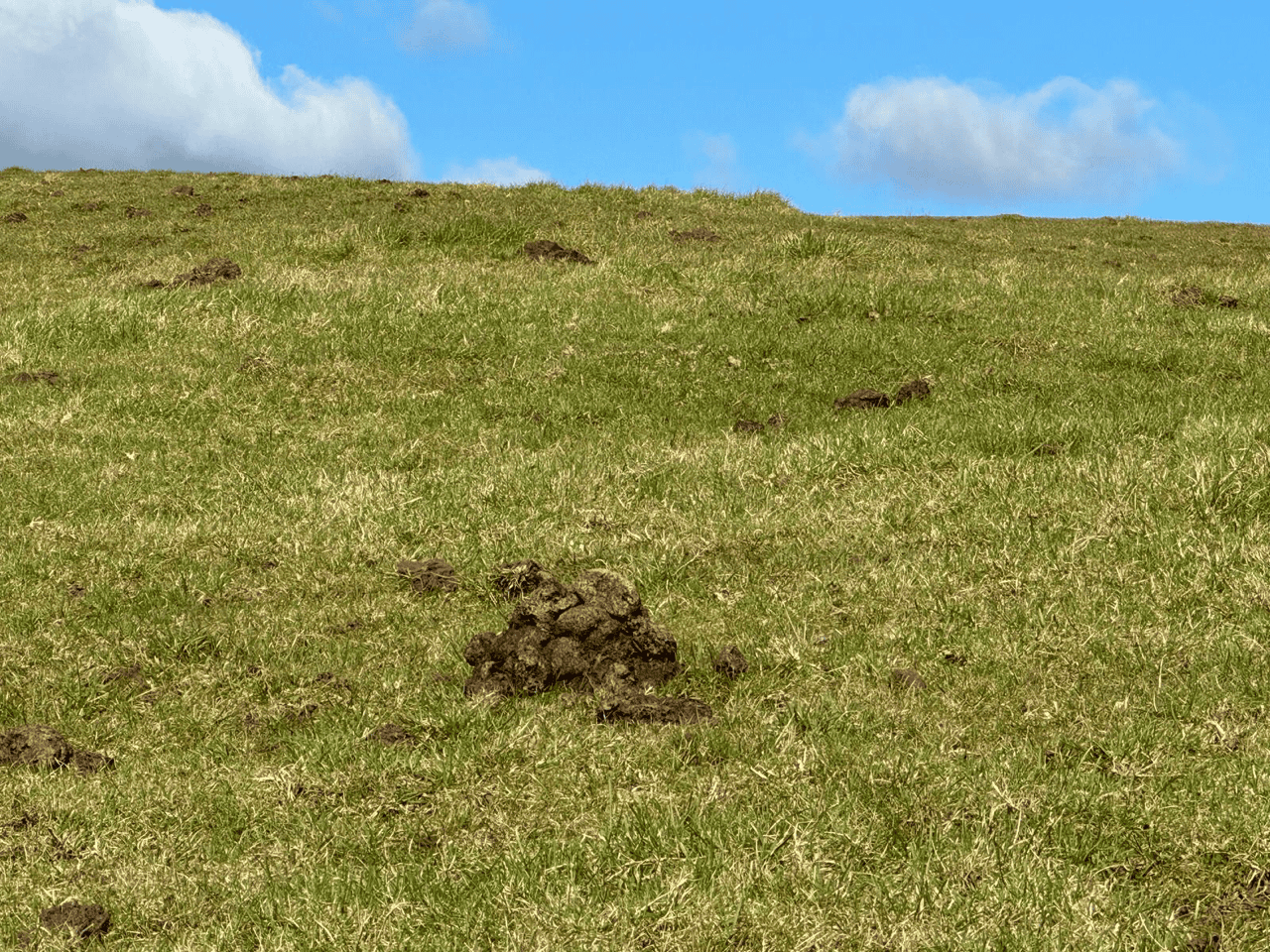What are Plugins?
Applications are everywhere. But no app can be all things to all people, and that could be why you’re asking “what are plugins?”
No individual piece of software can deliver every function for every user — no matter how powerful it might be. Often a piece of software is great at some functionality but has weaknesses in other areas. Plugins bridge the gap between form and function. They make it easier to specific features to applications and software without affecting the source code.
But what exactly are plugins? How do they work, why do they matter — and how can you find the right plugins when you need them? To find out more about WordPress website plugins, keep reading
What are WordPress Website Plugins?
WordPress website plugins are additional pieces of software that can be seamlessly integrated into a WordPress site to enhance its functionality and features. These plugins serve as modular extensions, allowing users to customise and extend the capabilities of their websites without requiring advanced coding skills. They play a crucial role in empowering website owners to tailor their sites to specific needs and preferences.
One of the primary purposes of WordPress plugins is to add new features or functionalities to a website. Whether it’s integrating a contact form, creating a gallery, or implementing e-commerce capabilities, plugins enable users to easily incorporate diverse elements into their WordPress sites. This flexibility is particularly advantageous for individuals or businesses with varying requirements, as they can select and install plugins that cater to their specific goals.
Security is another vital aspect addressed by WordPress plugins. There are plugins designed to enhance the overall security of a website by providing features such as firewalls, malware scanning, and login attempt monitoring. These security-focused plugins contribute to safeguarding the site from potential threats, helping users maintain a secure online presence.
Furthermore, WordPress plugins facilitate the optimisation of a website’s performance. This includes plugins that aid in improving loading times, optimising images, and implementing caching mechanisms. By utilising these performance-enhancing plugins, website owners can ensure a smooth and efficient user experience, which is essential for retaining visitors and improving search engine rankings.
It’s important to note that while plugins offer immense versatility and convenience, users should exercise caution and choose plugins from reputable sources. Poorly coded or outdated plugins may introduce vulnerabilities or compatibility issues, potentially affecting the stability and security of the WordPress site. Regular updates and maintenance are essential to ensure that plugins continue to function correctly and adhere to the latest WordPress standards. Overall, WordPress plugins play a pivotal role in shaping the functionality, security, and performance of a WordPress website, offering a dynamic and customisable platform for users to build and manage their online presence.
Plugins make it easy for developers to quickly add or remove them from a WordPress website without altering primary application operations.
How do WordPress plugins work?
When you install a WordPress plugin, you are essentially adding a set of files to your website’s directory. These files typically include PHP scripts, stylesheets, images, and other assets that are necessary for the plugin to function. Once the plugin is installed, you can activate it through the WordPress admin dashboard.
Upon activation, the plugin’s code becomes part of your WordPress site, and it can hook into various areas of the WordPress core system. Plugins use hooks, which are predefined points in the WordPress code where they can execute their functions or modify existing functionality. This allows plugins to seamlessly integrate with the core features of WordPress and extend or alter them as needed.
WordPress plugins often provide configuration options through the WordPress admin interface. Users can access the plugin settings to customise their behaviour according to their preferences. This user-friendly approach is one of the reasons why WordPress has become such a popular platform, as it empowers users to enhance their websites without delving into complex coding tasks.
The functionality offered by plugins varies widely, ranging from simple tasks like adding a contact form to complex features like e-commerce capabilities or SEO optimisation. Additionally, plugins can be developed by third-party developers and distributed through the official WordPress Plugin Directory or other channels, allowing users to choose from a vast library of options to meet their specific needs.
It’s essential to note that while plugins can significantly extend the functionality of a WordPress website, using too many or poorly coded plugins can potentially lead to performance issues or conflicts. Therefore, it’s advisable to carefully choose plugins from reputable sources and keep them updated to ensure compatibility with the latest WordPress versions. Regularly updating plugins also helps in maintaining the security and stability of your WordPress site.
Why do plugins matter?
WordPress website plugins play a crucial role in enhancing the functionality and features of a website. These plugins are essentially pieces of software that can be added to a WordPress site to extend its capabilities beyond the core functionalities provided by the platform. The significance of plugins lies in their ability to customise and tailor a website to meet specific needs, making them an integral part of the WordPress ecosystem.
One of the primary reasons why plugins matter is the flexibility they offer in terms of customisation. WordPress, as a content management system (CMS), provides a solid foundation for creating and managing websites, but plugins allow users to go beyond the basic features. Whether it’s adding media library folders, image optimisation, or e-commerce functionality, plugins empower website owners to tailor their sites according to their unique requirements.
Plugins also contribute significantly to the overall user experience. They enable the incorporation of various interactive elements, such as sliders, galleries, and multimedia players, which can engage visitors and make the website more visually appealing. Additionally, plugins can optimise the site’s performance by offering tools for caching, image compression, and other performance-enhancing features, contributing to faster load times and a smoother browsing experience.
Furthermore, security is a critical aspect of website management, and plugins play a crucial role in fortifying a WordPress site against potential threats. Security plugins help in monitoring, detecting, and preventing malicious activities, ensuring the integrity of the website and protecting sensitive information. Regular updates to security plugins help keep the site resilient against evolving cybersecurity threats.
From a business perspective, plugins are instrumental in expanding the functionality of WordPress websites to meet specific business needs. E-commerce plugins, for instance, facilitate the creation of online stores with features like product catalogues, payment gateways, and inventory management, enabling businesses to establish a robust online presence and conduct transactions seamlessly.
WordPress plugins matter because they empower website owners with the tools to customise, enhance, and secure their sites. They contribute to a better user experience, improved performance, and the ability to address diverse business requirements, making them an indispensable component of the WordPress ecosystem.
WordPress Plugins
Plugins have been a feature of the WordPress platform since 2004. As of this writing, the WordPress directory includes over 60,000 plugins.
So, whether you want to add ecommerce, improve site styling or functionality to a WordPress site, you have a range of options to choose from.
Plugins are useful to WordPress for two main reasons. First, plugins don’t impact core WordPress files. Plugins make it easy for users to add functionality without losing customisations.
Next, plugins make it easy for less tech-savvy users to add functionality. Instead of editing files or adding code, all users need to do is add and activate a plugin.
These are some top choices for plugins on the WordPress platform.
1: Yoast SEO : Great for Search Engine Optimisation
Yoast is a popular WordPress plugin that offers a range of features and benefits aimed at enhancing the search engine optimisation (SEO) of websites. One of the key features of Yoast is its ability to provide on-page SEO analysis for individual posts and pages. The plugin evaluates content based on various criteria, such as keyword usage, readability, and meta tags, offering valuable insights to help users optimise their content for search engines.
In addition to on-page analysis, Yoast provides a user-friendly interface that allows users to easily customise the meta titles and meta descriptions of their pages and posts. This enables website owners to have greater control over how their content appears in search engine results, improving click-through rates and overall visibility.
Yoast also assists users in optimising their website’s XML sitemap, ensuring that search engines can efficiently crawl and index the site’s pages. The plugin helps generate a sitemap that includes relevant information about the website’s structure, making it easier for search engines to understand and rank the content.
Another notable feature of Yoast is its focus on content readability. The plugin evaluates the text’s readability using the Flesch Reading Ease score, providing suggestions to improve the clarity and accessibility of the content. This emphasis on readability not only benefits search engine rankings but also enhances the overall user experience for website visitors.
Yoast includes a robust set of tools for managing social media integration. Users can customise how their content appears when shared on platforms like Facebook and X (formally known as Twitter), optimising the display and ensuring that posts look appealing when shared on social networks. This feature is particularly beneficial for increasing the reach and engagement of content across various online channels.
Furthermore, Yoast regularly updates its features to align with the latest SEO best practices and algorithm changes. This commitment to staying current with industry trends ensures that users can rely on the plugin to maintain and improve their website’s search engine performance over time.
Yoast offers a comprehensive suite of SEO tools within the WordPress environment, empowering users to optimise their content, enhance website visibility, and improve overall user experience. The plugin’s features contribute to a more accessible and search engine-friendly online presence, making it a valuable asset for website owners and content creators.
2. Short Pixel – For image optimisation
ShortPixel is a popular WordPress plugin designed to optimise and compress images on a website, enhancing performance and improving overall user experience. One of its key features is its ability to automatically compress and resize images upon upload, ensuring that media files are efficiently optimised for web use. This feature contributes to faster page loading times, a critical factor for user engagement and search engine optimisation.
In addition to automatic optimisation, ShortPixel offers a bulk optimisation feature, allowing users to compress existing images in their media library. This is particularly useful for those who want to retroactively enhance the performance of their website by reducing the file sizes of previously uploaded images without sacrificing quality. By optimising images in bulk, website owners can save storage space and bandwidth, ultimately leading to improved site speed.
ShortPixel employs advanced image compression algorithms that aim to strike a balance between reducing file sizes and maintaining image quality. This is crucial for websites that prioritise visual appeal, as it ensures that the optimised images remain sharp and clear while still benefiting from reduced loading times. The plugin supports various image formats, including JPEG, PNG, GIF, and PDF, providing flexibility for different types of media content.
Another noteworthy feature is ShortPixel’s compatibility with various image delivery services, including content delivery networks (CDNs). This integration facilitates the efficient distribution of optimised images across a global network of servers, further accelerating loading times for users regardless of their geographical location. Improved website performance not only enhances user experience but also positively influences search engine rankings.
ShortPixel offers users the option to choose between lossy and lossless compression methods based on their preferences and specific requirements. This flexibility enables website owners to tailor the optimisation process to suit their content and performance goals. Additionally, the plugin provides a backup feature, ensuring that original images are retained in case users need to revert to the uncompressed versions for any reason.
ShortPixel is a feature-rich WordPress plugin that delivers benefits such as automatic and bulk image optimisation, compatibility with CDNs, support for various image formats, and the choice between lossy and lossless compression methods. These features collectively contribute to a more efficient and visually appealing website, with faster loading times and improved overall performance.
3. WP Bakery
WPBakery Page Builder, formerly known as Visual Composer, is a popular WordPress plugin that empowers users to create visually stunning and feature-rich websites without the need for extensive coding knowledge. The plugin is renowned for its intuitive drag-and-drop interface, providing a seamless and user-friendly experience for both beginners and experienced web developers.
One of the standout features of WPBakery is its comprehensive library of pre-designed content elements and templates. Users can choose from a diverse range of elements, such as buttons, sliders, image galleries, and more, to effortlessly customise their website layout. This extensive library significantly accelerates the website development process, allowing users to build professional-looking pages with minimal effort.
WPBakery’s real-time front-end editor is another notable feature, offering a live preview of changes as users make them. This functionality streamlines the design process by providing instant feedback, enabling users to see the impact of their adjustments in real-time. This contributes to a more efficient and visually guided website-building experience.
The plugin also supports third-party add-ons and extensions, further extending its functionality and adaptability. This feature allows users to integrate additional tools and features seamlessly, enhancing the overall capabilities of their websites. The compatibility with various WordPress themes and the ability to work with custom post types contribute to the plugin’s versatility, making it suitable for a wide range of website types and industries.
WPBakery Page Builder is responsive and ensures that websites created with the plugin are mobile-friendly. With the increasing prevalence of mobile device usage, this responsiveness is crucial for providing an optimal user experience across different screen sizes and devices.
In addition to its features, WPBakery offers significant benefits to users, such as time and cost savings. The intuitive interface and extensive library of elements simplify the website development process, reducing the need for extensive coding and design work. This makes it an ideal solution for users looking to create professional websites efficiently and without the need for specialised technical skills.
Ultimately, WPBakery Page Builder’s combination of powerful features, user-friendly interface, and compatibility with various WordPress themes and plugins positions it as a valuable tool for individuals and businesses seeking a flexible and efficient solution for WordPress website development.
How to Choose the Right Plugin
Selecting the right WordPress plugin is a crucial decision that can significantly impact the functionality, security, and performance of your website. The process involves careful consideration of various factors to ensure compatibility with your site’s needs and goals.
Firstly, define your website’s requirements and objectives. Clearly outline the features and functionalities you need, whether it’s SEO optimisation, e-commerce capabilities, social media integration, or other specific functionalities. This will serve as a guideline for selecting plugins that align with your website goals.
Consider the reputation and credibility of the plugin developer. Choose plugins developed by reputable and well-established developers or companies with a track record of producing high-quality, secure, and regularly updated plugins. Check user reviews and ratings to gauge the satisfaction and experiences of other users.
Evaluate the compatibility of the plugin with your WordPress version. Ensure that the plugin is up-to-date and compatible with the latest version of WordPress to prevent compatibility issues and security vulnerabilities. Developers who regularly update their plugins demonstrate commitment to ongoing support and improvement.
Examine the plugin’s performance impact on your website. Some plugins may negatively affect site speed and overall performance. Before installation, review performance metrics and assess whether the plugin meets acceptable speed standards. Consider using tools like GTmetrix or Pingdom to measure the impact on page load times.
Prioritise plugins that adhere to coding standards and best practices. Well-coded plugins are less likely to conflict with other plugins, themes, or WordPress updates. Analyse the code quality, adherence to coding standards, and whether the plugin follows WordPress best practices.
Check for plugin support and documentation. A reliable plugin should have comprehensive documentation that provides clear instructions on installation, configuration, and troubleshooting. Additionally, assess the availability and responsiveness of the developer’s support channels, such as forums or ticket systems.
Ensure security and reliability. Security is paramount, so choose plugins that have a strong security track record. Check for SSL compatibility, regular security audits, and a commitment to addressing vulnerabilities promptly. Avoid plugins with a history of security issues.
Consider the long-term sustainability of the plugin. Plugins that are actively maintained and have a large user base are more likely to receive updates, bug fixes, and improvements over time. Evaluate the plugin’s update history and the responsiveness of the developer to user feedback.
The process of choosing the right WordPress plugin involves a thorough assessment of your website’s needs, the developer’s reputation, compatibility, performance impact, code quality, support, security, and long-term sustainability. Taking the time to carefully evaluate these aspects will contribute to a more successful and secure website.
Plugin Best Practices
When developing or managing WordPress plugins, adhering to best practices is crucial to ensure a secure, efficient, and maintainable website. One of the primary concerns is security. Developers should follow security best practices, such as validating and sanitising user inputs, implementing proper authentication and authorisation checks, and staying informed about potential vulnerabilities in third-party libraries.
Cost considerations are essential, both for developers and users. Developers should strive to optimise code for performance to minimise resource usage, ensuring that the plugin does not excessively tax the server or increase hosting costs. From a user perspective, cost can also refer to the expenses associated with premium plugins or additional features. Developers should transparently communicate any associated costs and provide value that justifies the price.
Avoiding overlapping functions with core WordPress features or other plugins is crucial to prevent conflicts and ensure a seamless user experience. Developers should thoroughly research existing plugins to avoid duplication of functionality and strive for compatibility with popular themes and other widely used plugins. Regularly testing plugins in different environments and with various configurations can help identify and address potential conflicts.
When introducing new options or features, it’s essential to strike a balance between providing flexibility and maintaining simplicity. Too many options can overwhelm users, while too few may limit customisation. Developers should carefully consider user experience and prioritise options that are meaningful and add value. Additionally, providing clear documentation for users on how to configure and use these options is crucial for user satisfaction.
Regular updates are key to keeping plugins secure and compatible with the latest versions of WordPress. Developers should stay informed about changes in WordPress core and make necessary adjustments to their plugins promptly. This includes testing plugins with beta releases of new WordPress versions to identify and address any issues before they become widespread.
WordPress plugin developers should prioritise security, consider the cost implications for both developers and users, avoid overlapping functions, introduce new options judiciously, and stay proactive in keeping their plugins up-to-date with the evolving WordPress ecosystem. These best practices contribute to a positive user experience and help maintain the integrity and functionality of WordPress websites.