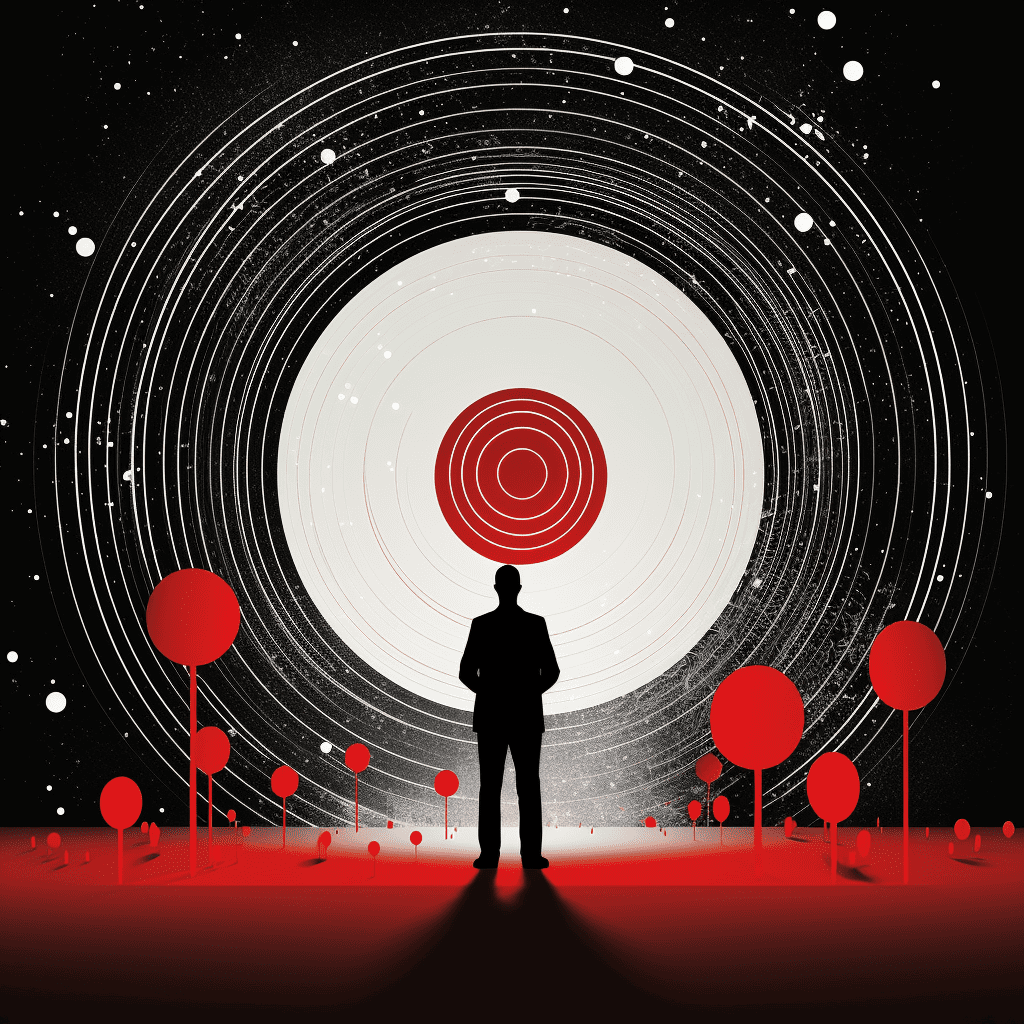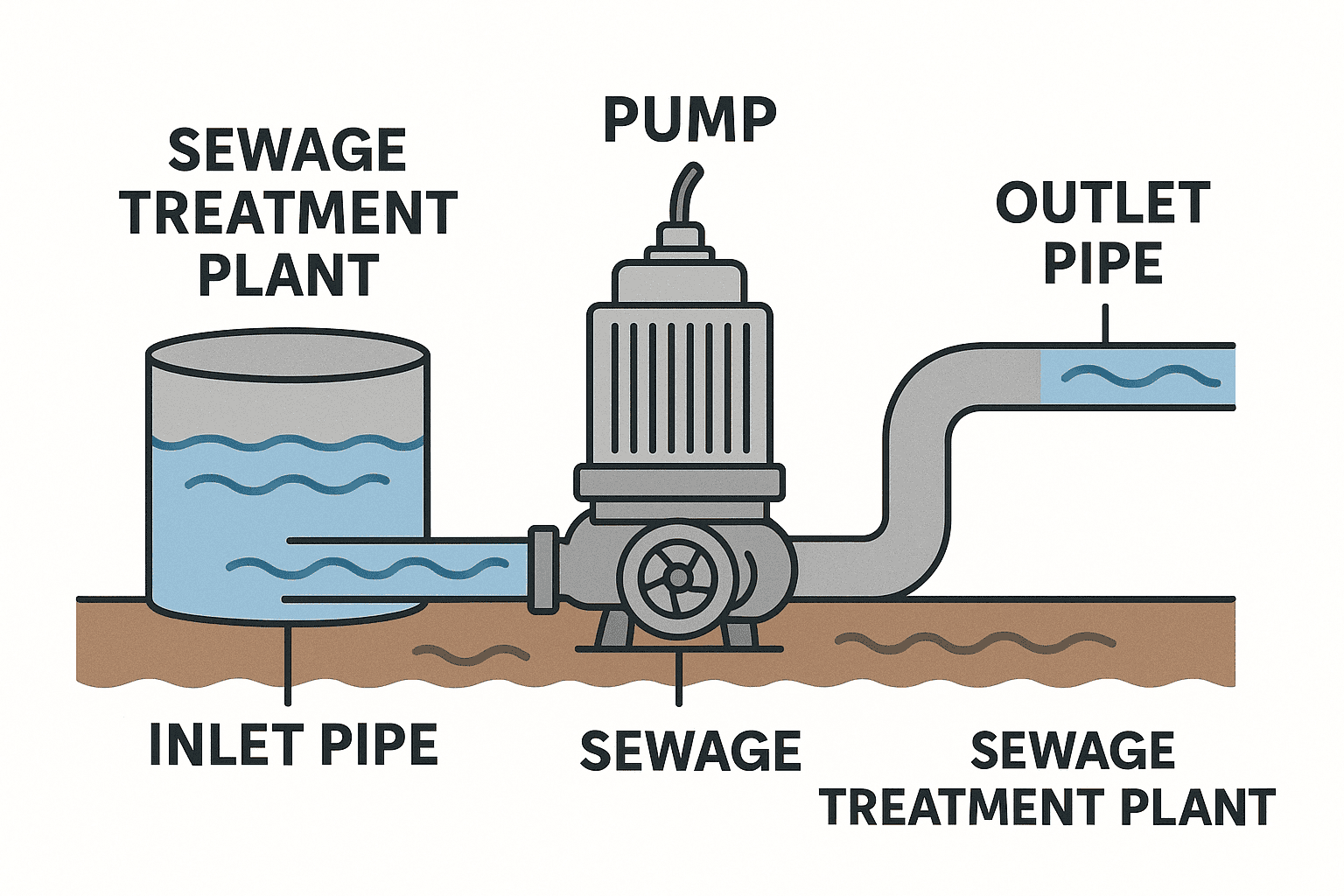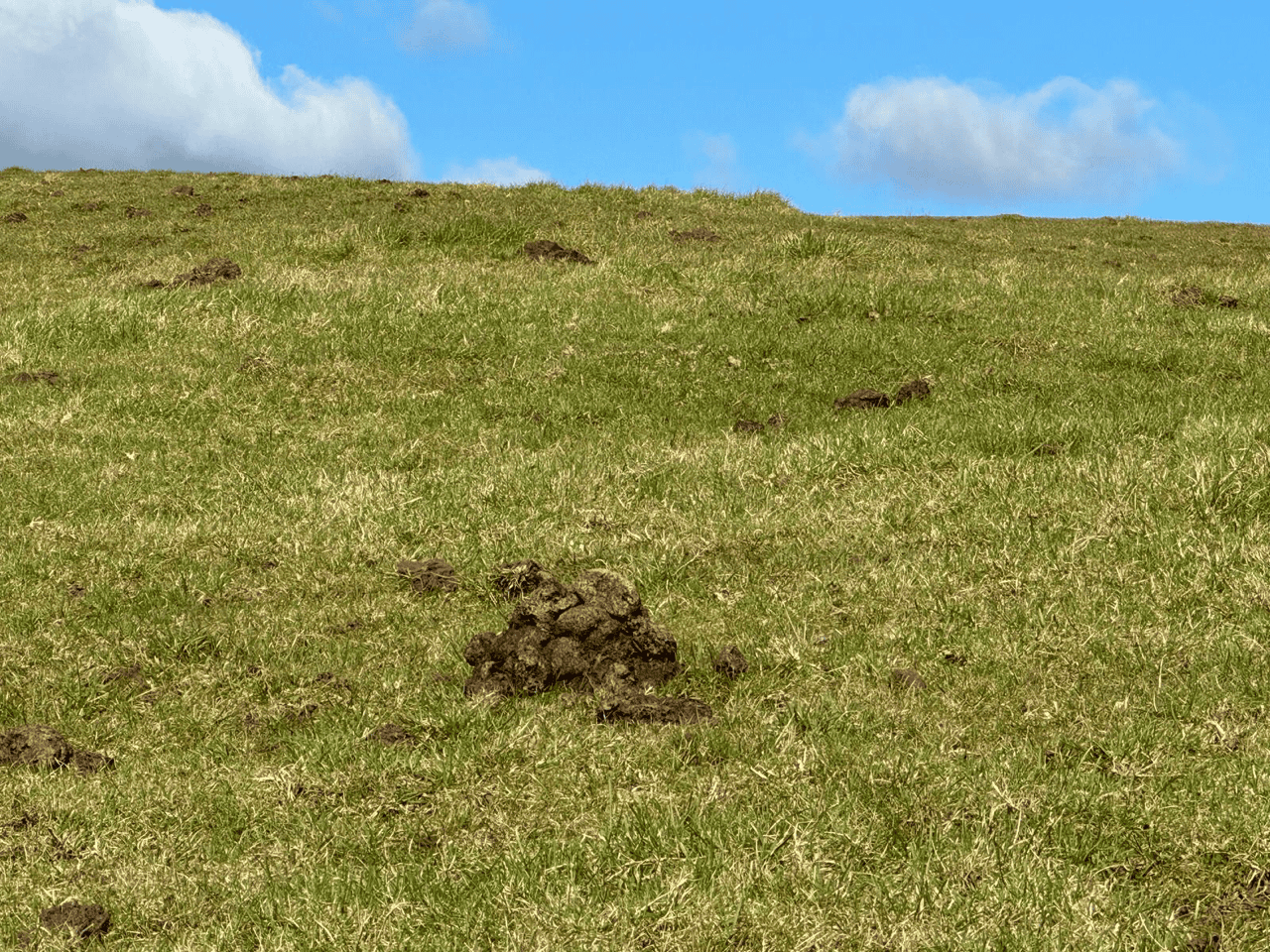Domain name selection
One of the first steps to create a great website is choosing the right domain name. Popular domain names go quickly. So, once you’ve thought of one you like, use a domain name search such as LCN to make sure it’s not taken, or pay the asking price if the owner is looking to sell.
Finding an available name isn’t enough, though, since you also need to register your domain name with a domain name system (DNS) registrar. In some cases, your registrar can also be your web hosting service, but this isn’t required — you can choose to host and register your site with different providers.
But what happens if you want to change your domain registrar?
That’s where a domain transfer comes into play. In this post, we’ll cover:
- What is a domain transfer?
- How to Transfer a Domain
- Domain Transfer Troubleshooting and FAQs
What is a domain transfer?
A domain transfer is the process of switching your domain name from one registrar to another. To be eligible for a domain transfer, you must have been with your current registrar for at least 60 days, since ICANN enforces a 60-day Change of Registrant lock.
You may want to initiate a domain transfer for a number of reasons.
- Maybe your current registrar has suddenly increased their prices,
- Your website is taking more time to load.
- Maybe you’ve found a better deal somewhere else and prefer to consolidate multiple domains under a single DNS registrar.
Whatever the reason. Here’s a step-by-step guide on how to transfer a domain.
Improve Your Website Performance Today Call 01733 361729
How to transfer a domain
1: Is domain available for transfer
Per ICANN rules, if you’ve created or transferred your domain name in the last 60 days, it’s not eligible for a transfer. Checkout the timings before making the switch to ensure you’re not wasting your time.
2: Update your contact information.
Both the registrar you’re leaving and your new DNS registry provider will need to contact you during the transfer process, so your contact information must be up to date.
Log in to your current registrar’s control panel and check your account details. Make sure your name, phone number, and physical address are all correct. Any missing information could cause the transfer to take longer or be rejected.
3: Set up your email sending domain name.
Your domain registrar often provides email service tied to your domain name. This allows you to send emails to and from addresses like admin@yoursite.co.uk and can help grow your business.
When you transfer to another registrar, these email accounts are typically deactivated which potentially leaves you out of the loop.
Make sure you have a backup email address ready to go before starting the transfer process so you can receive important communications.
4: Unlock your domain.
Look for the “unlock domain” option in your registrar’s control panel. Every provider is different, but you’ll likely find it under the “Domain” or “Security” section of the main account screen.
Domains are locked by default to prevent accidental changes or deletion. Depending on your current provider, you may be able to unlock your domain with a single click or you may need to request manual unlocking from your registrar directly.
Once your domain is unlocked, you can transfer the name to another registrar.
5: Request an authorisation code.
To transfer your domain, you need an authorisation code (also called an Auth-Code, Auth-Info Code, or AuthInfo Code). This code protects your domain from being transferred by an unauthorised party.
Additionally, this code serves as the bridge between your old registrar and your new provider and must be supplied within five days of your request, typically by email. Some registrars permit auto-generation of codes directly from their control panels.
6: Create an account with your new registrar.
Next, head to your new registrar and make an account. Find its transfer service page and enter the domain name you’re transferring.
Note: The “www” isn’t required — simply enter the name of your domain and its suffix (i.e., .com, .org, .info, etc.).
7: Enter the authorisation code.
Enter the authorisation code that was provided by your previous registrar. Double-check that you entered the code exactly as provided. If the code doesn’t match, your transfer won’t be successful and you may need to start over.
Where possible copy and paste the authorisation code to avoid any mistyping
8: Authorise the domain transfer.
Once you enter the authorisation code, you’ll be contacted by both your old registrar and your new provider. You’ll be asked to confirm your contact details and officially approve the transfer.
Ensure the contact info you’ve provided to both registrars is correct and be prepared to answer questions about why you’re leaving your current service.
9: Pay for your domain transfer.
Now you’ll need to pay for your domain name transfer. Your new provider may require you to pay for a year of service, but its quite common to find promotions that offer the first year for free.
10: Finalise the domain transfer.
Once the domain is released by your original provider, your new registrar will need time to configure your domain and servers.
This typically takes anywhere from a few days to a week.
During this time, your website will remain accessible from your previous registrar.
11: Decide on a public or private domain.
Some providers allow you to obscure public WHOIS information for your website. When searched, your website will return contact information for your registrar rather than your personal details.
This is useful if you’re running a business out of your home or don’t want your phone number displayed. However, private domains are more expensive than public domains.
12: Cancel your previous service.
Important – Don’t deactivate your old registrar service until your new account is running and your domain is fully transferred.
Once you’ve confirmed that everything works, cancel your old service so you’re no longer being charged.
Transferring Your Domain Name: FAQs and Troubleshooting
How long does a domain transfer take?
The domain transfer process usually takes five to seven days, but it can take longer if your information is outdated or they can’t verify your identity.
Is it free to transfer a domain?
No, although the fee and structure varies.
Some registrars, like 20i, charge a flat fee for the transfer itself. They don’t look to make a profit on domains. Their aim is to give customers the lowest domain prices in the industry to help them grow their business. All registrars will charge you a registration fee when your domain is up for renewal. Some will bundle both costs (renewal and transfer fee) together. You also have the option to transfer a .co.uk domain name for free.
I don’t know who my DNS registrar is. What should I do?
Look up your domain name on the ICANN Lookup tool. Under the “Registrar Information” section, you will find out the name of your registrar.
I’ve just purchased a domain. Why can’t I transfer it to another registrar?
Your DNS registrar has placed your domain name under a 60-day Change of Registrant lock. Additionally, if you’ve recently made a previous transfer, you can’t change your registrar for the next 60 days.
How do I get an authorisation code? Where can I find this code?
Every DNS registrar will be different, so we’ve compiled a list of links to help you get an Auth-Code. Find your registrar’s specific instruction below:
My domain name registrar denied my request. Why? What should I do?
There are a number of reasons why your request may have been denied.
1: There could be a discrepancy between your information and that of the domain owner. Alternatively, they can’t verify that you’re the owner. Back yo an earlier point – make sure your contact information is up to date, and be sure to send what they need from you (ID, domain purchase receipt, and so on).
2: The domain name owner may have sent an objection to the transfer. If you’re not the domain name owner, be sure to get in contact with them to resolve the issue.
3: Payment. If you owe your DNS registrar any fees from previous domain purchases, they may have put your domain name on hold. Be sure to pay any outstanding amount owed.
4: Settings – Your domain name may still be under “Lock” in your portal. Make sure this setting is set to “Unlocked.”
5: Alternatively, you may be under the 60-day Change of Registrant lock, in which case you’ll have to wait 60 days to make the transfer.
What if my domain has expired? Can I still transfer it to another registrar?
If your domain has recently expired, you can still transfer it to another registrar. You’ll need to renew it with your current registrar, then initiate the transfer.
Make sure that the domain name hasn’t been deleted by your current registrar and that you’re still in the Redemption Grace Period (up to sixty days after expiration). If more than 60 days have passed, your expired domain may be made available for purchase to the public.
Does transferring my domain hurt my site’s SEO?
If everything goes properly with your domain transfer, your SEO should not be hurt by the switch. Just be sure that the information you provide for the switch is up to date.
Make your domain transfer seamless.
As you may have gathered from reading this post, completing a domain transfer isn’t rocket science — you just need to go through the steps logically and ensure you’re providing the correct information along the way. When done right, it should make no difference to your visitors.
Our Reviews