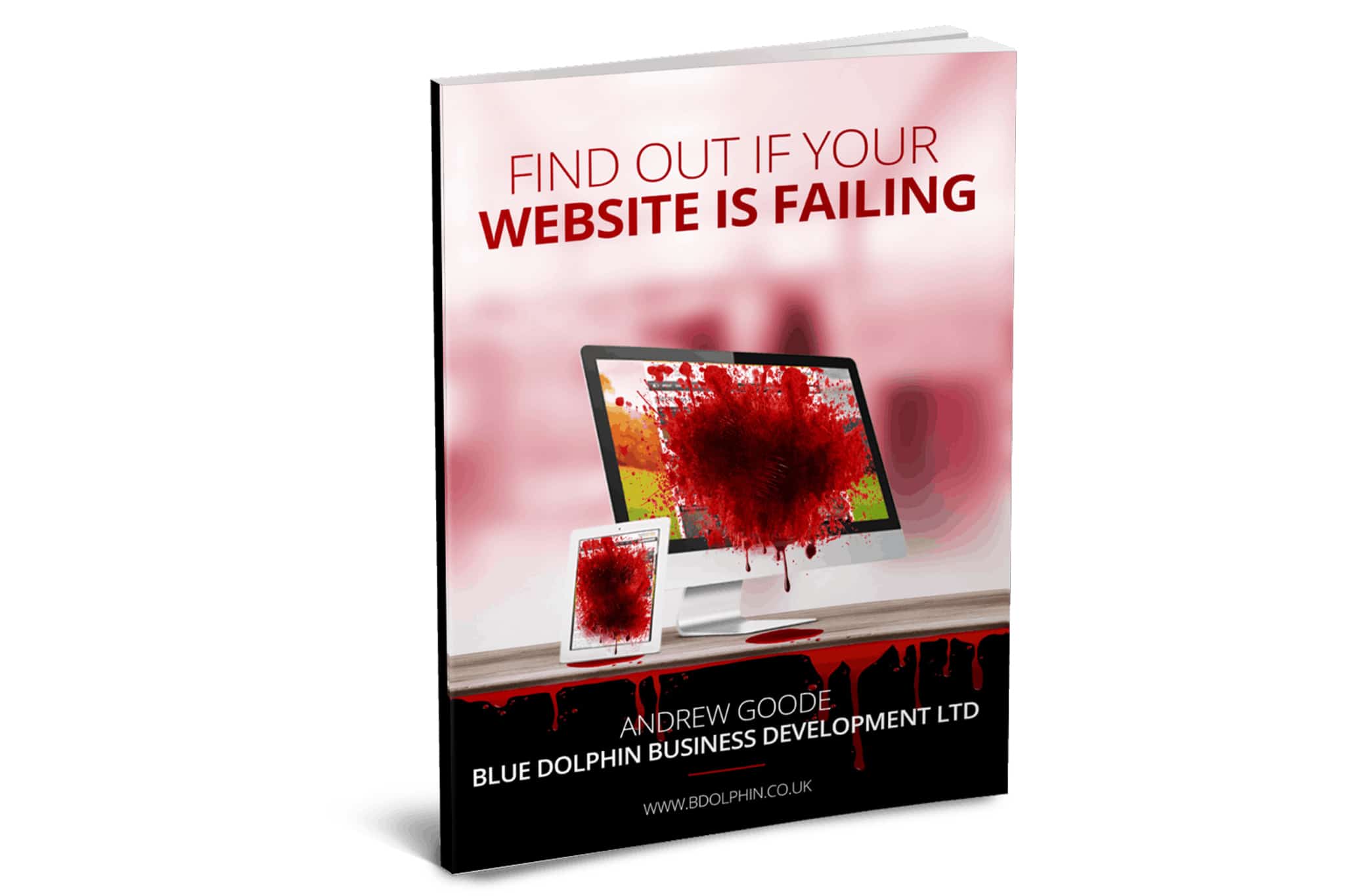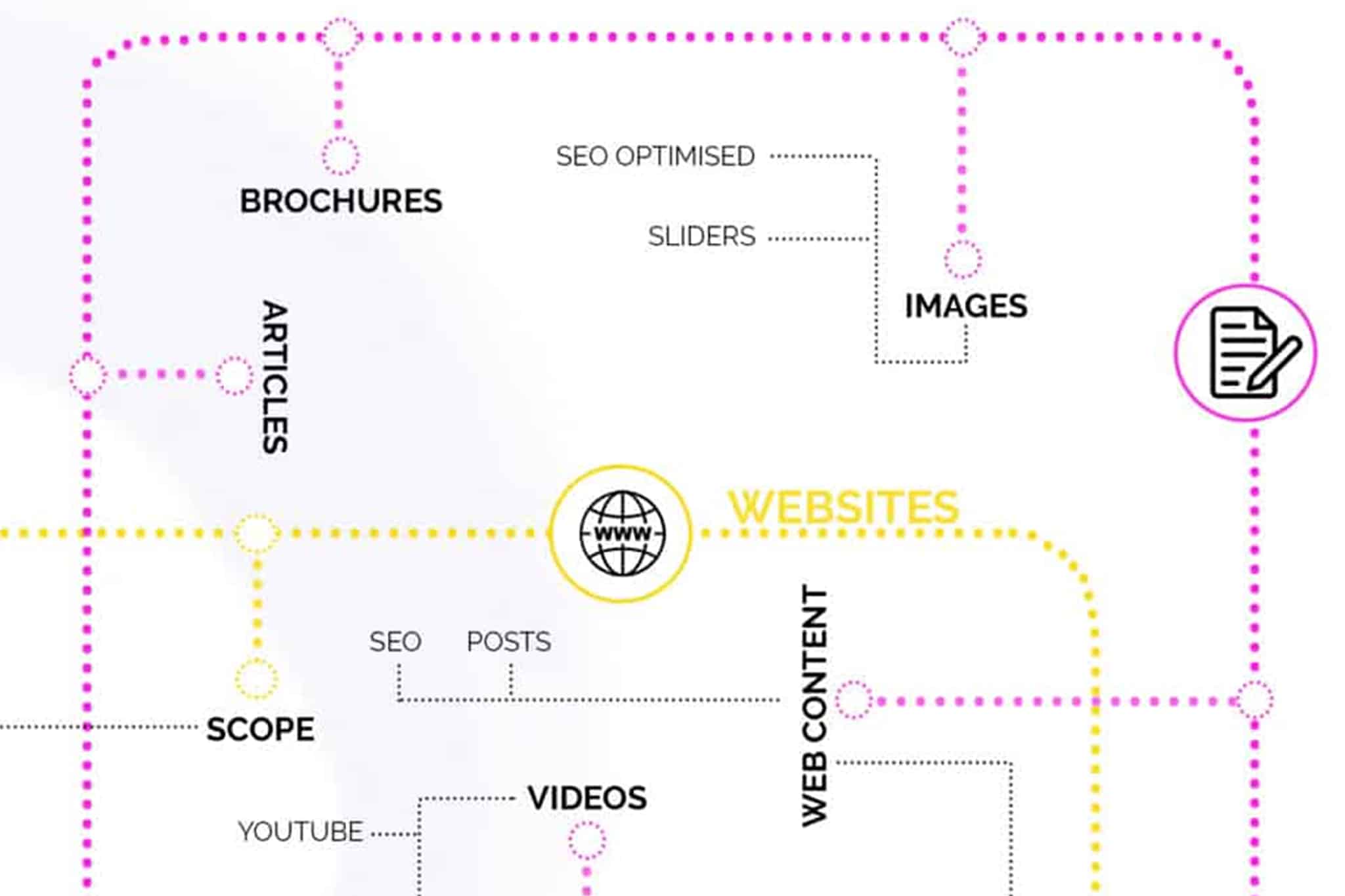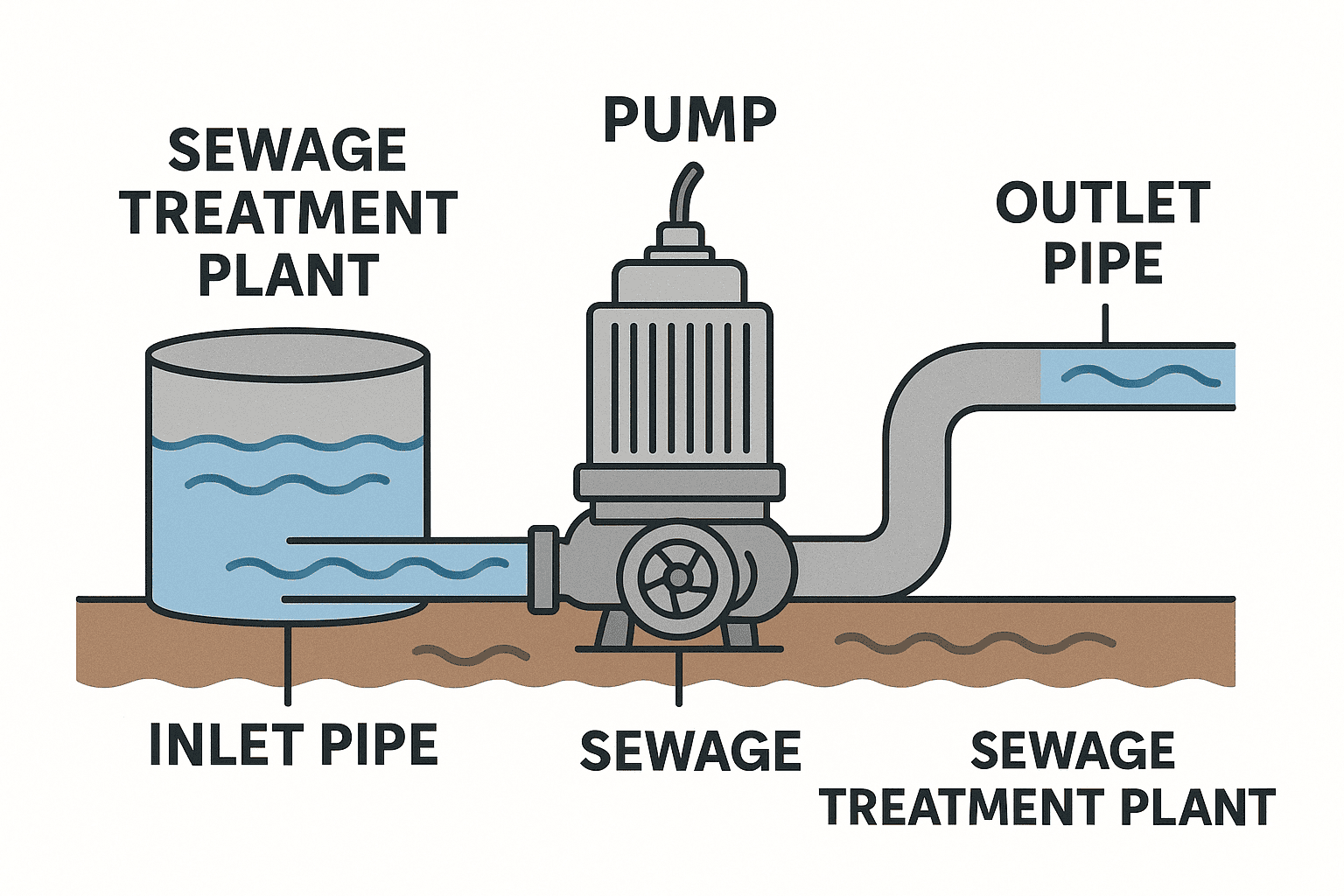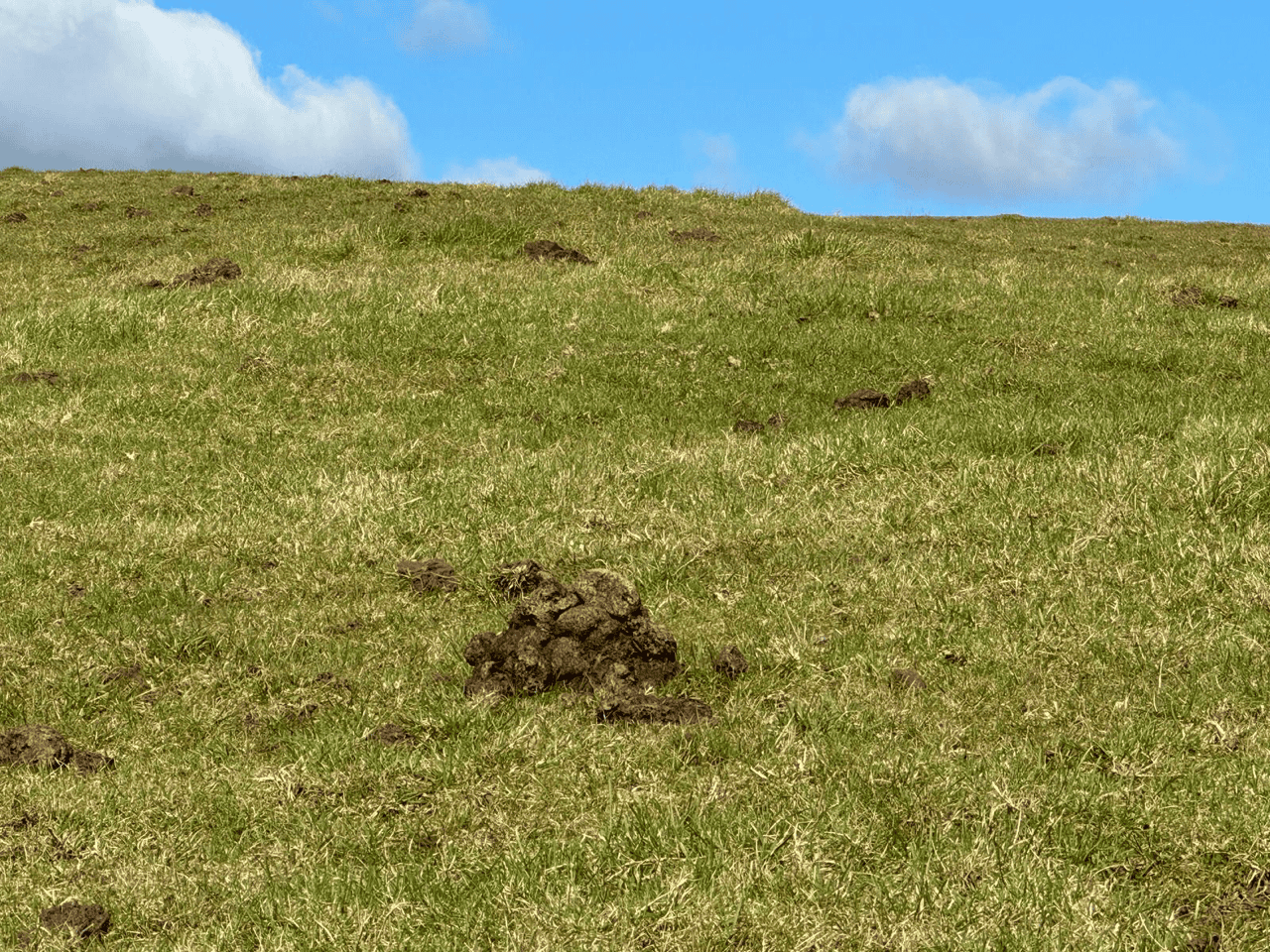The importance of a high-performing website cannot be overstated, especially for small and medium-sized enterprises (SMEs). A website is often the first point of contact between a business and its potential customers. Hence, it plays a crucial role in shaping the first impression. Improving website performance is not merely a technical necessity but a strategic business move that can significantly influence an SME’s growth and success.
Website performance directly impacts user experience. A slow or poorly functioning website can frustrate visitors, leading to high bounce rates and lost opportunities. Research consistently shows that users expect websites to load within a few seconds; anything longer, and they are likely to abandon the site. For SMEs, which often rely on converting website visitors into customers, ensuring a seamless and swift user experience is paramount. A fast and responsive website can enhance user satisfaction, encourage longer visits, and increase the likelihood of conversions.
Search engine optimisation (SEO) is deeply intertwined with website performance. Search engines like Google consider page load speed as a ranking factor. Websites that load quickly and run smoothly are more likely to appear higher in search results, driving more organic traffic. For SMEs with limited marketing budgets, optimising website performance to boost SEO is a cost-effective way to increase visibility and attract more visitors. Higher search rankings can lead to increased brand exposure, which is critical for business growth and competitiveness in crowded markets.
Improved website performance can enhance mobile usability. With the increasing number of users accessing websites via mobile devices, having a mobile-optimised site is essential. Google’s mobile-first indexing means that the mobile version of your website is considered the primary version. Thus, a site that performs well on mobile devices not only meets user expectations but also aligns with search engine requirements, helping SMEs tap into a larger audience.
Moreover, a high-performing website can contribute to building trust and credibility. Users are likely to perceive a well-maintained, fast, and efficient website as a sign of a professional and reliable business. For SMEs, establishing trust is crucial as they often compete against larger, more established companies. A website that performs well can help level the playing field, allowing SMEs to present themselves as competent and credible alternatives.
Finally, enhancing website performance can lead to better data security and reduced operational costs. Websites that are optimised are less likely to experience crashes or security breaches. By regularly updating and maintaining website performance, SMEs can ensure that they are protecting their business and customer data. Additionally, a well-optimised site can reduce the need for extensive technical support, leading to cost savings in the long run.
Website performance is an important aspect of any online business or organisation. A slow-loading website can lead to poor user experience, increased bounce rates, and lost sales or conversions.
In this article, we will explore various tips and techniques that can help improve the performance of your website. From optimising images and minimising HTTP requests, to using a Content Delivery Network (CDN) and enabling browser caching, we will cover a range of strategies that can help speed up your website and improve the user experience for your visitors.
We will also discuss the importance of using a fast web hosting provider, using performance monitoring tools, and keeping your website up-to-date to ensure it runs at optimal performance. By implementing these tips and techniques, you can improve the performance of your website and provide a better experience for your visitors.

Improving Website Performance Tip 1
Improving Website Performance – Be Different
Tip 1: Be seen as different. Now this is way bigger than just website design. This encompasses the fundamental question if their are other competitors / suppliers with whom I could choose ‘Why would I buy / purchase / choose you’.
If you cant answer this question don’t even think about changing your website. The financial services sector IFA’s is a classic example of a sector where the providers find it very difficult to be seen as different, So when they have their websites developed they often have
- Imagery that is very similar. Think pension planning and you can already sense the images of chess pieces (make sure you make the right move) and compass (helping you take the right path). Both great analogies, the images are often beautifully shot (in order that they don’t look exactly the same a sthe other chess pieces etc)
- The same navigation methods and terminology based upon the industry as opposed to the language a customer would use
So take the be seen as different challenge. If you were a visitor who lands on your site having been on your top 3 competitors sites would you be seen as different / better
If you want to get all 10 tips now in a FREE jargon free report or watch a video of the findings contact Andrew Goode on 01733 361729 and I will send you the content. For examples of improving website performance simply click here
Improving Website Performance Tip 2 – Get Me Out Of Here
In this series of articles about improving website performance, it may seem strange that I have a tip for ‘get me out of here’, so let me explain more.
Potentially a high percentage of visitors who visit your website will be landing on the home page. This is often the case as they will have seen your website address
- On an advert in a publication
- After being given a business card
- Having received a piece of direct mail
- On the side of a company vehicle
- Or perhaps they have found your website by key word search using a search engine such as Google, yahoo or Bing and the page that is found happens to be the home page
So they land on the home page and what greets them?
This is where the get me out of here comes into play. The home page is essentially an introductory space that should allow the visitor to navigate quickly and easily to the ‘thing’ that is of real interest to them. So lets take the BBC website as an example as it performs the process really well and allows us to consider the process from a business perspective. The BBC have a number of different products to offer
- Sport
- News
- Weather
- TV
- Travel
- Promotional events – Children in need, Red Nose Day
- Etc
First Time Visitor Navigation
The first time visitor to the site wants to be able to navigate to the content that is relevant to them quickly and easily. If i am interested in Sport, I want to be able to identify how I get to the Sport section, now that may be via a navigation bar, it may be through a visual button, it may be through an animated image. There may be lots of other great products available but at the point of landing on the site I want to be able to find my way to the content that suits my need i.e Get me out of here.
Improving website performance Tip 2- think about your website
- Is it easy for a new visitor to find what they were expecting (if they have to start searching a digging there is the chance they will leave)
- Are there a variety of ways to get to the subject. can you reach it via the nav bar, is there a nice clear call to action button
- Where about on the page is the information. Can it be easily seen within a 1024 x 768 profile (more of this in the next tip)
Improving Website Performance Tip 3 – People Don’t Scroll*
In this series of articles about improving website performance, I need to add an important health warning with regards to this particular tip.
With potentially the majority of visitors who visit your website landing on the home page they want to be able to access the information that relates to their requirement as soon as they land on the page. Now what tends to happen with many sites / businesses is that they have so much that they want to tel their customers / prospects about they fill the page with information. The interesting thing with the webpage of course is that whilst it is limited on width, there is NO limit to the depth or length of the page.
Short, Long or Very Long
The web allows us to have pages that go on and on and on. This is really useful in certain circumstances* (long copy landing pages are a classic example) where you can offer your reader the chance to see a
- summary of the product / service you want to provide
- a testimonial
- a call to action (telephone now)
- Some product imagery and a few bullet points on benefits
- a video
- a call to action (request a report, get a free thing)
- more information on the service
- a final call to action
When they visit Your Site For tHe First Time
- They want to see / be able to navigate to what ever they want within the constraints of 1028 x 764 screen or mobile screen
- A visitor will land on the page and search for ‘what they are expecting to find’ if you are lucky they might click on a button if they think it is what they are looking for
- The challenge is if its not obvious where to click there is a great chance that the visitor will leave
Analyse what visitors do on your site
The beauty of a website is that you can analyse exactly how your customers are using it. If you want to see how many of your visitors are scrolling on the home page simply access the content in page analytics. Then see on the resolution as suggested what people click on and importantly how many people scroll.
Now you might want to check up and see what content you have below the scroll mark.
In our experience many companies have great website content on their home page that’s never reached. You may find that your site would benefit from a complete re layout in order to get the correct content clicked. If you would like your website evaluated please e mail your details to andrew@bdolphin.co.uk
Improving Website Performance Tip 4 – If Someone Arrives At Your Site Capture Their Details
In this series of articles about improving website performance, this one can be directly compared to a traditional high street shopping scenario.
High Street Situation 1: You are ambling down the high street, something catches your eye in the shop window, you enter the shop and browse around,.You see something that you like but there is no shop assistant to deal with your inquiry so you leave.
High Street Situation 2: You have a specific requirement for a product. You visit the shop and ask if they have the product in stock. Unfortunately they don’t so you leave the shop
Two situations that can be directly compared to online experiences
Online situation 1: You are on the web and stumble across something that catches your eye
- An eye catching animated banner
- A well written adword
- A logo / link or brand
- An article that will solve a problem that you face
- A well designed link or call to action button
You click on one of the above, read (or look) and leave
Online situation 2: You are looking for a specific product or service so type what you are looking for into Google search for example ‘Schnauzer Puppies Peterborough’. You are now faced with adwords and organic rankings. You click on the first organic ranking, visit the site, cant find what you want and leave
WHEN Someone Visits Your Site Do You Try And Capture Their Details
In both of the second scenario’s a person in ‘buying’ or ‘active searching’ mode has visited the store or the website. In the case of the website, we find that many companies spend time and money to get traffic to their site, but apply no time or effort to trying to capture the details of someone who is specifically interested. Note if I type Schnauzer Puppies Peterborough’ I am looking for a Schnauzer Puppy not Insurance/ Holidays etc etc. Therefore if someone lands on my site there is a good chance that they are a target customer.
Therefore try and capture their details

Tip 5 – Make It Easy For Customers To Contact You
How Easy Is It For Your Customers To Contact You.
When people go on the web and search for a company, shop or organisation often all they are looking to do is get some contact details, so that they can contact you directly.
How Easy Is It To Make Contact
- Telephone: many people still prefer to call and talk to a real person about their enquiry / need. This occurs for many reasons
- Whilst the information that the person wants is probably held within the website, many websites are poorly designed and information difficult to locate. Therefore if the person is in buying or information gathering mode they simply want to get the information as quickly as possible. Hence what could be simpler than calling the company
- With so many faceless websites now how can you guarantee that the company actually exists, apart from physically visiting, calling is the next best option
- Many people prefer to talk rather than read. For some, the cost of calling may be a barrier. Therefore why not have a call back facility. Whereby the customer can leave their details name, telephone number and time that they would like to be called (plus possibly a comment box so they can put in the reason for the call, allowing a particular specialist to call back)
- E mail: For many the ability to e mail a company directly with a question is considered a preferred communication method. Unfortunately some businesses don’t put e mail addresses on their website. providing a faceless contact us box for the incumbent to put their details
- When you don’t get an e mail address its difficult to chase up
- Filling in a pre-formatted form can mean that you don’t get a record / copy on your e mail system so potentially you can forget / miss out on who you have contacted
- Address: Whilst the person may not want to physically visit you, knowing that you have an office, factory, warehouse or shop at a physical location may help overcome some potential issues about contacting a company they have never heard of
How Easy Is It For Your Customers To Contact YOU
Look at your website
- Is your telephone number featured prominently on every page
- Can I easily gain an email address to allow e mail communication
- Could I easily identify where the business is located or would I need sleuth like skills
Improving Website Performance Tip 6 – Communicate With Customers In The Way That They Prefer
We Will Consider The Issue Of Communication On The Page
Once you have got the prospective customer to your website page, the next action is to get them to take some action. So what approach is guaranteed to get the viewer to do something. Wow that’s a million dollar question but lets just explore some of the communication methods that we can find on a page.
1. The written word:
Hopefully your website is populated with lots of well crafted copy that will engage with the reader and clearly inform them of the proposition you are trying to offer / sell. My good friend (business colleague) and brilliant copywriter Richard Groom is always telling clients that its not just the words that you use, tone of voice is equally important when used in the copy. I.e. make sure that you are writing in a style appropriate to the audience. The company mailchimp are a particularly good exponent of this and you can see it used brilliantly throughout their website. Some examples include
- Nuts, you had a few people jump ship. Ah, who needs them anyway? Here are some of them
- People are telling their friends about your campaign
Writing for the web page has its own unique challenges (compared to writing for print)
People tend to scan read on the web so shorter sentences and more line breaks may be required.
Especially at the start of an article / product As writing for the web is a subject in its own right Richard will write a detailed article on this in the future. Needless to say
The way that you use formatting
Is really important
If you want people to read more
Two situations that can be directly compared to online experiences
Online situation 1: You are on the web and stumble across something that catches your eye
- An eye catching animated banner
- A well written adword
- A logo / link or brand
- An article that will solve a problem that you face
- A well designed link or call to action button
You click on one of the above, read (or look) and are directed to a page. Now how that page is formatted will impact on how much more you read / progress on the page. If you have stumbled across the page the likelihood is you want to scan and get information. As you were in browsing mode you may well be distracted by images / videos that are within the page.
So if you are getting transient visitors how are you going to present information to them.
Online situation 2: You are looking for a specific product or service so type what you are looking for into Google search for example ‘Padel Tennis Peterborough’. You are now faced with adwords and organic rankings. You click on the first organic ranking, visit the site, cant find what you want and leave. You click on the next site and are faced with
- An image that is matches exactly what you are looking for
- Words and messages that reflect some of the pains/ problems / concerns that a potential user may have
- Examples of the solutions that others like you have been able to utilise
- An offer i.e. get more information / reports / technical help the ability to get help which are all clearly identified as calls to action
How does your website Communicate To Visitors
Have a look at your website and see if it engages with the random visitor and the specific visitor. Does the site communicate what you want it too?
Tip 7 – Communicate in a way appropriate to your customers
In this series of articles about improving website performance we will continue with the theme of how you communicate with your visitors on the web page.
The challenge with communicating on the web is that everybody uses it differently. Here are three examples I witnessed
Improving Website Performance 3 Examples
Example 1: My son was looking for a new pair of football boots on line. This then involved the i-pad being used on you tube to watch various boots being used by professional players, whilst simultaneously using the laptop to access a variety of online stores. Imagery and video content providing the key communication elements. Combine this with an iphone being used on social media to debate the pros and cons of various boots. Enough information available to make your head spin.
Example 2. Caroline a colleague of mine was looking for a restaurant to dine at and was very keen to choose an establishment with sustainable and ethical approaches to selecting their ingredients. Investigation of the possible restaurants was a very detailed affair with the information on their sourcing policy being read in detail
Example 3. My friend John was looking to buy a present for his wife and knew exactly what he wanted to purchase. Having landed on exactly the site he wanted he became increasingly frustrated as he navigated the site and found
- Lots and lots of content about the product
- Explanation videos on how to get the best out of the product
- Testimonials from lots of happy customers
- But couldn’t find how to navigate to the shop or a buy now button so he could complete the transaction. A simple Buy Now button would have completed the transaction and none of the words or images were necessary.
Three people all looking to buy all using a variety of media (or not) in order to facilitate the purchasing process. For me it emphasizes how you need to have a variety of media on your site to cope with the range of people you will have visiting who all potentially want to purchase the same thing but will go through the process differently.
What Variety Of Media Do You Have On Your Site
Look at your website. Is it a mass of text. if so would images or video help convey the message. Could an interactive chart help. Why not talk to some potential customers and see if they like the way the content if structured
Improving Website Performance Top 7 Tips
Improving website performance is crucial for providing a positive user experience and achieving better search engine rankings. Here are seven top tips for optimising website performance:
- Optimise Page Load Times: Reduce the time it takes for your web pages to load by optimising image sizes, minifying CSS and JavaScript files, and leveraging browser caching. Compressing files and using content delivery networks (CDNs) can also help distribute content efficiently.
- Use a Content Delivery Network (CDN): A CDN can improve website performance by caching your website’s static content (e.g., images, CSS, JavaScript) across multiple servers worldwide. This reduces the distance between the user and the server, resulting in faster content delivery.
- Enable Browser Caching: Configure your web server to set appropriate caching headers, such as Expires, Cache-Control, and ETag. This allows returning visitors to load your website faster by storing static resources locally in their browsers.
- Optimise Images: Compress and resize images without sacrificing quality. Use image formats like JPEG, PNG, or WebP, depending on the content. Lazy loading images, which only load when they are visible on the screen, can also improve initial page load times.
- Minify CSS and JavaScript: Minification involves removing unnecessary characters (e.g., whitespaces, comments) from CSS and JavaScript files. This reduces their file size and improves loading speed. Additionally, consider combining multiple CSS or JavaScript files into a single file to minimize HTTP requests.
- Implement Responsive Design: Ensure your website is mobile-friendly and responsive, adapting to different screen sizes and devices. Mobile optimisation is essential for delivering a fast and seamless experience to mobile users.
- Monitor and Optimise Website Performance: Continuously monitor your website’s performance using tools like Google PageSpeed Insights, GTmetrix, or Pingdom. Identify bottlenecks and areas for improvement, such as slow-loading pages, high server response times, or excessive HTTP requests, and take appropriate steps to optimise them.
Website performance is an ongoing process, and regularly reviewing and optimising your website will help provide a smooth and efficient user experience. If you would like to know more about Improving Website Performance Top 7 Tips contact Andrew Goode MBA, MSc, FCIM Click here to arrange a call
Other articles linked with marketing metrics that may provide additional insight. Marketing metrics and analytics, marketing ROI Planning , marketing revenue analytics and Marketing Measurement Metrics