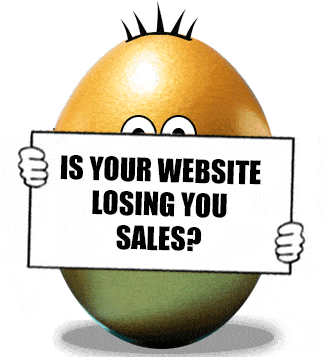
Is Your website Losing You Sales
Does your website have Technical issues impacting its performance
Is your site seen by search engines as being safe
Can visitors easily navigate your site
Does your site is suffer from any major website design bloopers

FREE Website Performance Check
Find out if your website could generate you more business*
In This Check We Will
- Check your website for Technical issues and provide a Health Check
- Evaluate your site from usability and navigation perspective
- Evaluate how well your site performs with Google Search
- Identify if your site is suffering from any major website design bloopers
To receive your FREE check please complete the form and submit
We will aim to complete your performance check within 72 hours
- Note – we retain the option to not complete a FREE check at our discretion
Request a FREE Website Performance Check
A website performance check, is a process of measuring the performance of a website in terms of page load time, speed, and other technical factors. There are several benefits of having a website performance check, including:
- Improved User Experience (UX): A website that loads quickly and runs smoothly provides a better user experience for visitors, resulting in increased engagement and conversion rates.
- Better search engine rankings: Search engines such as Google use website speed as a ranking factor, so a faster website is more likely to rank higher in search engine results pages (SERPs).
- Reduced bounce rate: A slow-loading website can cause visitors to leave the site quickly, resulting in a high bounce rate. A website performance check can identify and fix technical issues that contribute to a slow page load time, reducing bounce rate.
- Identifying technical issues: Website performance check can identify and report technical issues such as broken links, outdated software, and incorrect code that can affect the website’s performance and security.
- Optimizing website resources: Website performance check can help to identify which elements of a website are slowing it down, allowing the webmaster to optimize resources like images, videos, and scripts to reduce page load time.
- Cost-effective: Website performance check is a cost-effective way to improve website performance and user experience, as well as avoid losing customers due to poor performance.
- Increased conversion rates: A website that loads quickly and runs smoothly can increase conversions rates, as it makes it more likely that visitors will stay on the site and complete a purchase or sign up for a service.
It’s important to note that website performance check should be done regularly, as new elements added or changes made to the website can affect its performance over time.
To complete a website audit we use a mix of tools and approaches
1. The base website audit
Imagine your website is a house and a person walking on your street needs to use the bathroom. Would they choose your house? Feel comfortable? Have any trouble finding or using the bathroom? These are the shoes we wear for your light website audit.
The base audit has a little bit of everything from each of the subsequent phases and applies them to just the core pages of your site (home, about, products/services, contact, news, etc). It’s designed to identify any glaring errors or easy fixes you can get out of the way first (quick fixes with benefits – the equivalent of low hanging fruit). The elements below should be checked on both desktop and mobile
- Points of focus: obvious errors, first impression, accuracy of company information, intuitiveness, brand feel.
- Pages audited: main navigation and footer pages; a sample search results page, landing page, and news post; your 404 page.
- Tools needed: Access to your content management system, google analytics
Light website audit checklist
- Its immediately clear about what you do / offer
- Main navigation is simple and intuitive
- There is a call to action on every page
- Users can easily and quickly find specific information
- Every page has correct Meta data
- Pages are clearly titled H1, H2, H3 and organised
- Business information and photos are up to date and accurate
- Spelling and grammar are correct
- Branding and design elements are consistent
- Pop ups work correctly
- All links work correctly
2: Search Engine Optimisation content Audit
Using the previous scenario of someone just walking past your house, now put on the shoes of a Chartered Surveyor. A Chartered Surveyor determines the quality, structure and value of a home based on its condition. From an SEO standpoint, your Quality Surveyors are your users and Google. So you’ll want to have a Google shoe on one foot (Dr Martens?) and a user shoe on the other (Cheaneys?).
In literal speak: Google wants to provide only the most accurate and reliable search results for its users (expertise, authority, and trust, or EAT). Your SEO content audit here covers the quality and relevancy of your content as well as how well you convey both of those to Google.
- Primary focus: keyword targeting, content quality, links
- Pages to audit: highest-trafficked pages/blog posts; highest value pages/posts, pages with significant traffic drops.
- Tools needed: Content Management System, Google Analytics, keyword research tool, Short Pixel, Google Search Console (optional)
SEO Content Audit Checklist
- Traffic: organic traffic (to prioritize pages or compare date ranges and check for significant drops/increases). See our SEO metrics guide.
- On-page keyword targeting: keywords in the meta title, meta description, H1, H2s, image file names, alt text, and [not stuffed into the] body content. We provide on-page SEO help here.
- Meta description and title: front-loaded with keywords, within character count limits, optimized for organic CTR (compelling and shows value).
- Images: no broken images, file names contain keyword, alt text is descriptive and contains keyword, images are compressed and properly sized. Image SEO guide here.
- Quality: information is organized into clear sections, accurate, up to date, and thorough (not thin?).
- Links: Links work, page is linked to from other relevant pages on your site.
- Backlink profile: Quantity/quality of backlinks (Google Search Console can give you some information on this, but a dedicated professional SEO tool like SEM Rush or Moz will give you deeper insights).
3. Technical Website Audit
To find your site in the first place your website needs to provide information quickly and securely making it as easy as possible for crawlers to identify it. This is where the technical SEO audit comes in.
In our house analogy, this involves your structural engineer (is the house structured correctly?), qualified electricians plumbers (are wires and plumbing connected to each other and to outside sources?), Chartered surveyor (is the home safe for habitation?)
So now it’s time to put heavy duty Google Dr Martens on.
- Points of focus: site structure, speed, security, and mobile-friendliness.
- Pages to audit: the complete website (then any problem pages that arise, and potentially also your highest trafficked pages).
- Tools needed: Google Search Console, Page Speed Insights, for speed GT Metrix, SEM Rush
Technical SEO audit checklist
- Indexation: all (and only) intended pages are indexed without errors. Done through the GSC index coverage report. This will show you if you need to make any adjustments to your sitemap and robots.txt files
- Sitemap: (find this by going to yourwebsite.com/sitemap.xml); includes only the pages you want Google to crawl, is properly formatted according to Sitemap protocol, follows Google’s general sitemap guidelines, and its file location is defined in robots.txt. If you need to make changes, resubmit to Google through GSC sitemap report.
- Robots.txt: (find this by going to yourwebsite.com/robots.txt ); tells Google what pages not to crawl, is named “Robots.txt,” has only one version, follows Google’s robots.txt guidelines, and includes location of sitemap. If you make changes to this file, you’ll need to resubmit according to instructions from your website host.
- Core Web Vitals: An explicit ranking factor that encompasses user experience, page speed, and mobile friendliness. Audit your whole site through the GSC Core Web Vitals Report. Run problem pages through Google PageSpeed Insights and Google Mobile-Friendly Test to identify fixes needed. Once fixed, use GSC to validate fixes.
- Security: Also a ranking factor. Site HTTPS (vs HTTP)?
- Links: make sure any http/https and www variations of your website address all redirect to the https/www domain; redirect or remove broken links;
- Duplicate content: use SEM Rush to identify and then delete, redirect, or resolve with canonical tags
- Site structure: flat architecture (users and crawlers can reach any page in four clicks or less); clean and organized URL and internal linking structure
Conducting a website performance check
The elements included in a check typically include
- Use online website speed test tools: There are several free online website speed test tools, such as Google PageSpeed Insights, GTmetrix, and Pingdom, that can be used to test a website’s page load time and identify any technical issues that may be affecting performance. These tools provide a detailed report of the website’s performance, including page load time, page size, number of requests, and other key metrics.
- Analyze website code: A website’s code can also be analyzed to identify any issues that may be affecting performance. This can be done manually or with the help of tools such as Google’s Lighthouse or web.dev.
- Monitor website performance: It’s important to monitor the website performance over time, this can be done using web analytics tools such as Google Analytics, which can provide data on website traffic, bounce rate, and other key metrics.
- Test website on different devices and browsers: It’s important to test the website performance on different devices and browsers, as this can help to identify any compatibility issues that may be affecting performance.
- Test website under different network conditions: It’s also important to test the website performance under different network conditions, such as low-bandwidth or high-latency connections, to ensure that the website is accessible to all users.
- Test website under load: Testing the website under load is important to identify any performance issues that may occur when the website is under heavy traffic.
By conducting a website performance check, you can identify and fix any technical issues that may be affecting the website’s performance, and improve the user experience for your visitors. It’s important to remember that website performance check should be done regularly to ensure that your website is always running at its best.
