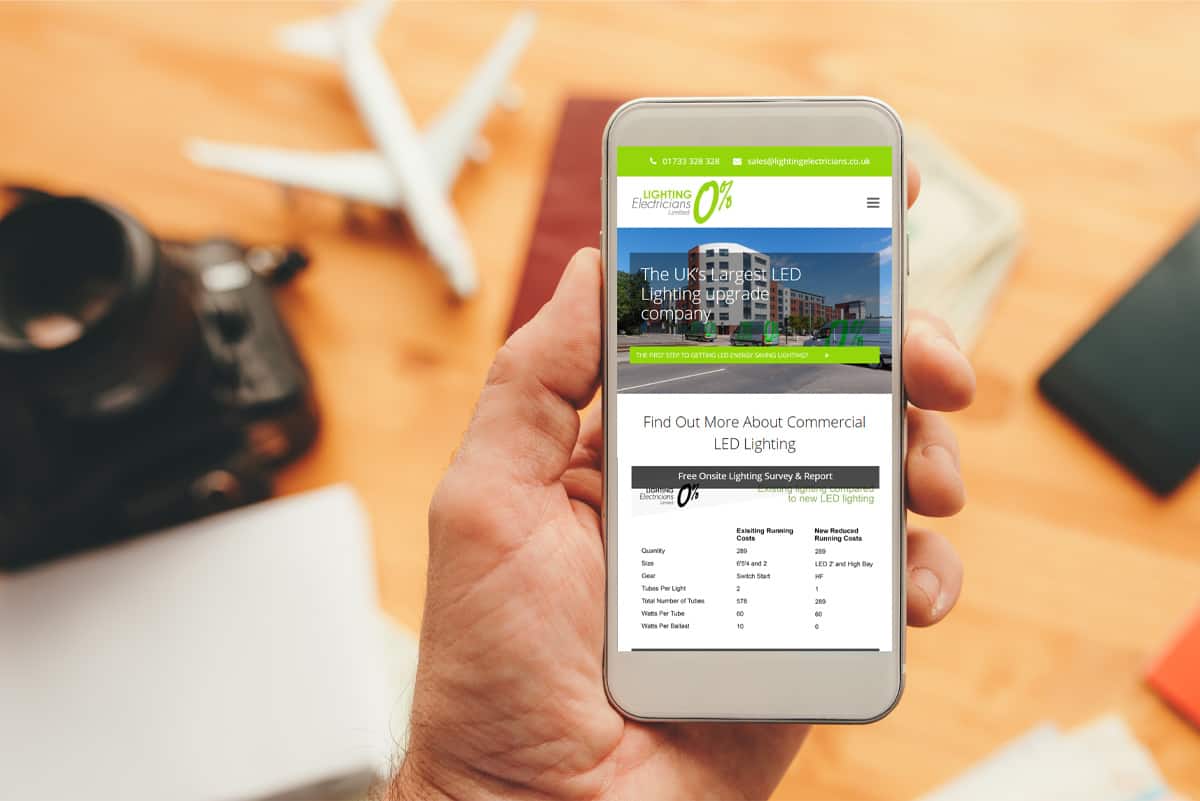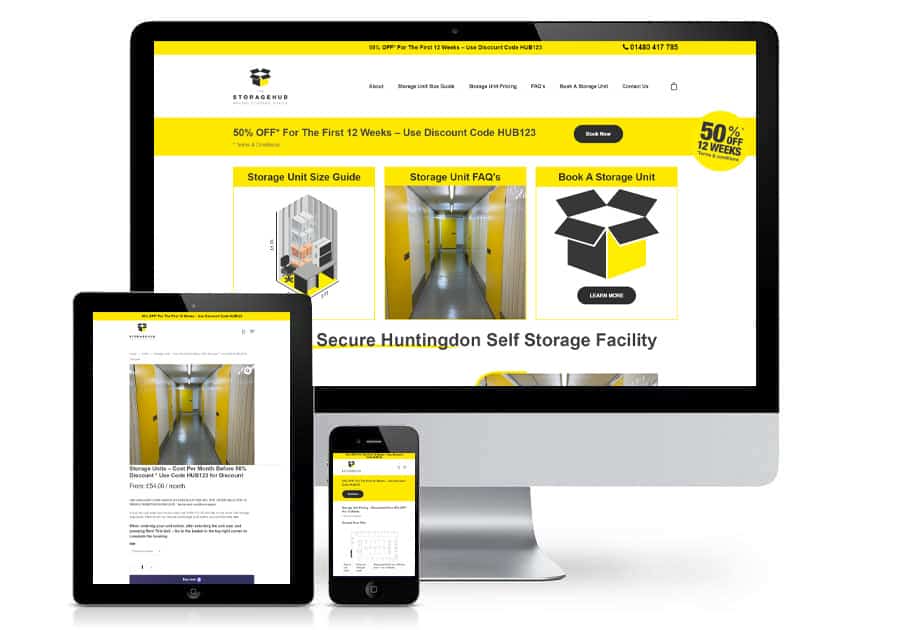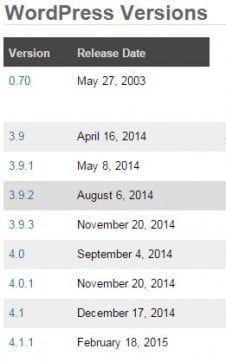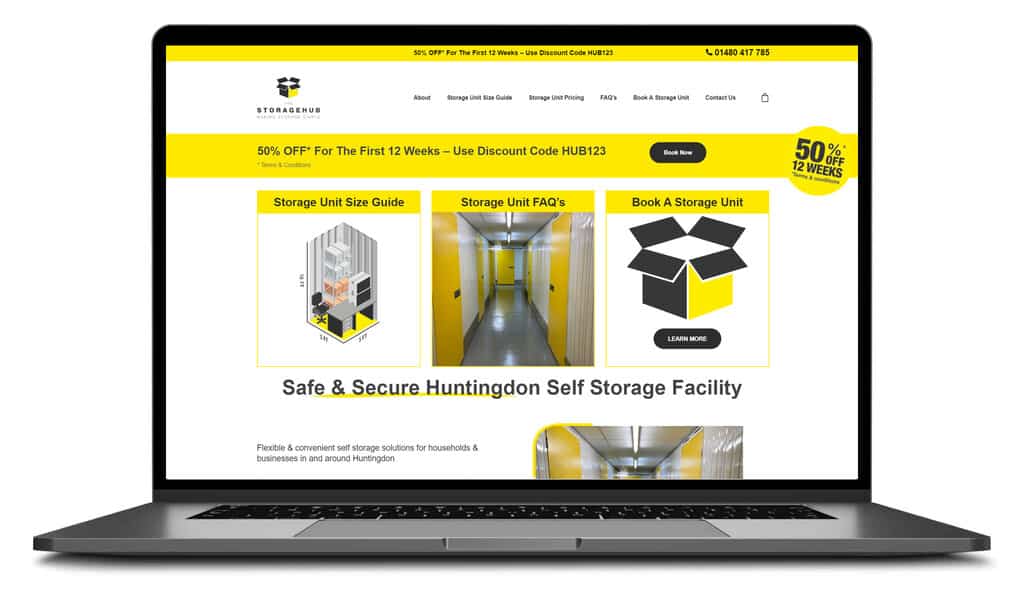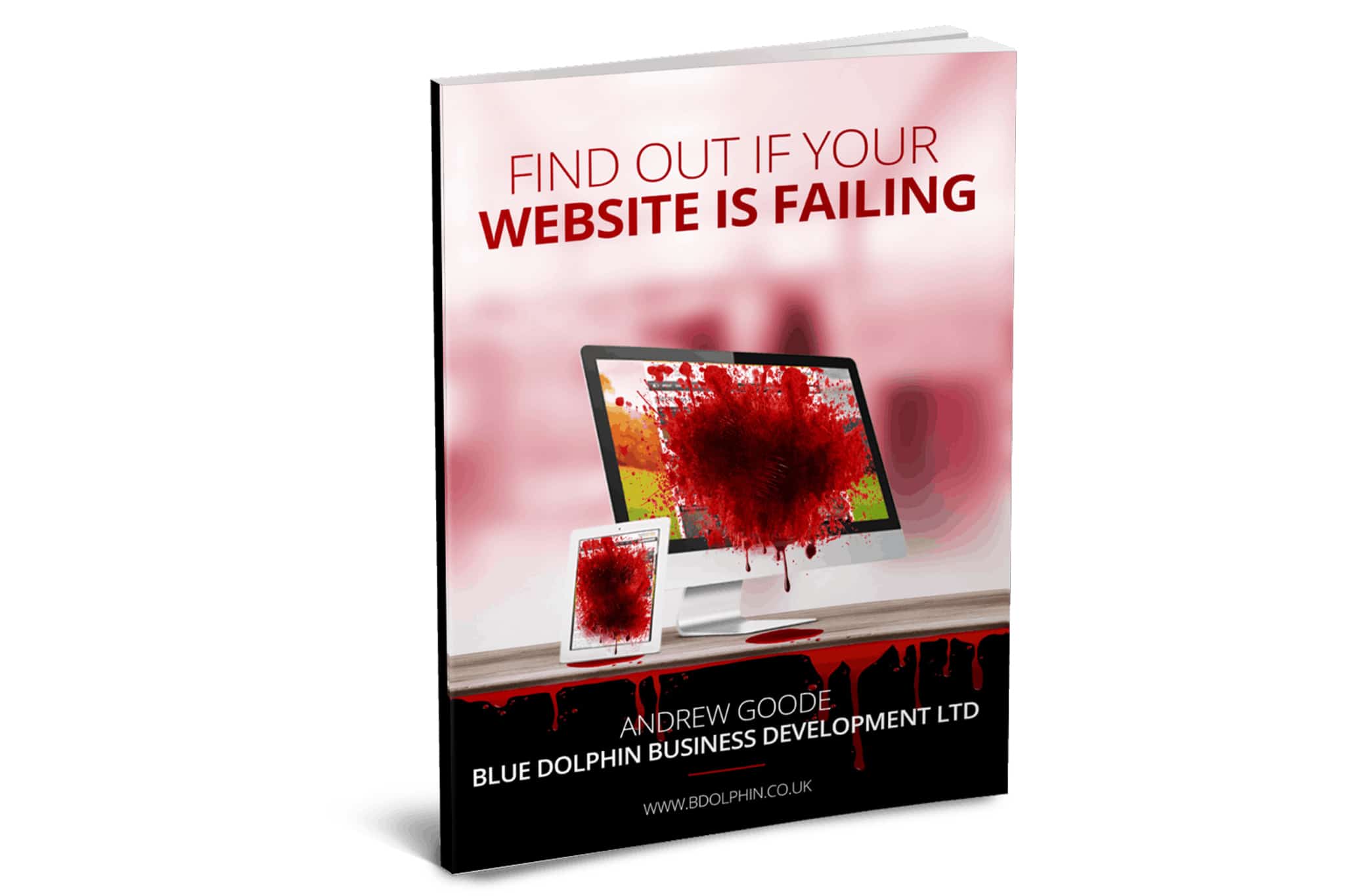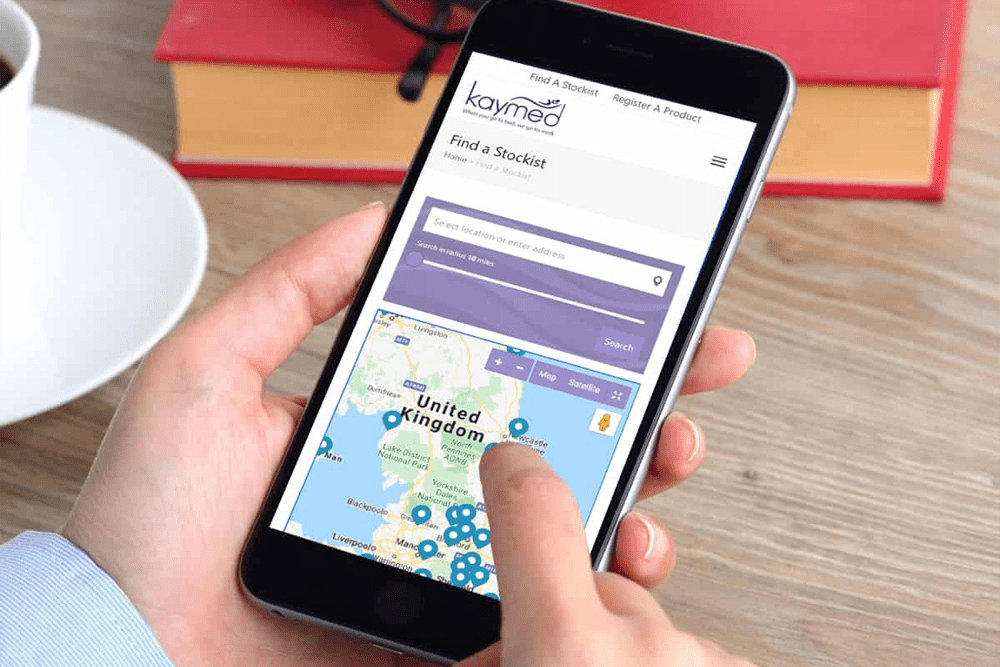Reviewing Your Website Performance
The Importance Measuring, Analysing And Reviewing Your Website Performance
Measuring Your Websites Performance
Most companies and organisations now have a website. Why they have a website is an question in its own right. What is the purpose of your website and how do you measure website performance
- Is it to help them generate new / more business
- Does it provide credibility (and show you exist)
- Perhaps you have a website because it seemed like a good promotional tool at the time but don’t know what the purpose of the site is
Whichever the above or other scenarios there are clear benefits to measuring your website performance. In this article we will consider two measurements and there main benefits
Measurement 1: How is your site being viewed
One of the hot topics within the press is the growth in mobile devices that can access the internet. This then leads to calls that websites must be optimised for mobile devices. By measuring and analysing how people actually access your site will allow you to evaluate how much time / investment should be spent on the mobile user.
As can be seen by the stats below this B2B website currently only gets 10% of its website visitors via a mobile device.
If you are measuring and monitoring on a frequent basis then you can establish
- Is the trend for mobile usage on your site increasing – if so at what rate
- Do the people who access your site via mobile go to the same pages as those who visit by Desktop or Tablet
- How much time does a mobile user spend on your website – are they viewing specific pages
- This way you can evaluate when you should be considering either responsive design or an additional dedicated mobile site
Measurement 2: What content / pages are being viewed?
Hopefully you have a website rich with quality content, multiple pages that is frequently updated with new content. So within your website which pages are being viewed and how are customers navigating through your site are key measurement elements.
The page that a visitor lands on is important information. The chart below shows a typical B2B profile
So in this example of the 183 people who visited the website over 50 % landed on the home page and 5 other pages capturing a further 30%. Thus having a home page that is easy to navigate away from, or provides a user with crucial information to hand immediately is important. Those people landing on other pages (that they are likely to have found through a search engine) are they able to easily navigate to additional information or have all the information they need within that page
Again analysing the customer journey through the site can provide a valuable insight into how a visitor is engaging with the content and if you have identified logical routes within the site. Combine this with information as to how long they stay on pages and you can get a real insight into how a visitor is using the site.
Want to pick up the phone and speak to us about your Website project?
Call us on: 01733 361729 mail: solutions@bdolphin.co.uk
Is Your Website Mobile Friendly?
Google Rationale
When it comes to searching the web on mobile devices, Google believe users should get the most relevant and timely results. This is irrespective of whether the information lives on mobile-friendly web pages or apps. As more and more people use mobile devices to access the internet, Google algorithms have to adapt to the change in usage patterns. In the past, Google made updates to ensure a site is configured correctly and viewable on modern mobile devices.
Google have now made it easier for users to find mobile friendly web pages i.e. pages that display correctly and provide an improved viewing and search experience. Google have also introduced a thing called App Indexing to surface useful content from apps. With this in context Google have announced two important changes to help users discover and use mobile-friendly content:
1. Mobile-friendly websites will appear more in search results
Started on April 21st 2015 , Google expanded the use of “Mobile-Friendliness” as a ranking signal. This is a significant change and will affect mobile searches in all languages worldwide. Crucially it will have a significant impact in Google search results. Google want users to find it easier to get relevant, high quality search results that are optimized for their devices.
2. More relevant app content in search results
Starting today, Google will begin to use information from indexed applications (apps) as a factor in ranking for signed-in users who have the app installed. As a result, Google “May” now utilise content from indexed apps more prominently in search. As we find out more about this development we will update on the site
5 Approaches To Help Keep Your WordPress Site Safer
Significant Increase In The Volume Of Website Attacks
You may wonder why someone / something would want to try and hack your website. The purpose of the majority of website security breaches are not to steal your data or deface your website. What hackers are attempting to do is use your server as an email relay for spam, or to setup a temporary web server, normally to serve files of an illegal nature.
Hacking isn’t personal, typically hacking is performed by automated scripts written to scour the Internet in an attempt to exploit known website security issues in software. The volume of hacker attacks is constantly increasing with cyber crime, hacktivism , cyber war and cyber espionage all being key drivers. As these activities increase here are 6 tips to help keep you and your site safe online.
Note: there is no popular web technology nowadays not targeted by hackers and robot
WordPress Site Safety #1. Ensure Your Site & Plug Ins Are Updated
It is important your WordPress site is updated all the time. Developers are constantly working to improve the both functionality and solve security issues. These improvements are based within a new release so if they release an update, it is a good idea to update. The complexity of your WordPress site will impact on the number of plug ins your site features. Plug ins should also be updated but care needs to be taken to ensure that this action is performed in an integrated way so as to avoid conflicts or breaking site functionality.
Older versions of WordPress will not get security patches, much the same way that older OS’s see support expiration.
WordPress Site Safety #2. Strengthen your password
We are still amazed when we go into companies and their user name is admin and their password is A1B2C3D4 Unfortunately weak passwords in whatever environment are likely to be compromised at some point. We would suggest that strong passwords are used that are made up of small and capital letters, numbers and different symbols to make your password not difficult, but impossible to guess. Once somebody has full access to your website, it’s not yours anymore!
If you struggle with passwords there are some great tools like Roboform that help you create and manage your passwords
WordPress Site Safety #3. Always Back-up
Backing up your website regularly is recommend as well, because no matter how much you protect your website, anything can happen. There are always going to be things you can’t even do anything about and it is good to have a back-up which you can install again right away. Clients who use our Secure Hosting Service benefit from a continuous daily 30 day rolling back up so are lucky enough to be supported in this area.
Check up your back up arrangements before its too late.

WordPress Site Safety #4. Never use “admin” as login username
A common mistake for businesses to make is to use “admin” as the login username for all employees who administer or edit the site. We suggest that for each person who is going to have edit capabilities you create a new account with a unique username and strong password. The “admin” account is quite dangerous to use because all the robots go for it.
WordPress Site Safety #5: Security is an ongoing responsibility
Keeping your WordPress / Website site maximized for security is a 24/7/365 ongoing responsibility, just like all other areas of IT security. Unfortunately you can’t just configure a number of settings or programs and then forget about it. Your WordPress site should be scheduled for malware and vulnerability scanning, along with updating.
Plug ins provide fantastic off the shelf functionality. If you choose and install plugins on your site, be sure to only install plugins offered through your admin panel or under the plug-in directory at wordpress.org. Other plugins may be secure, but it’s best to mitigate the risk. Officially released plugins are audited for security and scanned for malware. We always evaluate plug ins on a secure development website to evaluate their functionality and performance before installing them on a live customer site.
Securing & Protecting Your WordPress Website
With the increase in hacker activity a robust and thorough approach is required to ensure the safety and security of your website.
You site could be in potentially one of 3 states
- Infected with malware but you don’t know that (i.e. on the surface the site looks and performs normally)
- Outdated WordPress and plug ins that need significant coordinated upgrading
- You currently have an up to date site which now requires regular updates and maintenance to keep it upgraded and ahead of the hackers
Your Website Is Under Threat Right Now
If you would like more information on WordPress security please click here, or to talk to a marketing and sales professional click here
8 Fundamental Web Mistakes
Having conducted detailed analysed of numerous websites as part of the business development process we have identified 8 fundamental web mistakes.
These can significantly impact on the performance of your website and its ability to generate leads or make sales.
Website Failure 1 – Great Content Never Seen (below the fold)
Is your website failing by having its best website content is “below the fold”
The fold should be considered as the red dotted line illustrated. So its the visible content that people can see on their visible screen. When people land a home page or early stage page they are looking to be able to navigate as quickly as possible to the content as is possible. So may not bother scrolling if they don’t see what they are looking for.
Note 1: Once a person gets to the level of specific content that they are looking for then a person will quite often happily scroll as they get more and more information (and don’t want to be navigated away)
Note 2: We can use analytics to identify accurately the level of content and scrolling that takes place on each page
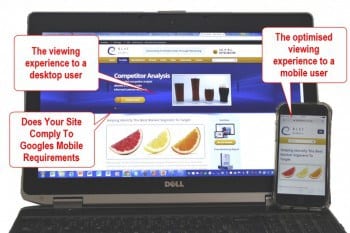
Website Failure 2 – Not Mobile Responsive
Is your website designed to provide an optimum experience when viewed on a mobile device. In April Google announced changes whereby it would look favorably at websites that were designed to provide a good experience when viewed on a mobile device
Website Failure 3 – No Call To Action / Datacapture
Many websites just contain passive information with no opportunity for the visitor to interact. Importantly many do not feature any mechanisms / reasons for a visitor to leave their information. If you are lucky enough to get a genuine visitor to your site the likelihood is that they are looking for information. Why not encourgaee them to leave their contact details so that you can contact them . Is your website failing by not having Call To Actions or Offers that the visitor views as worthwhile.
Website Failure 4. Not Using Google Analytics
If you cant measure you cant manage. In a recent digital marketing event where I presented I asked the audience of over 25 companies how many of them looked at the analytics of their site.
Less than 10% of the companies did, which is unfortunately puts them at a disadvantage when looking to develop their sales and marketing activities.

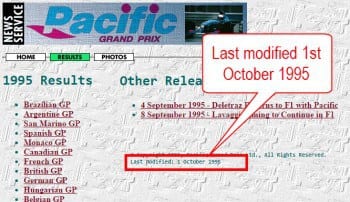
Website Failure 5. Old Out Of Date Content
Quality unique content is critical and the life blood of a website.
What do you think when you go to a website and see that the latest news is a few years old, or in this case on the right last edited in 1995.
Website content comes in many forms; news posts, imagery on pages or sliders, call to action buttons, new pages, videos , events etc. A recent survey we conducted identified that
- Many companies had not changed the front page of their site since it was first built many years ago
- At best they were adding some new content (typically news posts) every couple of months
- Is your website failing by not having news content for added over a year
So at this stage please refer to point 4 Google Analytics above. Is the existing content and structure of your site performing at an optimum level? What additional content could you be adding to the site that would be useful to visitors.
Google is typically looking for three pieces of unique quality content to be added to your site every week (these pieces which can be posts, should each be a minimum of 800 to 1000 words long). If you are struggling to identify content ideas please request our content generator crib sheet simply e mail solutions@bdolphin.co.uk with Content Generator Crib Sheet in the subject title and we will send it to you.
Website Failure 6. Difficult To Find The Telephone Number
Unless you are a business that doesn’t want the phone to ring, in our opinion there is no reason not to have the telephone number on the top nav bar of every page.
Many people are using the web to simply get a phone number, so it makes sense to have it easily cheap adderall visible, whatever page a person lands on your site. Now if you have your site set up correctly then when someone accesses the site from a mobile they will be able to click on the number and dial directly.
Checkout where are the phone numbers on your site
- Is your website failing by having phone numbers at the bottom of the page – how many people scroll to the bottom (please refer to Point 5)
- If only on the Contact Us page – how easy is it to find this page
- Would it be useful from a tracking perspective to have different telephone numbers on specific call to action pages. Whereby you could accurately track the number of inbound calls to these numbers
Website Failure 7. Poorly Integrated With Social Media
Irrespective of whether you love it or hate it, social media is with us and impacting on your website and business. Your business should really have business profiles created on Google +, Facebook, LinkedIn, Twitter, You Tube and possibly even Pinterest. If you have these profiles created, the next challenge is to keep them updated with content.
If you integrate your website with your social media profiles as you add news content to your website you can immediately publish this content to your social media profiles. The two main advantages being
- Once you have approved the editorial content for your website it can be published simultaneously to your social media profiles -(No wasting additional time to find content for your profiles)
- Social media profiles can have an impact on your Google ranking so by updating things like Google + can have an added advantage to your SEO
Website Failure 8. Is Your Website Failing By Being Difficult To Navigate
Many sites are not designed with the potential customer in mind rendering them difficult or impossible to navigate.
There are two main navigation routes
- How do you get the visitor who lands on your home page to the information they are looking for
- From a specific landing page (found because content specific or they were directed to this page – perhaps from an e mail)
Navigation types
There are a variety of navigation techniques / approaches
- Top Navigation Menu – those items / headings that are critical
- Drop Down Menu – providing simple navigation within a section
- Search box – works like Google search for content within the site
- Buttons – provide direct navigation to a specific page
- Call To Action buttons – Use of a headline, image and button to stimulate a click
- Social Media Icons – note these are at the bottom of the page and allow a visitor to access all the social media profiles
- Bottom Navigation menu – a simplified repeat of the top navigation menu when someone has scrolled on a long page
- Footer navigation – providing quick access to policies and other secondary information
All of the above can be developed in a range of styles and complexity.
How easy is it to navigate through your site
- Is the language on your navigation headers easy to understand
- Are your calls to action obvious
- Can you easily navigate back to the home page
- Is it easy to identify where you are in the site
By evaluating your Google Analytics you can establish how easily and willing people are to navigate within your site.
Find Out If Your Website Performance is Declining
To determine if your website performance is declining or experiencing issues, you can take several steps to assess its performance and user experience. Here are some methods you can use:
- Monitor website analytics: Utilise tools like Google Analytics or similar platforms to track website traffic, user behaviour, conversion rates, and other relevant metrics. A significant drop in traffic or engagement could indicate a problem.
- Conduct regular performance tests: Use tools like GTmetrix, Pingdom, or PageSpeed Insights to analyse your website’s loading speed and overall performance. Slow loading times can lead to user frustration and abandonment.
- Check for error messages: Regularly review your website’s error logs or server logs for any critical error messages or warnings. These logs can provide insights into technical issues, such as broken links, server errors, or database connectivity problems.
- Test website functionality: Regularly perform thorough testing of your website’s functionality, including forms, shopping carts, and other interactive features. Ensure they are working correctly and providing a seamless user experience.
- Monitor user feedback: Pay attention to user feedback, comments, and reviews on your website, social media channels, or other platforms. Negative comments or a high number of support requests regarding website functionality can be an indicator of issues.
If you would like your website reviewing to identify if it could be improved as a lead generation and sales tool. Please call Andrew Goode on 01733 361729 or click here. For more information on marketing and websites click here